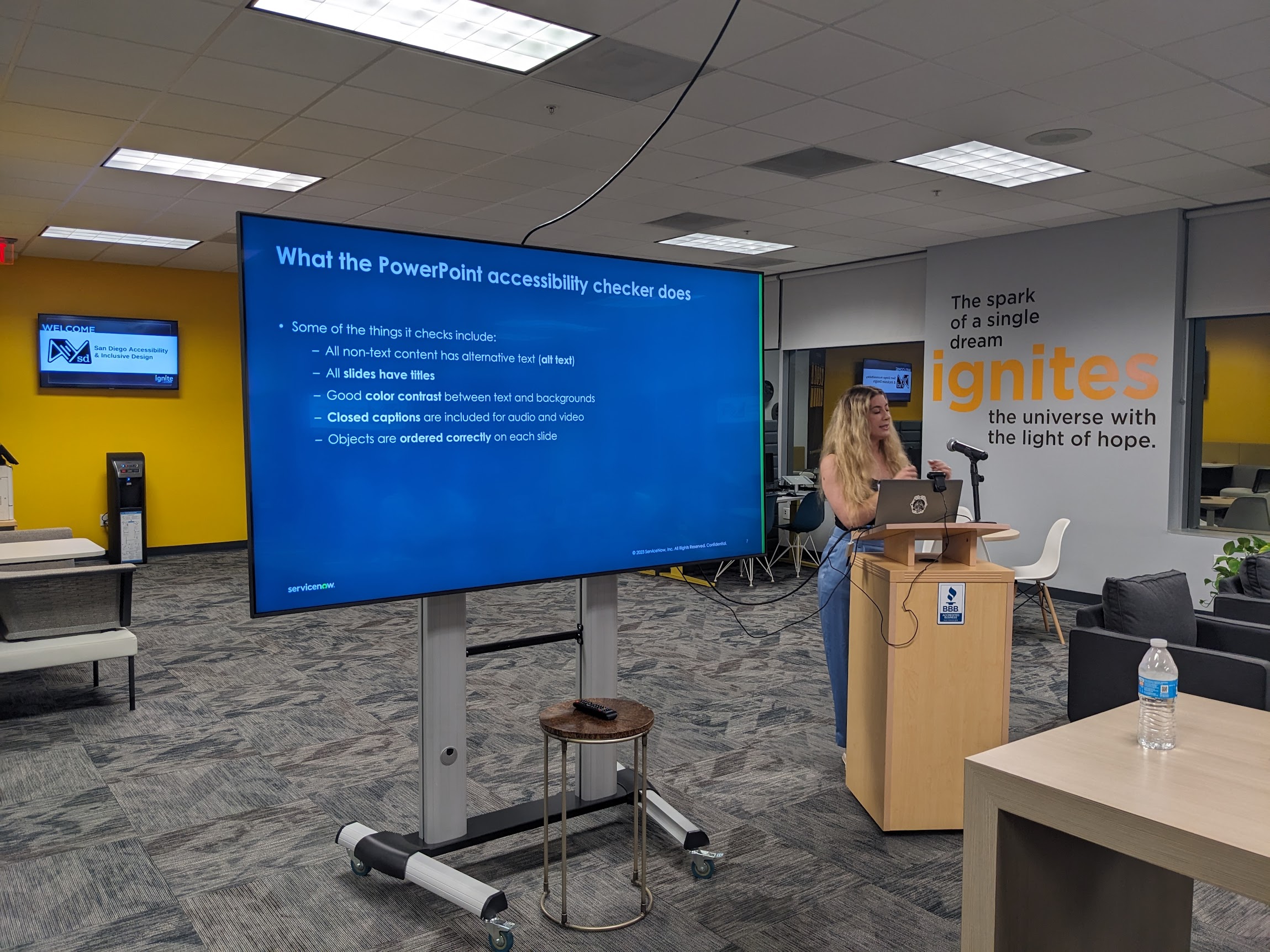Resources
View and download resources from our past meetings
Accessibility Community (7) Design (6) Development (2) Other (3) Technology (2) Tutorials (1)
-

Harnessing Emerging Virtual and Augmented Realities to Improve Accessibility by Kaheawai Kaonohi
Kaheawai Kaonohi, a User Experience and Interface Designer at Red…
-

The Power of A11y and Inclusive Design on Marginalized Communities and Education by Lana Arcinas
Lana Arcinas is a recent grad from UC San Diego…
Topics: Accessibility Community -

Hard to Reach Audiences by Kris Angell
Kris Angell, a senior user experience researcher with Amazon, will…
Resources
Videos
A11YSD December 2023 Livestream
A11YSD October 2023 Video Transcript
Expand Transcript
Speaker 1: Okay.
Speaker 2: Okay, now I am ready for you. Thank you, thank you. It’s a little after seven. This technical setup is interesting, is the polite way to say it. We’re also trying to stream the event, but I wasn’t even going to try to hook up to these cameras based on just getting this going.
Speaker 2: But, what’s that? Thanks, Jamie. Good evening everybody. Welcome to the October session of accessibility. San Diego Accessibility and Inclusive Design Meetup Group. Thank you for coming. Appreciate you making it out.
Speaker 2: I’m Chris Land, your host for the evening. Harris, some of you asked where Harris is. We set this meetup up and he’s on a soccer league and he said, there is no way we’re getting into the playoffs. Put the playoffs for tonight and they got in and so that’s where he’s at this evening.
Speaker 2: So let me see. Tonight we’ve got talks on how to get accessibility moving and going in your organization, intersectional benefits of accessibility and inclusive design, and accessibility UX research.
Speaker 2: So a couple of news bits to cover before we get started. We’re always looking for speakers. We’ve got, it’s the range of topics, anything even distantly related to accessibility will be interested to the folks that come out.
Speaker 2: We’ve had a really great range of talks. We’ll do developer stuff, UX stuff, beginner stuff, advanced stuff. But also we’ve had great talks from someone who worked in a summer camp for kids with limb differences and shared some of their insights and things learned there.
Speaker 2: We had a speaker who was once an assistant to Stephen Hawking and went through some of the systems and assistive technology that he used. So just interesting stuff. And then also we’ve got time after the meetup to get back to having a drink or water and networking.
Speaker 2: So we’ve got a little extra time tonight, hopefully. But anyway, speakers, let me know. I want to thank ServiceNow and Michael. You’ve been awesome with hooking up the space. This is really awesome. So thank you.
Speaker 2: We have a couple other sponsors, DQ. They provide accessibility consulting services and products, and they are pretty much always hiring. So if you’re looking for a job, I worked at DQ for a while. It’s a great place to work and a great place to learn from tons of great professionals.
Speaker 2: We also are sponsored by events, and they make accessibility testing tools as well. I believe they’ve got a very strong product specifically for mobile accessibility testing. Either of these organizations would be more than happy to connect with you, give you a demo, more information.
Speaker 2: So it’s dq .com and events .com. Not Dairy Queen. Not Dairy Queen. D -E -Q -U -E. Broad D -Buy. Right screen. Okay. It’s not going to work. No, it’s not. It’s currently active. No, I don’t want to exit.
Speaker 1: Okay, let’s try this again.
Speaker 2: Alright sponsors, TQ!
Speaker 1: Yeah.
Speaker 2: Okay, thank you. So, just take a couple minutes now. You guys have been chatting and that’s awesome. But to specifically want to just take a minute, if anybody is either working at an organization that has any jobs related to accessibility and is looking for people, or if we have any job seekers out there looking for jobs, don’t be shy, we can take just a couple minutes to share if anybody has a show in town.
Speaker 2: They’ll be on a comfortable pause till someone speaks. I don’t want to pressure anybody into creating a job either.
Speaker 3: It might be a product manager role. Yes.
Speaker 4: We’ll be proud to manager.
Speaker 2: Switching the webcam here for the… Okay, so, well, the job seekers job availability portion of our meetup is concluded. Let’s get to the evening’s talks. Our first speaker is David Martin. He works officially in cybersecurity and privacy, but his passion is DEIA, Diversity, Equity, Inclusion, and Accessibility.
Speaker 2: Anybody who tried it, whenever you see DEI, you know, try to tack Aeon at the end, because it’s sometimes getting forgotten. He currently manages the technical compliance and audit team for Intuit’s small business unit, where he owns the security, privacy, and now accessibility controls for their SaaS offerings.
Speaker 2: He’s also a member of the product accessibility team and heads up the San Diego chapter of Intuit’s Abilities Network, advocating for better inclusion of persons with disabilities, for both customers and the Intuit workforce.
Speaker 2: His presentation, after you allow me to queue it up, will be elevating disability, engaging with allies to get accessibility the attention it deserves. So, somehow jacked up the camera. Oh, no, there’s the camera.
Speaker 2: Sorry. There’s a lot to juggle.
Speaker 5: I love the live stuff. Yeah. Yeah. Get it. All right.
Speaker 2: My AV team called in sick. Okay, and this is always a fun move too, though, navigating a different screen.
Speaker 5: and with this interview.
Speaker 6: So we’ll have some prayer of me actually.
Speaker 5: Oh, it will.
Speaker 6: There we are. I just wanted to call this one out. Nobody was aware that Challenge Athletes Foundation is based here in San Diego. I assume they’ll figure out how to work this out. They’re based here in San Diego.
Speaker 6: They’re coming from Toronto, close to it. And their biggest event of the year is this weekend. It’s the San Diego Triathlon Challenge. And they’re going to be in Ventura Cove on Sunday, October 22. They have one of their hats.
Speaker 6: No, I am not doing the challenge. I am too old and too fat and too out of shape. But I highly recommend going. A lot of our Olympic athletes will be there from the Paralympics. And just a fantastic group.
Speaker 6: It does a whole bunch of wonderful work for getting people with disabilities out in the field again, doing the sports and activities that they love. So I’m plugging for the home team as it works. And hopefully I will remember this, but it’s irritating as heck to have them plan.
Speaker 6: Okay, so the talk here is titled, Elevating Disability and Engaging with Allies to Give Accessibility the Attention It Deserves. You can subtitle that as how to get other people to do things so you can get shipped on when you have no budget and no headcount.
Speaker 6: Okay, that’s obviously a friendly comment. So my name is David Martin. I cannot see my notes, but that’s okay. I fidget when I talk. This is not going to work well. I work for Intuit, pronouns. I’ll take any of them.
Speaker 6: It doesn’t matter. For those of you who don’t see well, I am a 60 -something year old Caucasian dude with pale skin, a lot of tattoos that are visible wearing the blue polo shirt jeans. I’ve got some really bitchin’ teal -sway sneakers on.
Speaker 6: And I’m rocking a wheelchair with bright yellow spokes and anodized highlights. Thank you. You’re welcome.
Speaker 7: I totally didn’t have that in my head. I’m sorry? I totally didn’t have that in my head. Yeah, so there you go.
Speaker 6: And this also means that I’m relatively short, so those of you in the back are going to spend most of this time staring at the back and the head of the person in front of you instead of me. But I can’t help that.
Speaker 6: Now the reality is I am what’s called an ambulatory paraplegic. I can stand up, but if I try to move it, it doesn’t end well. Let’s just leave it at that. So let’s get going here. When I got hired on it in Tewan, what they hired me for was managing a cybersecurity program.
Speaker 6: I do not work in accessibility full -time. Real quick, hands up, how many of you do accessibility as a sideline because it’s not your primary role? Oh, come on. Be proud. Be proud. Let’s see. OK. Believe it or not, you all are probably the people who can get more done than the accessibility team a lot of the time.
Speaker 6: And much of my time is going to be how you can do that. It is manipulating your peers to get them to do stuff for you. Because that’s the only way accessibility gets done. Second question. I’m a wheelchair, so it’s an easy pass.
Speaker 6: I’m obviously somebody who has disability. How many people here are open about disabilities in the workplace? For themselves. Some ask, some can. So I asked that question, and we’ll circle back around this.
Speaker 6: I haven’t always been in a wheelchair. Actually, a year ago, I was still riding centuries for fun on the weekends, and I was training for the PCT -50, which is a back country run here off Sunrise Highway.
Speaker 6: However, I have autoimmune issues, and I have not been able to walk from the bed to the bathroom since about January 10. Now I’m in a wheelchair. It’s come and gone for 20 years. This time, evidently, it’s staying.
Speaker 6: Disability can be transient. It can stay put. For years and years and years, I’m at disabilities. That changed a couple years ago, but not because of the wheelchair. But anyway, we’ll talk more about that.
Speaker 6: And by the way, this is part of a journey that I’m taking on this talk. Chris made a mistake in telling me I didn’t have to stick to 15 minutes. I’m also ADHD. That’s a dangerous thing to say. Oh, no.
Speaker 6: Disclosure. We’re honest here. You’re welcome to tell me to shut up. So my official job at Intuit is I manage a team or part of the product development cybersecurity team. So we’re engineers and we’re auditors and we’re security people and we argue with a legal team.
Speaker 6: We have a lot of fun and we sit together at lunch. No one wants to stand for us. That’s just the way it is. Except for the attorneys. We love our ethics team. They’re so much fun. I’m also part of the privacy team.
Speaker 6: I also am part of the D -Span’s security subcommittee. I basically do consulting with the government and then I’ll spell it in their tax office for writing security frameworks. And then they put up with me doing my personal interest stuff around accessibility.
Speaker 6: Reality is I’ve been doing accessibility work add into it the entire time I’ve been there. We’re just going on eight years. Okay. The last three years I’ve had a really good traction and have gotten a crap time done.
Speaker 6: The last year and why maybe it’s worth 15 or maybe 25 minutes of your time. I’ve done all these things plus more. These are just the big ones. Okay. I’ve actually managed to change corporate policy and gotten our accessibility metrics published out with our security and privacy metrics.
Speaker 6: I’ve tripled the membership of the San Diego accessibility community and of them I’ve gotten over 50 of them actively engaged by taking an eight hour training course on mental health first aid. Which actually by the way if anyone wants to know about that and until all of America does that for free if you can get more than 15 people to say they’ll come.
Speaker 6: We can talk more about that afterwards. I can spend the entire time talking about that class. But established community for people with autoimmune disorders. So they have someone to talk to and they say, my God my rheumatologist did yada yada yada.
Speaker 6: And they’ll have somebody’s like, oh God, yeah that sucks instead of giving them the standard pletidive. Oh I’m so sorry. It’s typically not what people want to hear. What’s he? I am now partnered with Talent Development.
Speaker 6: We are changing our tooling for our accommodations process. We’re changing our tooling for how we keep metrics on people internally because of my feedback to them. Because I’ve been open about what I go through.
Speaker 6: We’re making changes to fiscal plan, which is one of the few areas where I actually use myself as an example. More on that. And I’m now part of a couple different Tiger teams for DEI. Hiring and development, both with town acquisition and also a separate group of performance acceleration where we are trying to bring more people into and to it who have disabilities.
Speaker 6: Not a bad year. No. And I have budget.
Speaker 1: Mmm.
Speaker 6: At the vice president level. Yes. At the vice president level, which is really nice. So, this is how I do my role in it too. Okay? I actually do myself as an EIA leader first. The most important thing I do is I work with disability and I’m part of Project Pity for enhancing their ERG -BRG tool kits that they publish out.
Speaker 6: So there will be a new version coming out in January. I’m part of the Living Spinal Advocacy Group.
Speaker 1: Thank you.
Speaker 6: for accessibility. I’m part of the Intuit Accessibility Team as an Accelerate member, so it’s kind of a part -time job. I am targeted for our DEI hiring team, and I’m with the ERG lead here in San Diego.
Speaker 6: And I now actually have a partner in crime on that, which is great, which means I have more free time to come up with more stuff to do with my ERG, my accessibility stuff. I do also get around to managing my team, but I’ve been successful enough at that, that I’ve gone in seven years from an individual contributor and a department of one, me, who had to do everything.
Speaker 6: Two, I have six full -time employees as direct reports, and I have over a dozen contract workers. And at times I have over 48 headcount depending upon where we are in our season.
Speaker 8: Thank you.
Speaker 6: I’ve done well. Yeah. That’s actually one of the keys, is do really, really well. Because they listen to you, because they want to see that. And then I also show up for these fans all the time. But I prioritize this work, and I get away with it because I’m hired an amazing team.
Speaker 6: And it was my ability to hire people and engage with non -traditional candidates and bring them through our average time to close, or I’m not supposed to share this. This is why you don’t get to see my speaking notes.
Speaker 6: It’s about nine months for a wreck. OK. I closed four in five months. Every single one of them got exceeds in their first year. I did well. And I hired non -traditional candidates who would have been passed over by other people, and in many cases had been.
Speaker 6: So we’re engaging. And I started a conversation. If you are a people manager, you use that talk with your talent acquisition team and say, where are the candidates with disabilities? And they’re going to look at you and say, I don’t know.
Speaker 6: And then you need to tell them that disability and has a resume pool of candidates with disabilities that they can log into if your organization is a sponsor and partner of disability and which most of them are.
Speaker 6: Problem is, your TA reps don’t know. And so you have to bring that information to them and serve it on a platter, complete with the login ID and password.
Speaker 8: Thank you.
Speaker 4: Step ,lier and
Speaker 6: Disagility in.
Speaker 4: What was the specific program?
Speaker 8: program.
Speaker 6: Oh, they have a resume pool. Oh, they have a resume pool. Yep. So, all right, I’m already off track with my notes, and that’s fine. So, ground rules. This talk will be a success if we walk away with a better understanding of, and this is key, how normalizing disability.
Speaker 6: And then we can talk about the rest later on, which is recruiting allies into your accessibility program. I’m a wheelchair. You notice I live with that. I have ADHD. I’m pretty open about that. I’m only about everyone in this room, because of the way I voice these things, would be comfortable asking me a question about it.
Speaker 6: You got to know me, you’d be comfortable cracking jokes about it, and that’s okay. Unfortunately, I’m in the position of having to be the first person to crack the joke. And the reason is, most people who are fully able to or do not identify as having disabilities have been told their entire lives, don’t look at them like that, it’s rude to stare.
Speaker 6: They’ve been told, don’t talk about that. It’s not right. It’s been treated as something that’s toxic and contagious. I was in New York last week. How many of y ‘all been to New York before? Okay, the stereotype fits walking down the sidewalk, doesn’t it?
Speaker 6: Let me tell you something. As the dude in the wheelchair, I can go down a 20 foot wide sidewalk in New York, in the middle of Manhattan, which is where I was. I was in East Village. And the New Yorkers, it’s like I’m on the spenced side of the sidewalk.
Speaker 6: The New Yorkers are like trying to do a tightrope walk down the curb to give me space. Like dude, it’s a frickin’ wheelchair, it’s not contagious. You don’t catch this. You buy it. But that’s how people are taught.
Speaker 6: And so as unfortunate as it is that we have to be volunteers to advocate for ourselves. And the beginning of that advocacy starts with normalizing the conversation. Disability is not a bad word. It’s a statement of fact.
Speaker 6: Nothing more, nothing less. And until your allies, your able -bodied majority, can get over that, you’re never gonna have a good conversation about it, and you’re never gonna make traction. So much of tonight is taking y ‘all on a journey on doing that.
Speaker 6: And you’re starting to see somehow I do it already. I’m not a quiet person. So, you and I might have a little bit about my role in experience with disability. What was my goal this year? Cause I’m gonna break down one of my goals specifically and tell you what I did and then who I manipulated to get things done.
Speaker 6: And then how the allies themselves were brought in because I take them on a journey. And then the outcome. Most of my coworkers will tell you that I’m always looking like I’m hopelessly busy and disorganized.
Speaker 6: The reality is much of it is an act. I’m extremely organized and very time sensitive and I manipulate people on purpose. So, I am a minority of one. At it too. I am the only openly disabled people manager.
Speaker 6: 17 ,000 employees. You’re talking to it. I kind of like the sound of that. But anyway, I’m also a minority in a couple other ways. I have a disability. Okay? It’s only 26% of the US adult population.
Speaker 6: I have a job and I have a disability. Now, because only about a third of us have jobs, I’m in the top 8 .5%. I have a good job. That puts me at least in the top 2%, if not above. Just by being fricking employed, that’s wrong.
Speaker 6: Okay? Know those statistics. They’re useful leperons. And know how to present them just like that. Never go to people with the, it’s the right thing to do because. No, you want to get them incensed, you want to get them a little pissed off.
Speaker 6: That would be nice. So, I say here I have two visible disabilities. Has anybody spotted the other one yet? No, you haven’t yet. You will. What is it? Your license. No, I don’t consider that a disability.
Speaker 6: I’ve been blind my entire life. It’s just my existence. But it could be. I actually am blind enough, well, I’m not blind. I see very poorly. But I’m not poorly sighted enough for it to actually be a disability.
Speaker 6: It’s just annoying sometimes. But no, that’s not it. We’ll get to it. Because I actually have one that I made visible before I had to use the wheelchair because I used to mask my mobility issues. And I just like work from home when I was needing to use the crutches.
Speaker 6: I have more crutches in King’s than anybody you know. I’ve got a collection of walkers and everything else. The chair is just the last step. I also have a whole bunch of non -visible disabilities. And we’ll talk about those.
Speaker 6: So, forced unmasking I have up here. Because I chose to unmask when the other now visible disability happened. That’s my Zoom background. And what it is, is a set of broken up letters. So you only see part of the letters.
Speaker 6: So you can’t read it easily. Because in May to June of 2020, I went from better hearing than my dogs. And they could literally identify species of owls here in San Diego by the sound of their wing flaps.
Speaker 6: To severe hearing loss in about six weeks. I can’t hear it for shit. So I had hearing aids. And at the beginning of quarantine, we were all going to Zoom. And nobody turned on their closed captions. And I put this up as my Zoom background to remind people to turn on the freaking captions.
Speaker 6: Would you please? Because I’m tired of having to ask you every single meeting. Eight hours a day, ten hours a day, twelve hours a day. So I made something, hearing aids, that people don’t usually see up front.
Speaker 6: Something they see every single time they get on a conference call with me. Made it that way. And by the way, I’m happy to talk about it if you want to understand what the experience is like. And how what y ‘all are doing makes things hard or easy for me.
Speaker 6: Because a lot of people think you’re hard of hearing. Oh, if we just talk louder, it solves the problem. That does not solve the problem. What solves the problem is speaking clearly and enunciating your words.
Speaker 6: Because what I can’t hear are consonants in the English language. I can hear all the vowels just fine. It’s the consonants. I can’t tell the difference between T, P, B, and K. They all sound the same.
Speaker 6: So just like this diagram that’s missing parts of letters, I’m missing part of every word that someone speaks. Once I learn their speech habits, I can predict what a word was. But it’s a massive undertaking in terms of cognitive processing on my part.
Speaker 6: So turn the damn closed options on. Now Zoom has changed their settings. It used to be that the setting for closed captions in the lifetime description was bound to the ability to download a copy of it.
Speaker 6: And it was a security risk. So corporations were blocking that in the settings unless it was intentionally enabled. I actually worked with Zoom to get that changed. I also gave them hours and hours of curated recordings of all the different dialects from our Indian workers because it kept mistranslating things.
Speaker 6: And you don’t want to know what reverse D -ness or DNS got translated as. It was Venus, the planet. So I made it conversational. I made it obvious. People come to me and ask questions. Hey, does this work?
Speaker 6: And they do. because they stick it in their face, but in an obvious, yet somewhat humorous way. I don’t get upset about it. I just turn the damn things on. I don’t care. So my disabilities, because we’re all here, we’re all friends now, I divided these up into two categories.
Speaker 6: Intrinsic causes are things that biology messed me over on. OK, the deaf, hard of hearing thing is kind of happening. It’s probably related to the autoimmune stuff, which is what’s making me not be able to walk.
Speaker 6: We don’t know for sure, though. I’m on my fourth neurologist. Someday we’ll get an answer. But I’m only 20 years into a 30 -year diagnosis, so I don’t know that. I have dyslexia. I have dysgraphia. Thank God for typing.
Speaker 6: And ADHD, as I’ve already shared. I also have dyssociative identity disorders. Anybody here know what that means? OK, yeah, suck, stoned. I wouldn’t know, but I’ve had a little bit. Yeah, for those of you who don’t know, it used to be called multiple personality disorder.
Speaker 6: Basically, I was significantly, repetitively abused when I was a young child between the ages of four and nine by my parents. Short story, I was sexually trafficked, not to mention physically abused and sexually abused in my home.
Speaker 6: And it changes how you develop internally in your mind. And you literally no longer have a singular sense of self. So we are a community and hero. I say any pronouns, there is a reason for it. I openly discuss this at work.
Speaker 6: Not a common thing. And because of the trauma that brings its four ugly siblings, substance use disorder, that’s why I’m drinking water, self harm, eating disorders, suicide ideation, somehow depression managed to skip me by.
Speaker 6: And I’m not really too bummed about that. No problem. I have open conversations about these things at work. It’s about all I say if I vote somebody wants to know more, I’m happy to discuss it. But when I brought in the mental health first aid, this was one of the reasons why.
Speaker 6: But it was also something that we’ll talk about later, because it gave people who were fully able to have it gone through trauma, who haven’t dealt with disability in their own personal life, a total hold in how to have an awkward conversation that they’ve been told don’t talk about forever and ever and ever.
Speaker 6: You want to create those moments. So nothing is ever fixed in silence. If we can’t talk about something, we cannot fix it. When you’re in accessibility, you go to people. You say, we got to fix this for the people who can’t see, because most of us are probably doing web content stuff.
Speaker 6: And everyone’s like, yeah, we know. It’s a social justice. That doesn’t get you traction, because they’re not engaged in the conversation before you ask them for something. You need to get them engaged in the conversation before you ask them for things.
Speaker 6: And then it’s easy. Nothing’s ever fixed in silence. The other awkward part of this for a lot of folks is to understand that somebody has to go first. Obviously, I’m willing to be that person in my organization.
Speaker 6: I will talk about things most people are uncomfortable talking about. Probably a little bit honest spectrum. We haven’t done the diagnosis on that, but I just don’t respond to social norms the same way as a lot of people do.
Speaker 6: I’m OK with that. I’ve gotten to a point where I know how to work with it in my own life. So what have I set out to do? I set out to formally include accessibility work in my job role, because I’m a security guy.
Speaker 6: My god, no. What am I doing in this? I also wanted to increase transparency. One of my goals has been to increase transparency around our corporate activities in the security role. And I wanted to extend that to accessibility.
Speaker 6: And the obvious way is to make your v -pads available to folks. How many of y ‘all publish your v -pads online for your customers to see? We do now. That’s a hand, it worked. Good on you for doing it.
Speaker 6: And the other one was, the same way I work with security controls, get our WCAG 2 .1 stuff in place so that we can monitor it and track it and open jara tickets easily. And I didn’t have to make it a manual effort.
Speaker 6: And Ted didn’t have to make it a manual effort. And we didn’t have to keep going to teams over and over and over again and say, do you have an accessibility ticket when it’s not coming to them the way they normally do stuff?
Speaker 6: The whole reason for this is to get the accessibility work into the same pipeline that they’re used to working from. If you communicate with people in their native tools, they’re more likely to do the work.
Speaker 6: This is their native tool. But the control didn’t exist yet. So, I’m going to go ahead and do this. Challenges, no budget, no engineers, all Ally driven. Because I’m a dude in security, I’m not in the accessibility team, I’m not in accessibility engineering.
Speaker 6: My director doesn’t have budget for it, et cetera, et cetera, et cetera. All my security work did get done, by the way. Gotta lay that out there with no findings. So now I’m going to circle back a little bit.
Speaker 6: Allies. We talk about allies a lot in the ERG -BRG space. So you may hear involved in an ERG of these form, WaveSorter, do you know what I mean by ERG or a BRG? It’s an employee resource group or a business resource group.
Speaker 6: And it’s basically, you’ll get a group of people with a set of common interests. We have the Asian Pacific Islanders. We have the African Ancestry Network. We have what we call the Abilities Network, which I frickin’ hate, we’re disabled, let’s use the word.
Speaker 6: But anyway, it’s affinity groups within an organization. Sometimes they’re sponsored by the company, then it’s a BRG, a business resource group. Sometimes they’re employee -driven, and then it’s an ERG or employee resource group.
Speaker 6: But it’s the same concept. We talk about allies, right? The LGBTQ plus community talks about allies, people who are friendly to people who are in, I’m old, I call myself the queer community, who are friendly but are not members.
Speaker 6: They understand the challenges, they’re empathetic to the challenges of that existence, but they themselves are not members. So an ally for the disability group would be somebody who themselves does not have any kind of disability, but is sensitive to the issues and willing to support us in solving the issues that people with disability live with.
Speaker 6: They’re just not members, as it were. I divide them up into four buckets. We have caretakers, you see, people who make their living or have chosen to live taking care of somebody with a disability. Okay, they may be family, they may be paid, they may be both.
Speaker 6: We have families and friends. Oftentimes this falls out to parents or spouses of somebody with disability. We have sympathetic supporters who don’t have any direct connection, but they’re empathetic.
Speaker 6: And then we have peers and executives and other people in your business life who you work with on a regular basis, day in and day out. Of all three or all four buckets, the only one where I’ve ever gotten meaningful work done with this one right here.
Speaker 6: Use your business connections. And that’s why I say those of you who don’t do accessibility for a living are probably gonna have an easier time getting stuff done. Because you’ve got business connections that are used to doing things for you and with you on a day in and day out basis.
Speaker 6: Caretakers, friends and family, awesome people. If what you’re trying to solve for aligns with the disability they are used to taking care of. Right? But if you’ve got a parent of a kid with Down syndrome, you’re gonna have a really hard time getting them to help you, even for an initiative around hiring people with autism.
Speaker 6: Okay? It’s different from their agenda. So it isn’t that they don’t do work, it’s that they have such a strong belief structure, they’re gonna spend as much time recruiting you as you spend recruiting them.
Speaker 6: No traction is made. Sympathetic supporters. I hate to say this, they are the princes and queens of the new shows. They always say, oh yeah, absolutely, count me in and something always comes up last night.
Speaker 6: Also I would say I’m not quite 100%, but I’m very close to every single one of them who comes to me as a symphonic supporter, eventually identifying to me what their disability is, they just weren’t comfortable disclosing it to the company.
Speaker 6: We’ve probably done the low single digits of people who I’m confident aren’t actually numbers of the community. So, here’s an executives, colleagues, workplace leaders who wanna make a positive impact on disability inclusion, I didn’t put this in there, or their career.
Speaker 6: They want to win. Executives are the most competitive professional athletes you will ever meet in your life. They just do it directly for money instead of playing sports for money. If you can get them something that’s a nice sound bite in the board meeting, you have them in the palm of your hand for as long as that sound bite lasts.
Speaker 6: That’s where you get approvals and budget. Know that. A question for you. I’m just saying, I’ve talked about some uncomfortable disabilities. How comfortable or uncomfortable is that now?
Speaker 4: I’m sorry? How do we show you?
Speaker 8: I say that.
Speaker 6: How many of you routinely talk to people with disabilities? I do it mirror everyday. That’s right. About disabilities. It’s a topic that we need to detoxify. My goal here is, I talk very candidly about it, very openly about it, but I don’t get overly emotional about it.
Speaker 6: I just, you know, statement of facts. One, two, three, four, five. This is how it is. And I try to make that accessible to people who don’t have accessibility. People with disabilities understand this kind of intuitively.
Speaker 6: So yeah, we get it. People without, because they’ve been taught so much that it’s a bad evil thing, we need to take them on a journey and make it a conversational topic. This is why I do it work. All the dang time.
Speaker 6: The Zoom background helps a lot, but if they see me in person in the wheelchair, it’s like, yeah, look for me in the cafeteria in the wheelchair. You can’t miss it. And surprisingly, people do. I haven’t quite figured that one out.
Speaker 6: The tattoos work better. So engaging with allies. Things you can do. Once you get them talking about it, once you get people to ask those first questions about disability, it’s actually useful to use your disability in conversation.
Speaker 6: I do it all the time. You can host lunch and lunch. You can host ask me anything. You can host office hours. I’m actually in the cafe every single Thursday from 11 .30 to 1 .30, doing nothing more than being there for people who have questions about disability.
Speaker 6: That is, on my calendar, it is blocked every single week of the year, unless I’m trapped. It wasn’t there last week. I was in New York. Because people need to be able to drop in casually and have that first awkward ask, and hey, do you mind if I…
Speaker 6: Never mind that I’ve said a thousand times, I don’t mind. Please come and ask your awkward questions. You will not offend me. I can say that to one. Blue in the face. They’re always going to be awkward the first time they ask.
Speaker 6: And the second time, and the third time. But eventually they get over it. And I know I’ve won when I just got this chair a month ago. I had one that I got in eBay, but people noticed. Nice chair, you got the new one finally.
Speaker 6: Okay, when you can say that to me and talk about my wheelchair, the way you talk about someone’s bitching shoes, I know we are having a good conversation. We’ve normalized the fact that I’m in a wheelchair, and we’re now talking at a very different level than we were when I first got it, and you were avoiding it, or you were like, oh my God, what happened?
Speaker 6: Or, we’ve made a normal conversation with no emotional content. Now we can start doing meaningful stuff. Lunch and learns. Our accessibility service, when every single Wednesday, and the entire company is welcome to come.
Speaker 6: Sometimes it’s technical. Sometimes it’s somebody with MS talking about their experience and their diagnosis. Range is everything, right? Ask me anything. I just have an open call. I didn’t even want to talk about it on office hours.
Speaker 6: Other things we can do. Resources and guidelines. You want to publish out websites and articles. Make sure that they’re attainable. We’ve all heard the expression, nothing about us without us, right?
Speaker 6: That works both ways. People with disabilities talk about disability differently than people who don’t have disability. You need to talk with them and make sure things resonate, and include them in the design of the articles and materials that you publish.
Speaker 6: Otherwise, you’re going to write things for the people. If you’re disabled, you’re going to write for people with disability, and it will resonate with 26% of the population, not the other 74%. Or you’re going to write from the position of the 74%, you’re going to piss off the people with disabilities and say, oh, that sucks, you can’t say that.
Speaker 6: No communication is happening here. This is not a dialogue. Involve them from the get -go. Ask them if things resonate. And that’s where your sympathetic supporters, by the way, are fantastic. Feedback in the moment.
Speaker 6: Right? They will look, hey, can you take a look at this? I want to see if it makes sense to you. Right? Does this make sense to you? And if Nate’s one of my sympathetic supporters does not have disability, he’ll be like, oh, yeah, no problem.
Speaker 6: Because it gives him something to do that’s meaningful to him, that takes 10 minutes at his time when he knows he has a lunch meeting so he won’t be able to make it to the office hours. Involve them, get their feedback.
Speaker 6: It’s actually meaningful feedback. He’s like, I don’t understand what you mean by this. Change it. Right? You’re not, if you have disability and you’re writing about disability, you’re actually not writing for other people with disability.
Speaker 6: You’re writing for people who don’t have it. And you need their feedback to make sure that what you’re saying makes sense. And then we did challenges and events. That’s about first day of training. We did a whole bunch of stuff on.
Speaker 6: Fix all your heat maps that are using red and green, because gosh, I think there’s some color blindness around those things, right? Things like that. I threw out a challenge when I first lost my hearing across the entire company.
Speaker 6: It was like, I challenge y ‘all to spend a day living off closed captions like I do. I challenge you to make it through an hour. I got lots of good feedback from that one. So, once you’ve got people doing these spot checks with you and engaging with you, then you can start using your job and leverage your allies.
Speaker 6: Now, key thing here, and I don’t think I ever have this on the slide, but I’ll say that in words. I use my job to get things done in accessibility. The obvious thing is now I’m the dude in the wheelchair and previously I was the guy who couldn’t hear, now I’m both.
Speaker 6: I never ask for things that benefit me directly. Never, never, never. If you ask for something that benefits you, okay, what do companies run on? They run on money, right? Where does the money come from?
Speaker 6: Customers. What’s the other big expense they have? New recruits, right? I’m a hiring manager. If I wanna fix something on a physical plan, I can’t say, hey, Jerry, you gotta fix that thing. I can’t get up that curb or down that curb.
Speaker 6: I’m gonna be saying that for the rest of the time I’m in the dude, right? If I go in and say, hey, I’m a hiring manager and the way this is set up, I can’t hire the best candidate who may be in a wheelchair because they’re gonna take one look at that and realize they are not valued here in the United States.
Speaker 6: This is something you’ve ever come to the Intuit buildings. You will notice that the power doors are on the backs of the buildings. In the United States, we have a very bad history about making one group of people use the back door, right?
Speaker 6: It sends a shitty message. Don’t do it, we do it, and it pisses me off. I don’t say it pisses me off every time. I say, I can’t bring a candidate or a guest on this campus if they are requiring a power chair because we are going to insult them the minute they set foot.
Speaker 6: That gets things fixed. But I can’t ask for myself. If I ask for myself, it’s seen as selfish, hey, they already got me working there. They’re not trying to do that dancing. There’s no benefit to them.
Speaker 6: The benefit comes from customers who may come, or the benefit comes from investors who may come, the benefit comes from candidates who may come, and you want to make sure that you express your concerns in those contexts.
Speaker 6: So use your job to get things done. I’m hiring manager. I want fiscal plan changes, I do it. Meaningful recognition, but until we have this thing called Spotlights, it’s a cash value reward given for doing something out of the norm.
Speaker 6: Send the norm things. My God, we only spend like 10% of our budget because no one’s going to go to the steps to send them. I send those things all the dang time. And the nice thing about them is that feedback thing goes to the person’s manager, so it shows up in their year -end review as a positive, which means I can make every single person who helps me part of the accessibility team because not only are they getting more money for doing it, but they’re getting positive feedback on their year -end reviews.
Speaker 6: Play the political system. And then start getting to advocate. Sometimes advocacy for a ally is as simple as inviting you to come talk to a group. No one else that didn’t do it is going to talk about me being in a wheelchair, but I can do it and detoxify that for a whole new group of people if they invite you to their team meeting.
Speaker 6: Invite me. All the advocacy I need is, hey, y ‘all should listen to them. You got some good stuff to say. I know I’m talking too much. You’re just checking his watch, I can tell you. So other things you want to make sure you do is prepackage your programs and KPIs, keep performance indicators, right?
Speaker 6: Serve this stuff up on a silver platter. Don’t ask people to think, people are lazy. They got too much to do already. You know it, so go ahead and construct it. And when I go to ask somebody for something, I go into their year -end goals because I can see them.
Speaker 6: And we can see anybody’s goals. And I look at their managers’ year -end goals. I make sure that everything I ask somebody to do aligns with both they and or their managers’ year -end goals. So they get a complete line item of success for spending 15 minutes out of their day doing engineering for accessibility.
Speaker 6: Give it to them on a silver platter. Set the bar super low so everything’s green. Certifications, everybody needs CPEs. There’s some really good easy ones to get in the accessibility world. And sometimes those actually will apply to other certifications that people have.
Speaker 6: Show them that. Everyone’s always looking for certification courses to take for CPEs. And it’s a nightmare to find sometimes after a while. I’ve been doing this a while. I’ve taken all the courses. Champion programs, this is an internal thing we do it into it, where we have accessibility champions.
Speaker 6: And it shows up on our internet and you get a badge next to your name, rubbing completely the training work. Kudos to that, a lot of teams really value that. And this is where I use my day job, is I tie things back to risk and productivity.
Speaker 6: Anything I can do to monetize the achievements and the accomplishments that we get through the programs I ask people to add on to their daily work, I do. How many hundreds of thousands of dollars did we save?
Speaker 6: What’s the brand name, reputational risk if somebody sues us for violation of like -hagging standards and accessibility? So, my corporate goals that I set out to do that I shared with you earlier, still don’t have accessibility in my job title.
Speaker 6: Follow my face, we’ll get that fixed. We actually have our V -pads published online. You can see them. To do this, I built a business case. And it’s the same business case I would have sent every single person in this room knows, except I knew who to bring it to, right?
Speaker 6: Last year there were 3 ,500 lawsuits for violation of accessibility and webcam. Some had merit, some didn’t. But the brand name, reputational risk is significant. My job is in security, my job is to protect the company from harm, from risk.
Speaker 6: So I went to my manager and said, hey, do you mind if I do this? And she said, no, go ahead. She’s used to me, I was gonna do stuff and she’s just tired, she just always says yes because I’m not gonna argue with you.
Speaker 6: I also then took the numbers to the director of GRC. Same thing. And by the way, she’s also sick of arguing with me, so she said yes too. So I got it done. The only thing that I had to do was go to the legal team and ask them for permission to do it.
Speaker 6: And the legal team and I work hand in hand all the time because I am in security and I’m also in compliance and I also do all the reviews of all their contracts and their MSAs for the security concerns.
Speaker 6: So they owe me a few. And they said yes. If you go on to Intuit’s Compliance page, VPATS, that’s a downloady thing I trimmed, are right next to our ISO 27001 certification, right next to our service organization controls, our SOC2 reports, right next to the download for our PCI.
Speaker 6: Our customer facing accessibility. for VPATs at least, is right there with all of our other compliance documents. I call that a win. And then because I did this, and by the way, I did the next one I managed to pull off before AB 1757, I used that same argument, oh man, I see I got him.
Speaker 6: I used that same argument to get the engineering team that handles all of my security controls to build a brand new category of control in our internal dashboards. Got the engineering team that owns the operational data lake to port all of our lighthouse metrics in, set up a bunch of standards with Ted Drake, who I’m many of you know, for how we were gonna be the automated ticketing in JIRA, and stood this sucker all the way up and I was told by legal I had to pull the slide down, but it is in production.
Speaker 6: Internally, I actually had a slide, I was gonna show you the thing that it shows in line, but it actually shows you and you get a complete history of any service that is onboarded to this. We have paved road now for teams to onboard in production.
Speaker 6: It is now part of our CICD build pipeline. You cannot compile a job without running it through lighthouse if you’ve got a consumable endpoint. And it’s automated. I don’t have to lift a finger. It issues JIRA tickets to development teams just like a security on our belly.
Speaker 6: And guess what? They do those. Ha ha ha ha. But I got them because I’m the loudmouth dude in the wheelchair who has a Zoom background that says I can’t understand you. Turn on your closed captions. The only reason I got that is because the engineering teams who I work with in security understand my connection with disability, understand that they can come to me with questions about it and many of them have for family members in the light.
Speaker 6: And we’ve got an open conversation about accessibility and the needs of persons with disability. So when I go to them and ask them something, they understand where I’m coming from. They understand I’m not doing it selfishly for myself to meet my year -end goal.
Speaker 6: They understand that we have 26% of the working age population in the US needing many of these things because we’ve talked about. And I know their line of business well enough because I work with them every single day that when I make the ask, it’s framed the same as all my other asks that I gave them that week.
Speaker 6: And sometimes it’s just like the sitcom rubber stamp approval where someone slips an extra piece of paper in and they stamp it or sign it, right? But the key to getting stuff done is to first off get people talking to you.
Speaker 6: Not about getting stuff done, but about disability and how their actions create barriers and how different choices on their behalf can take those barriers down. And when you’re asking for these changes, all you’re asking is, but I’m gonna make a different choice.
Speaker 6: Once they understand that, you don’t have to tell them that’s a social model of disability, but once they understand that, it’s an easy conversation, it’s an easy ask and you get the approvals. That’s simple.
Speaker 6: Yeah, it’s that simple. Oh, I guess they didn’t have a conclusion slide. Oh, well, that’s pretty much what I just said. I forgot. You know, I knew I had to take the slide out with the thing and I was just like, oh yeah, I took the last slide out and I did not.
Speaker 6: So, at a disability, you can get a lot done, but you need to recruit and engage with the allies that you’re working with. Okay, and I say that because you’re a disability, 26% of the population, but not a significant part of the workforce.
Speaker 6: So, you need to engage with the able -bodied people and create kind of like a reverse culture of inclusion. Get people who are able -bodied, comfortable talking to you about disability so that they feel included in that.
Speaker 6: And then you can engage and get meaningful work done. Now it goes to this one. All right, hopefully that was useful. I know I went on a long, long time.
Speaker 2: So give me about five minutes to change over to our next speaker. Feel free to grab a snack or a drink. Go to any questions to David and we’ll be right back with you.
Speaker 6: So this is loudly shut down
Speaker 1: Just let me sing in quiet. Like how you’re going to stand for delegate, soon. But like, I don’t know, I think it’s all been smashed. No, no, no. Okay, sorry. No, no, no. I’m gonna go. I’m gonna go. I’m gonna go.
Speaker 1: I’m gonna go. I’m gonna go. I’m gonna go. I’m gonna go. I’m gonna go. I’m gonna go. I’m gonna go. I’m gonna go. I’m gonna go. I’mma go. Don’t go right. Let me go. I’m gonna go. I’m gonna go. I’m gonna go.
Speaker 5: Thank you very much.
Speaker 1: I think this is the right time to speak. We’re mostly talking about what I’m saying. Yeah, so everybody, look at me. I’m trying to speak. I’m trying to speak. I’m trying to speak. I’m trying to speak.
Speaker 1: I’m trying to speak. I care. I’m trying to speak. I’m trying to speak. I’m trying to speak. I’m trying to speak. I’m trying to speak. I’m trying to speak. You positive people, whether you guys support the band, we’re here I kind out of over.
Speaker 2: I’m not a fan of things like that. I’m not a fan of things like that. I’m not a fan of things like that.
Speaker 1: Thank you. And then we, we’re totally in the process of putting up the video. We’re actually doing a whole bunch of stuff. Oh, we’re in that context. Yeah. Okay, we’re working, oh, yeah. That’s great.
Speaker 1: You know, um, I’m so excited to hear what this is about. What, what really helped to, you know, the technical part of the, you know, the
Speaker 2: That’s fine. You’re on camera here, I don’t care if you wander outside of the camera if you like walking. This clicker should be set up to work for you. I’m going to show you.
Speaker 9: This is my clicker? Yep. Order, order.
Speaker 2: May I please have your attention? It is time to resume the speaking portion of the meeting. You could kindly take your seats. Kindly.
Speaker 1: Thank you, thank you. We have.
Speaker 2: our next speaker, Posi is an innovative product leader with a passion for building inclusive communities in the tech industry. With a background in product management, process mining, community engagement, and UX design, Posi leads with empathy and effectively transforms organizations.
Speaker 2: As a digital nomad, Posi can be found traveling and meeting dogs in a city near you. Her talk tonight is intersectional benefits of accessibility and inclusive design. Thank you Posi.
Speaker 9: Thank you very much.
Speaker 2: Thank you.
Speaker 9: Thank you. Thank you. Hello. Yes. Posey, single name. My first name is actually Patricia. Patricia Posey. But you will find me in everyday life. I go by Posey. My last name is now basically my first name.
Speaker 9: And has been for the last maybe 15 years. Although upon talking to David, I’ve been staying 15 years for things for so long. I don’t realize that it’s actually now 20 years. I’m gone older. You know, the COVID lost years.
Speaker 8: Thank you.
Speaker 9: But yes, so we’ll be talking about inclusive design and how that wends with intersectionality. A bit about me, my digital nomad, the dog obsession. When I’m not being a product consultant, I can be found usually chasing down strangers dogs, visiting my friends dogs, or cuddling my god dogs.
Speaker 9: And I do have a photo of them. I wasn’t going to add it, but I have it at the end. They are everything. My best friend’s dogs, who are in Portland. And because I’m a digital nomad, I don’t have a home base.
Speaker 9: I’m traveling constantly. I just came back from Portland, and before that, I was in Hawaii. And so anytime I can get a piece of home and cuddle up with some fur babies, that’s what I need. And yes, I have eight years in product and 15 years in community building.
Speaker 9: And my approach to product management is community building. And people and innovation are at the heart of my strategies. I paused there because of how many communities that I have been involved in. And now looking at that again, 15 years has been the sting you reference, and now it’s actually been 20, because we’ve aged.
Speaker 9: But those communities include Women Who Code, both the Portland and San Diego chapters, and also the global community, and then Tech by Superwoman as well. And those are some of the communities that really have been at my heart.
Speaker 9: Few reminders as we get started. I wanna make sure that we create a safe space for everyone here. And these are just a few of the things that I find helpful, and that I will be referencing internally.
Speaker 9: I will be mindful and open to discussion. I will assume good intent, and be open to learning and being taught. And then there’s a Q &A at the end, and that’s open to the floor for questions, and also sharing your experiences.
Speaker 9: So what to expect and what we will touch on. Accessibility, intersectionality, temporary disabilities, intersectional experiences, the business case for inclusive design, and of course that Q &A that I referenced.
Speaker 9: And so overall this presentation is about the unexpected ways that accessibility is part of your everyday life, and how you have to take that into your design thinking. And when I talk about the intersectional experiences, and how we often think of accessibility and people with disabilities as a very almost static existence, and how it’s actually much more intersectional than that.
Speaker 9: So what is accessibility, intersectionality? Intersectional accessibility design, considerations start with understanding the subject. With accessibility, recognizing and valuing the diversity of individuals.
Speaker 9: Accessibility is the concept of ensuring that products, services, environments, and information are designed and developed in a way that can be accessed and used by as many people as possible, regardless of their abilities, disabilities, or characteristics.
Speaker 9: Now for intersectionality. Coined over 30 years ago by Kimberly Crenshaw, Civil Rights Advocate and Professor, she says that intersectionality is a metaphor for understanding the ways that multiple forms of inequality or disadvantage sometimes compound themselves and create obstacles that often are not understood among conventional ways of thinking.
Speaker 9: So intersection of experiences, and what does this look like? A few ways. Location and disability. So we’ll see this often with different types of features that are introduced. Location and disability, larger cities offer more accommodations.
Speaker 9: Those who live in smaller communities suffer intersectional design gaps. Now we know with Uber and Lyft, Uber specifically, introduced the wave rides, the wheelchair access. The list of cities that that is actually available in are just the largest cities in the US.
Speaker 9: nowhere else. And even in those cities, what’s actually available, like a handful of cars. So even though they did this great thing in 2016 to introduce this feature and are speaking to accessibility a bit late in the game, what does that actually look like?
Speaker 9: And when you have people who exist at the intersections, who live in these other places, who also experience disabilities, they’re not included. They’re not being counted. They’re being overlooked. And even those in the cities where the feature is active are also not actually getting access to this great feature.
Speaker 9: We also have invisible disabilities. When people cannot perceive someone’s disability, they’re often overlooked, discounted, or not included. And this may also touch on something that David had said as well.
Speaker 9: Not everyone identifies as someone who has a disability. So people who are walking around every day who do have different disabilities, who may not know it or may not identify with it. Also intersectional households.
Speaker 9: So households range in size, race, socioeconomics, and identities, and abilities. So you might have a combination within a single person, but also someone who perhaps is able -bodied, who doesn’t identify someone with a disability, three or four of their family members, one may.
Speaker 9: And if one person in a household does, that affects everyone in the household, that changes the data a bit. So temporary disabilities. And this one is interesting to me, because it’s not often thought about the same way.
Speaker 9: But temporary disabilities include injuries, surgeries, or illnesses, conditions, or impairments that affect an individual’s mobility, vision, hearing, or cognitive functions for a limited amount of time.
Speaker 9: And I mentioned the range on this. So it could be, this includes someone who is pregnant, and that changes their ability over time, how they interact with the world, and whether or not the world was actually designed for their experience.
Speaker 9: Often find out pretty quickly it wasn’t. This also includes someone for personal experience, not that long ago, a friend of mine, a bit of a bro, if you will, puffing his chest at a bar somewhere on the coast and gets into a bar fight, breaks hand.
Speaker 9: All of a sudden, he can’t walk his dog. He needs help navigating his computer, getting laundry done, just out of left field, if you will, finds himself in a situation interacting with the world that was not built for his limited mobility, the situation that he has found himself in.
Speaker 9: So the range on what we deem disability and not, and whether or not someone identifies with that, might see how this is a much larger population than maybe even people know who are experiencing it, and those who are designing for people also do not know.
Speaker 9: So accessibility in everyday life. Some very high level points that we’ll hit on are public transportation, you see ramps and audio announcements, smartphone and apps, voice assistants and assistive touch, web and social media, captions and alt text, and these are all features that have become the norm.
Speaker 9: And not always are they appreciated or recognized in the ways that they,
Speaker 1: Thank you.
Speaker 9: benefit those who are not experiencing disabilities. So smartphones and apps. How many Apple iPhone users do we have? Quite a few. So if you’ve been using the iPhone for some time, do you remember when there was that button and maybe you still have that phone, button at the bottom of your screen, that would always break or get cracked and then you were left without being able to navigate your phone?
Speaker 9: Well, thankful for assistive touch, which is meant for people with disabilities. You’re all of a sudden being able to use your phone even with a broken button because of this assistive touch.
Speaker 4: Absolutely.
Speaker 9: So everywhere that we see or interact with on the daily, there are features that benefit everyone and design considerations that benefit everyone, both able -bodied and disabled people. So what we do know from this is that when we design for intersectional accessibility, everyone benefits.
Speaker 9: This is often referred to as the curb cut effect, and the curb cut effect being the actual cuts of the curb that allows you to navigate up onto a nice slope from the sidewalk to the cement, to the street to the sidewalk.
Speaker 9: And how when you are designing that and you’re thinking we need to be able to help people navigate from who are using a wheelchair to be able to get onto the sidewalk, and how that had far reaching effects for people who have mobility, hip issues, who are aging, for people who are using strollers, luggage, bicycles, it became this practice, this norm that benefited everyone.
Speaker 9: And sadly, it wasn’t introduced until what, the 60s, and really implemented in the 70s. We’re not talking for very long, but this is a game changer that we see and interact with every day. Thank you.
Speaker 9: So how do we fight for more implementations of intersectional design? Well, one of the statistics that often gets brought up is this 20% number. Often brought up in executive rooms, getting buy -in. But how accurate is this number?
Speaker 9: The number is 20%. 20% of people in your community, your customer base, have a disability. It’s the go -to statistic I have used it myself. It has great impact, one in five. I believe the newer data had shown one in four.
Speaker 9: It’s impactful, but the percentage is most likely much larger than this because of intersectional experiences and how people identify. So taking a closer look at the 80%. So people live, as we’ve touched on, of our changing and dynamic lives.
Speaker 9: Now if we were to play around with the numbers, we could look at 25% of the people in this 80% that supposedly do not have or don’t identify as having a disability. Say 25% of them actually fit into that.
Speaker 9: The other 25% here on the other end. We’re looking at late -onset disability. Not something that was foreseen. Sometimes with aging, sometimes just with time. Aging parents into your home. That changes the way that you live.
Speaker 9: That changes the way that you interact with the world and all the considerations that go along with that, including the devices that are used in your home. And also temporary disabilities. Just like we’re talking about pregnancy or breaking your hand in a bar fight.
Speaker 9: So when we talk about that 20% number, we can see how it actually breaks down that 80% that we’re saying isn’t included. We know that they’re included with the… who are benefiting from these design changes.
Speaker 9: And we also know that it’s much more complicated and they actually are included in what would be 20% but it’s much larger. So yes, at any given moment someone’s life as they know it can change. And when we consider the changing and intersectional experiences, we can see that we are designing for everyone.
Speaker 9: Making the business case for accessibility. Which is a frustrating statement because it shouldn’t have to be made. But it does. I myself have found myself in situations where you’re pleading with executives to make the right decision.
Speaker 9: You’re bringing up every moral reason. Even reasons that impact their bottom line and it’s still out of scope. Then you watch them pay the price in some of the biggest ways from trying to retrofit accessibility in their design.
Speaker 9: It’s a very expensive process. So making the business case. expanded user bases. Of course by accommodating a broader spectrum of users, businesses can tap into a new customer, excuse me, segments, and markets they may have previously overlooked.
Speaker 9: Compliance with regulations. Like I was saying, it’s very expensive to retrofit. And many countries have enacted accessibility laws making it mandatory for businesses to ensure accessibility in their digital and physical environments.
Speaker 9: That was always a trickier piece of the ADA because it was created before everything went down with the internet. So people saying that the ADA did not apply to the internet even though it is a public sphere, it very much applies.
Speaker 9: And thankful to these other countries, it’s pushed the envelope and made us have to step up in more ways. Not that it should be the reason. Also a competitive advantage in UX. When users find your products and services more accessible and user friendly, they’re likely to become loyal customers and recommend you your offerings to others.
Speaker 9: Excuse me. It pays off to be the go to. As people in communities talk about what products and what services serve them best. If you’re at the top of that, you’re going to have some very loyal customers.
Speaker 9: Policy. As referenced with the ADA mentioned, the policy is usually playing catch up. And so it is up to us. And we have a moral obligation to ourselves, our families and each other to design inclusive experiences.
Speaker 9: And we’ve touched on how it’s for everyone. How might we make this change? So listen and talk to intersectional people. Meetups, like the one you’re attending today. And social media are great resources.
Speaker 9: There are so many incredible creators out there who are spending the time, not that it should be their job to do, but to educate people and making really creative and funny content about their experiences.
Speaker 9: And it’s eye opening. Even if you are someone who may have your own experiences or have a lot of family members with their own experiences with disabilities, there’s still so much more to learn and so many perspectives to hear from.
Speaker 9: Educating social media, employee resource groups. And if it’s missing from your company, you can create it. Find other people, be the person who starts that resource group and see how that changes things and how they operate at your company.
Speaker 9: And also, I do do community consultant work. So if you need help with that, you can also call me. Also committing to a greater purpose. So taking a stand and committing to advocating for a better and more inclusive world and holding on to that as the great hope will help you push forward.
Speaker 9: Because you will need hope in that type of a fight. I know you know. I think a lot of us do. Yes. I didn’t know for all. These are the babies I promised. Thank you all for being here. These are my babies.
Speaker 9: My God babies. A little summer photo shoot their mom had with them. Ken is at the top. Sadie is at the bottom. She’s a great dame and a Malamute mix. And I love them. That is my LinkedIn QR code. And if you have any questions or experiences you’d like to share, please speak up.
Speaker 9: If not, that concludes it.
Speaker 2: Thank you, Posey. We will jump right in, I think. Because we’re getting a little late. So just give me a quick second to switch over. It’s coming. Look at that quick switch.
Speaker 3: Let’s push the button.
Speaker 2: Yep, this one goes forward, and it goes backwards. And your introduction minute.
Speaker 8: Okay.
Speaker 2: Jamie Young is a seasoned researcher with over 10 years of experience in researching and designing for the human experience. At ServiceNow, she manages a global team and leads research initiatives across the platform, such as Accessibility.
Speaker 2: She’s passionate about ensuring that ServiceNow provides exceptional platform experiences for all users and to drive innovation and continuous improvement. Tonight, Jamie will be talking to us about Accessibility Research at ServiceNow.
Speaker 2: Thank you, Jamie.
Speaker 3: It’s been a long day, so can you hear me? Yes. Okay, cool. Per service now, you usuals. We always have this safe harbor notice. You guys might not be familiar with it, but we have to. We’re obligated to say this.
Speaker 3: But this basically states that anything I share with you today should not be shared or used for purchasing decisions. Like you’re going to, yes, just to be formal. So this is me. So just so you know who’s talking to you, so I’m Jamie.
Speaker 3: I’m a manager within UXR &I, which is user experience research and insights team at ServiceNow. And I lead a platform foundations team, which specifically covers accessibility, globalization, design system, and platform analytics.
Speaker 3: So a lot of our platform -wide capabilities. Specifically in my particular career, I spent a good decade in dentistry. So I was in the medical field for a while, and then I did a 360. And I was like, I don’t really want to do this.
Speaker 3: So I went into user experience. I did a huge focus around product design and user experience and did obviously now research and previous started in research. Huge background in psychology, interaction design, information architecture, product management.
Speaker 3: I have these weird certifications around scrum mastering and all these other random things. But also working a lot of different industries around like governments and startup companies and agencies. And then also went to enterprise.
Speaker 3: So I have a very, very background. Specifically in accessibility, I actually got my first official introduction into it in my graduate school through my linguistics director. We were working on our voting, US voting batting systems.
Speaker 3: So we’re doing a lot of research regarding aging and disabilities on the physical voting systems, which all of you guys, I hope, will vote, right? Yeah. We also do the digital battling systems as well.
Speaker 3: So that was an interesting analysis. Also was a caregiver at another point too. So a lot of that kind of spurred on a lot of my passion for this area and also a lot of curiosity and did a lot of product design and branding and all these other different areas that supported accessibility started different COE teams within past companies.
Speaker 3: Around accessibility. That’s me in a nutshell a little bit. I actually stole this slide from Michael. So if you’ve ever seen his slides, this is exactly it. But you’ve seen these statistical numbers before, which is like 1 .3 billion people.
Speaker 3: But basically in general, what I’m basically trying to convey is that individuals with disabilities need better support. Obviously you guys know that. That’s why you’re here. And ServiceNow really understands this and values this in terms of being inclusive.
Speaker 3: And this is kind of where ServiceNow has recognized the impact of having accessible software on our customers and partners. I’m not sick, I promise. I’ve coughed a couple of times today and it got a little bad looks today.
Speaker 3: And I was like, I’m not sick, I promise. It’s just lingering. But in terms of ServiceNow, we value equally both accessibility, leading best practices and usability. So I know a lot of in accessibility we talk about compliance and WCAG.
Speaker 3: But it goes a lot further than that. We talk about usability and making sure that per person has just general access. And that is an equal weight for us. So basically we’re trying to say is accessibility guidelines or WCAG and legal ease is a starting point for us.
Speaker 3: But then we go beyond that or we’re striving to go beyond that in terms of creating a great user experience. I’m not selling ServiceNow to you guys by the way. But in terms of like, You know, making an accessible product, like it does take a village sometimes.
Speaker 3: For us, it does. So we have a lot of collaboration, a lot of teamwork to make this, like, coordination work within our organizations. We do a lot of heavy lifting for our customers. So that’s a little box of us, but then like there’s a lot of everybody else in terms of what makes this come to life, which is like engineering, QE, and design.
Speaker 3: And we have the philosophy of shifting left, meaning like we want to bring it early on and test with people, along with making sure that we integrate it within our designs, within, and not just kind of like doing defect management.
Speaker 3: So in terms of research, are you guys familiar with research? I know you are. Yeah, kind of. No? OK. So specifically research, like what we do, we cover all sorts of different types of research. We do UX research, product research, marketing type of research.
Speaker 3: We cover all sorts of research. Exactly what we do is we build. So we build a comprehensive understanding of our problem space, of our users, to really kind of understand what’s the needs, the pain points, the problem space.
Speaker 3: That we are basically trying to achieve and also making sure that we’re building the right solutions for our businesses. And also we study how people interact with our products. We identify any key areas that we need improvements in order to increase adoption and generate value for our business.
Speaker 3: At the same time, we also partner very closely, very similar to the other slide that I showed you. We partner very closely with all of our cross partnerships and cross organizations from design, product, engineering just to make sure that we are prioritizing learnings and influencing our roadmaps and OKRs and KPIs and all of those things.
Speaker 3: Too much jargon? I’m getting little blank faces a little bit. Too late. OK. Everyone’s like, I’m done with work. I don’t want to do all this. Oh, sorry. But basically, research can come in at any time of the life cycle.
Speaker 3: What is being shown right here is basically it looks like a DNA. But basically, it’s the ebbs and flows of what a typical design process or software development life cycle would maybe look like at some companies.
Speaker 3: For us, for research, we really scan across all of these things. We have these two different major buckets with this generative research, which is more of understanding the big scope of the problem and bringing in people to understand and aligning in that problem space.
Speaker 3: And then we have what you might be more familiar with, which is usability testing, making sure your products, you put it in front of a person and say, what’s wrong with this? That’s more of the evaluative type of research, building the right solution, and validating some of the design work.
Speaker 3: So we span across all of these things. And in terms of how we connect with users, there’s a whole group. There’s just a lot of different types of methodologies for research. These are just the common ways that we engage with people.
Speaker 3: So we do interviews. We do workshops. We do a lot of different surveys. We do fancy word contextual inquiry. Basically means we shadow you. And then there’s also multi -day company visits and workshops, all different types of different types of methodologies, essentially.
Speaker 3: But how we approach it is very more focused around the problem space. So if, say, Michael came up to me and said, Jamie, I have this problem. I want to figure out an answer for x, y, and z. Then I basically choose and pick what methodologies makes the most sense in order to answer that particular question or to get him the answers to make a business decision or whatever he needs to do.
Speaker 3: Yeah. Funny you on the spot. OK. In terms of specifically their assessor research approach, assessor research, we have three major buckets that we kind of approach it in, meaning that there’s company -wide strategy.
Speaker 3: So I mean, it’s agnostic to any sort of product. So big, large questions around how well are we doing as a company around servicing people with disabilities? How do we gauge that? How do we measure that internally?
Speaker 3: How do we track this? How do we know how well our products are doing and establishing some sort of point of view as to how do we track this in terms of metrics or dashboards and things like that? And then there’s also ideas around business unit execution, basically meaning product execution.
Speaker 3: So if we have a product and we want to test that particular, and we want to run some research around that particular area, we do engage directly with people with disabilities to make sure that we get that feedback and then really kind of understand where are we gapping in?
Speaker 3: Where are you missing? Like, what are the best opportunities for our products so we can better them, essentially? And then, because accessibility is not really of a, you know, a, you know, a, you know, It’s a special beast in itself, right?
Speaker 3: Like you kind of know this, where it has a lot of different considerations. So like scaling and doing recruitment and getting participants to participate is like a whole scale in its own thing. So that requires basically its own operations and scaling and also research enablement and different toolings.
Speaker 3: Like any sort of like say, if I give you guys a survey, like you guys have to be able to access it. But if you’re not engaging with people without disabilities, that’s usually not a concern, right? So we have to kind of take a lot of these considerations in practice.
Speaker 3: So there’s, in terms of disabilities, we do focus in on the full range. So there are five major disability categories. Obviously you guys are well familiar with these probably. So visual, auditory, speech, cognitive and physical.
Speaker 3: And then there’s also permit, temporary and situational. So three different types of groups that we do also recruit from and engage with. And then there’s also 17 functional limitations which we’ve categorized in terms of a digital solution and digital interaction.
Speaker 3: Yeah.
Speaker 4: I’m going to read some of them for non -visual books. Yeah, sure.
Speaker 3: I think the situational one is really interesting. The situational ones? Yeah, there’s like the situational examples for visual would be like there’s a bright sunlight and like you can’t see your screen, maybe it’s a mobile device and maybe you’re a, I don’t know, a technician or something and you’re working on your laptop and you can’t see it.
Speaker 3: Like that could be a temporary, or that could be a situational where you can’t see the screen and you have to interact with it. Same thing with like auditory, you’re in a party in the lab music. I’m hoping that you’re not working on servers now in a party.
Speaker 3: But if ever that was the case and someone, something was on fire and you had to write, I don’t know, answer someone, answer a ticket while you’re partying, that could be, that could hypothetically be a situation, right?
Speaker 3: And then there’s like heavy accents or being distracted while driving or, you know, being in parents, being pregnant. So like what you said earlier, right? So those are some of the situationals. And then just as an example, since it sounds like not a lot of you guys have seen research in action, we do test directly with people with disabilities.
Speaker 3: And what that means is that we include them in every site, every basically type of research that we can involve in. And as an example of a study that I try to white label it as much as possible, there was one person who I wanted to highlight which had an alternative, had mouse switch and navigation and also physical impairment.
Speaker 3: So complete total paralysis. And we interviewed that person against our products. And I could see some of the facts that I had.
Speaker 9: getting, um, sizes around child spaces, and such. This is like a little harder to get on.
Speaker 8: Do a hole. As you’re dragging it down, then when you see it, you might like it.
Speaker 9: We invite an’t knowing ass yes
Speaker 8: Steady, steady, steady, steady, click.
Speaker 3: That was really loud. But there’s also another one. It’s a screen reader navigation, so visual impairment severity, which was legally and totally blind. So we also interview them as well. So for researchers who are not familiar with screen readers, like the verbossis, very fast.
Speaker 3: So but we also sometimes ask them, can you slow it down for us so that we can hear, record, and listen and understand? Hopefully this is not as loud.
Speaker 5: Fight, fight, fight, fight, yeah man.
Speaker 1: I would never guess what it is. Is that okay? CSM, but I do not see it. CSM, but it is not good at all. They all have CSM. CSM, but it is not good at all. I am sorry, we are perspective. This is, uh,
Speaker 5: not a good system. Because I will be able to use this tool, to get to the link that I want.
Speaker 4: Okay. Were they saying that all the links started with CSM, so it wasn’t very helpful?
Speaker 3: Yeah, yep. It’s like, it’s just all said CSM, so they couldn’t find exactly where they needed to go. So all this feedback basically moves back into our product space for individuals like Michael, to basically say like, hey, we are seeing this issue across our products, like let’s go fix this.
Speaker 3: And then, how many of you guys are planning on doing research? Oh wow, actually, okay, yay. Okay, cool.
Speaker 4: Thank you.
Speaker 3: Yeah, okay, so I have some very high level six tips and tricks for conducting assessed study research. So the very first one is educate yourself around what to say, what not to say, and like, you know, just educate yourself around assistive technologies in general, just get familiar with them, and be comfortable with them.
Speaker 3: And then if you don’t know, then educate yourself. You can Google it, you can just talk to someone about it. Any way that you can get a little bit more familiar with it. Research methods don’t necessarily change.
Speaker 3: The multi -faceted considerations is what actually changes. So what I mean by that is like, you know, usability testing is usability testing. Surveys is surveys, like they’re different methodologies.
Speaker 3: The whole book of research methodologies in general doesn’t change, it’s just that there’s just a lot of considerations around the fact in order to make it work, and make it work for what you need to get to.
Speaker 3: So a lot of it forces you to be creative. So like, for instance, we were testing on a Figma prototype. So a prototype that isn’t on the dot com, isn’t coded or whatever. And then we were testing on someone who had a screen reader.
Speaker 3: They obviously could not interact with it. So you have to find a different way to basically serve this up in order for them to interact and get the answers that you need. Number three is for evaluated type of research, start with audits and or heuristic evaluations beforehand to roll up obvious issues.
Speaker 3: So meaning like, do a WCAG like audit. Just kind of rush through and then do a heuristic evaluation. Are you guys familiar with heuristic evaluations? I always forget what that means. Oh, okay. Maybe that’s a session for next time.
Speaker 3: But heuristic evaluations is basically, like if you speak to a designer, they should be relatively familiar with it. Where there are best practices of things and like what to stay away from and how best to design an inert like a UI.
Speaker 3: Like there’s just best practices. And then basically you kind of run through all of them evaluate that and then what we also call expert review and see like if you can kind of catch some of these big chunks of issues before putting whatever you’re trying to test in front of someone and having them catch it.
Speaker 3: And then that kind of loses a lot of the value that you’re interacting with a person. So you want to kind of get all those big chunks and big issues, the obvious ones that you can identify out of the way, solve for those first.
Speaker 3: And then put it in front of a person. You want to make sure that the time is valuable. Like time is valuable. So you want to make sure it’s worth it for you and worth it for them. Every touch point needs to be accessible, including the research tools.
Speaker 3: So you also don’t want systematic dropout. So what this means is that if they’re engaging with you in any way, say for instance, a survey, the survey tool itself needs to be accessible. Because if they’re not, if they’re engaging with it and they say, oh shoot, I can’t even access it.
Speaker 3: Like they’re automatically just gonna drop out and then you’re gonna ask yourself, well, why did 90% of them drop out? Why didn’t 90% of them didn’t take my survey? And then recruitment can be a challenge.
Speaker 3: So you definitely want to start with who you already know. When talking to a user, don’t hesitate to ask to slow down their assistive technologies, like screen readers or to explain something. There are no such things as dumb questions.
Speaker 3: So you definitely want to make sure that you are thorough and ask whatever questions you have on your mind. Mind’s quick and easy, so thank you. Thank you. Thank you. Thank you. Any questions? Yeah.
Speaker 8: How do you know how many people, I know for regular research, based on experience, based on the product, but do you want to test it accessibility? How do you know how many people can run the test?
Speaker 3: Yeah, that’s a good question. Are you, well, okay, so that depends on the method. So there’s what we call qualitative research and there’s quantitative research. If you’re talking about qualitative research, qualitative meaning like in -person interviews, like that type of, like very much in terms of like quality instead of numbers.
Speaker 3: If you’re focused on that, usually the best practice is around like eight to 10 individuals per what we call segmentation. So meaning like if you’re focusing on one disability and you wanna compare it to another, those are considered two segmentations.
Speaker 3: So it’s two groups that you’re comparing against. So then you would wanna go eight to 10, eight to 10 total. So equates to like 16 to 20. Yeah, but. So you’re talking very hard. Fun. Yeah. Actual. The amount, yeah.
Speaker 3: But then if you don’t care about that, you don’t care about like comparing between and you just wanna recruit like all sorts of people and it doesn’t matter, then you can just stick to like the eight to 10 and just get a sweep at the first round.
Speaker 3: And then if you’re talking about numbers, that’s a whole different ball game because usually in terms of the segmentation, the comparison, you’re talking around at least 100 per group.
Speaker 5: Oh, hi.
Speaker 3: It’s hard. Yeah. We do offer incentives. We’re a challenging company because our people are very specialized enterprise solutions, right? So we do incentivize because we are taking time away from their working day, right?
Speaker 3: So we incentivize in terms of like, depending on where they come from, it could be swag. It could be money. It could be gift cards. If they’re a government, there’s a whole different bracket under that because if they’re a government, like you can’t incentivize, it’s illegal.
Speaker 3: Don’t do that. Just certain amounts. But yeah, highly encourage if you can, if you have the budget. But if it’s something like what I’ve seen in the past where it was just easily accessible, it’s a Amazon .com or something, right?
Speaker 3: Like everyone has used it. Then you probably can get more people without incentivizing. Yeah. Are you having trouble with incentivizing?
Speaker 5: I’m working for a spinal profit and I’m wondering if I should ask, maybe we should offer something for the user testing.
Speaker 3: Yeah. It doesn’t hurt to ask. Yeah, it never hurts to ask for budget. So like, especially for people with disabilities, like individual disabilities, most of them aren’t working. So incentivizing definitely helps and it incentivizes them to come and collaborate with you.
Speaker 3: So it’s a very strong incentive.
Speaker 4: I might be the one who liked the case, but these are people who are already typically overextending themselves by educating people when it’s not really their job. Yeah. So, I don’t know, if you have some of the sympathetic to that argument, it might help.
Speaker 6: and employment statistics for people with disabilities are not particularly good in that realm. How do you instruct your recruitment process for investors to prevent bias in the tax population?
Speaker 3: Yeah, that’s a long -winded conversation that we can have. But… We’ll talk. Yeah, it’s a lot… Yeah, Enterprise is like a whole bogging. Like it’s a whole… Yeah, you know. So, in a series, I mean, you can have what basically what me and my team have set up is, we’ve done internal employee panels, so we leverage our own employees and their knowledge.
Speaker 3: We’ve also have different levels of knowledge that we can pull from. So, we outside, we have a customer panel as well, which we funnel through and we also make sure that they sign up and basically self -identify.
Speaker 3: Then I also go through vendor help and everything in order to recruit very specific and very targeted difference. Like, for example, we want a field agent that has screen readers and has used our product and are active within the last year.
Speaker 3: Plus, on top of that, has like so -and -so -and -so, whatever requirements, right? So we have to go through very specific requirements and that in itself is… We can talk more about that. But yeah, different levels of feedback.
Speaker 3: And then there’s also like general population. So like, if you’re just starting out in research, general what we call general population, meaning like they’re not ServiceNow users. Like, they are the general user.
Speaker 3: You just want usability feedback. You just want an impression on your products. Like, the easiest feedback realm you can get into. And probably the easiest in terms of like recruitment. But if you’re talking about your customers, that can get a little hairy.
Speaker 9: experience an enterprise that perhaps was more of a product that was sitting on. But working to find out who was disgruntled or who had a lot of custom things that everyone had done, those were really great customers to have because they are eager and motivated and they want to be heard.
Speaker 9: They’re upset and they can also work as a way to help.
Speaker 3: Yep, we have very close partnerships with our quality QA team and family to basically kind of funnel and see which customers are complaining, like which ones we’ve established relationship ongoing relationships with certain customers because of that.
Speaker 3: And then like, you know, we funneled them through like, you know, we want to do a workshop with us. You want to collaborate with us. Do you want to give us feedback? So there’s like multi routes of getting access.
Speaker 3: And then there’s also like relationships within internally that we have.
Speaker 7: Sorry, is it me? Yes. I think it’s important to have accessible channels through which people can provide feedback. The amount of emails I get from organizations, just asking for general feedback on their products and it’s an accessible service.
Speaker 7: Can’t let them know, so just having that process where people can make sure that’s tested in a feedback process or maybe like an accessible accessibility statement on your website, so you have apps where you can provide that.
Speaker 7: At the very least, if you can have that dialogue and conversation with people that are struggling, then that’s a start, at least you know there’s something that needs to be raised. Completely agree.
Speaker 2: Cool, well that is the end of our regularly scheduled program. Thank you to all the speakers. Thanks everybody for attending. I think it was a great meeting. Do we have a couple minutes? It’s up to this guy.
Speaker 5: We have a few minutes.
Speaker 2: Okay, so hang out for a few minutes when this guy says it’s time to go we’ll clear out But feel free to have a chat and thanks everybody for coming out
Speaker 1: Thank you.
Speaker 6: Yeah, yeah
Speaker 5: I’m part of the Community Development and Partnership Committee. And so what we’re working to partner with the organizations is to make up. Oh, hell yeah. This is perfect. And part of that is, you know, not so much using the volunteer features.
Speaker 1: I really want to bring this into that share as well. So I’ve got a really awesome video since then with Stadia. This is perfect. Yeah, awesome.
Speaker 2: big road in th
Speaker 5: I don’t really have a bunch of specifics.
Speaker 1: That’s it.
Speaker 6: I’m happy to see you guys. I’m really glad you’re here. I’m happy to tell you this is a good project. Awesome.
Speaker 2: Yeah, perfect. That would be great, mate. Yeah, let me decompress, hopefully. This one done, but we’ll probably, what, October, November, December? So probably early, mid -December, before people get in vacation mode, would be the time for our next one.
Speaker 2: But I’ll hit you up this week or maybe next week to start the conversation. That’d be great. I gotta start. Anybody else that year would be interested in talking to us. And you can ask around.
Speaker 1: That’s awesome.
Speaker 6: and do it b put people on the technical side just because the only other please
Speaker 2: Yeah. No, that’s fine. This one went a little like UX or… You’ve been to an after the night. We like doing a haul after that for the race.
Speaker 1: I think we’re going to have to do that.
Speaker 6: Cool
A11YSD July 2023 Video Transcript
Expand Transcript
Speaker 1: Okay, it’s like we’re streaming and I’m lost.
Speaker 2: Thank you.
Speaker 3: It’s a refresh moment. I’m just basically thanking DQ and Evans.
Speaker 4: We can drop down.
Speaker 2: All right, everybody.
Speaker 3: Alright, alright, alright.
Speaker 2: Good evening, good evening everybody. I always hate breaking up networking and stuff, but we need to kick off our talks and we’ll have some time afterwards. We’ve got beverages, pizza, but just wanted to get things going tonight.
Speaker 2: So thank everybody for coming. It is the July San Diego and Accessibility and Inclusive Design Meeting if you’re in the right place. I’m Chris and this is Harris. Thanks everybody for coming out. Thanks to Ignite and the BBB for this space.
Speaker 2: Works really nice for us. We’re looking for speakers for upcoming events. So if anybody is interested in giving a lightning talk, please see us after the talks when we’re networking and stuff or let us know online.
Speaker 2: Anything is fair game that’s accessibility related, inclusive design related. A range of topics is fun for everyone. So let us know if you have any questions.
Speaker 3: And I would like to thank our first sponsor, DQ. I work for DQ. We provide accessibility consultant services and software, including Axe DevTools, which I personally work on. Put some blood, sweat, and tears into that.
Speaker 3: And we actually have quite a few job openings at the moment, so if you head to dq .com, there’s probably a careers link or something like that. You can check them out. Feel free to talk to me after some of these awesome talks.
Speaker 3: We have a plan for you tonight. We also would like to thank our other sponsor, Evince. Evince provides software tools to build accessibility into the development process throughout the coding and testing pipeline.
Speaker 3: Learn more about them at evince .com. Back to you, Chris, with weather.
Speaker 2: Thanks. So let’s see. We’ve got a nice group here tonight. We’d like to take a little time, just in case anybody has announcements related to job seeking. And that can be either somebody who’s looking for a job in an accessibility -related field, or if anybody is looking to hire.
Speaker 2: So if that helps anybody make connections, does anyone want to raise their hand and make some sort of job connection?
Speaker 3: Come on down.
Speaker 5: Thank you.
Speaker 2: Okay, there are no jobs. Then one more thing before we get into the presentations. Our friend, Jenison is here. He helps run the Bay Area Accessibility Meetup. He’s also the founder of Global Accessibility Awareness Day, co -founder, also known as GAD.
Speaker 2: You may have heard about it. They’ve recently launched a foundation and are working on some projects. We learned to share with you tonight. Take it away, Jenison.
Speaker 1: Hey, good evening everyone. Hi. I send greetings from the Bay Area Accessibility Inclusive Design Meetup Group. As Chris was saying, which you here in San Diego have collaborated with us on a couple of our meetups.
Speaker 1: But certainly if any of you come up to the Bay Area, you’re more than welcome to join us there. You can go to meetup .com forward slash a11ybay. We also stream many of our presentations as well. Feel free to network with us out in the Silicon Valley.
Speaker 1: In my day job, I am head of accessibility engineering evangelism at LinkedIn. So there you go. But what I wanted to talk about quickly is about the foundation. So just by making a little bit of noise, some of you heard of the Global Accessibility Awareness Day.
Speaker 1: Yeah. Awesome. For those of you who have not, it’s the third Thursday of May. This year was our 12th anniversary. Can’t believe it. But it’s a day to really think about, reflect upon and get active in digital accessibility.
Speaker 1: If you want to learn more about it, you can go to accessibility .day. But in 2021, Joe Deven, who’s my co -founding partner on GAD, we figured on the 10th anniversary just because we weren’t busy enough.
Speaker 1: We wanted to do something to celebrate the 10th anniversary. And everyone kept saying to us, GAD, it’s just one day or one week or one month in some cases. You need to do something that’s lasting the whole year.
Speaker 1: And I’m like, we got day jobs. Come on. But we launched the foundation. And if you go to GAD, which is G -A -A -D dot foundation, you can learn read up all about it. But essentially our mission at the foundation is to disrupt the culture of technology and digital product development so that accessibility becomes a core requirement.
Speaker 1: We always talk about that. We know that everyone in this room believes in that. But we have a number of different programs. We have something called the GAD pledge where open source projects pledge for the year to work on making their widgets accessible, creating accessible documentation and examples and things like that.
Speaker 1: So last year it was Drupal who took the GAD pledge. And this year Intel is taking the GAD pledge with the number of their open source projects. So that’s one of the ongoing programs of the foundation.
Speaker 1: The other one, of course, is global accessibility awareness itself. But we have two other ones which I wanted to highlight here. One is called the GAD Speakers Fund. We launched that last December. And what it is is we provide up to $3 ,000 in funding for someone who works in accessibility or who is in accessibility, someone who is passionate about accessibility, to be able to present in person at a non -accessibility event, say for example, South by Southwest, or another large mainstream tech event.
Speaker 1: And vice versa, we want to provide opportunities for people who are everyday tech professionals who want to present at an accessibility focused event like CSUN, Assistive Technology Conference, or at AccessU, the Nobility Conference.
Speaker 1: Because let’s face it, particularly with the in -person events, I mean they’re not cheap. And sometimes you want to pay, you need to pay for airfare, hotel, or childcare, things like that. Part of the work of the foundation is really to increase the visibility and the communication between the mainstream and the accessibility communities, and the people with disability communities.
Speaker 1: So I encourage all of you, if you’re thinking about presenting, there’s obviously a process for applying. But if you’re thinking of presenting at a mainstream tech event, because I’m assuming everyone here is passionate about accessibility, and you want to present in a different city or whatnot, give that a go and take a look, we accept applications throughout the year.
Speaker 1: So check that out. The other thing I want to mention is everyone in accessibility, the one thing we don’t do really well at is celebrating victories and recognizing good work. So we launched during GAD this year something called the GADdies.
Speaker 1: And this is an award celebration where we are recognizing companies who have put out products which basically live and breathe the mission of the foundation. So you have to demonstrate that you have really thought of accessibility from the very beginning.
Speaker 1: Now we’ve just closed for this year, but we are going to have a big celebration in the Bay Area. You’re all welcome to come join us. It will be on November 9th. I’ll be sending information out, but it will be amazing to have a San Diego contingent come and join us in the Bay to celebrate the great work of your accessibility peers.
Speaker 1: It’s funny because like anything that happens with an application deadline, because this was our first readme for the longest time, we had like four people who submitted. We’re like, alright, that’s good for like a first go, but we just closed on Saturday and we have 15.
Speaker 1: People kind of snuck them in at the $11. But yeah, we’re really excited about it and we’re hoping that it will be as successful as GAD itself. And over the years people will be hoping, you know, people will, you know, we want this to raise the bar.
Speaker 1: And we want people to want to be recognized in this way. So again, all the information about the speakers fund and about the GADDs and about the pledge, you can go to GAD .foundation. So that’s my spiel.
Speaker 1: You have some amazing talks I’m looking forward to listening in and then hearing about the San Diego community here and how you folks are doing it up for accessibility. So thanks very much.
Speaker 3: Thank you, Jenison. And actually, I’m gonna go off script for a second. I wanna thank everyone for coming tonight. It’s an awesome community. I see a bunch of repeat offenders now, repeat attendees. And I’m sure Jenison would be thrilled to have you attend some of the Alley Bay, Accessibility Bay, sorry.
Speaker 3: Shouldn’t say Alley, Jenison doesn’t like it. One of their meetups, we’ve done some joint meetups. We’ll probably do one in the future. So we’re pleased to have Jenison here. We’re gonna get into our talks now.
Speaker 3: So up first, we got Michael Elgo. With 25 years in the design industry, Michael is a seasoned professional, now specializing in accessibility at ServiceNow, a leading Fortune 500 company. His experience includes championing accessibility and delivering inclusive digital workflows, along with sharing his expertise as a panelist speaker at UC Irvine’s Department of Informatics.
Speaker 3: Tonight’s talk is shaping pixels to products, my journey from graphic design to product management.
Speaker 4: Thank you.
Speaker 6: That’s awesome. All right. Well, welcome everyone. I am Michael Elko. Super happy to be here and super excited to be presenting in front of you. Again, my presentation is shaping pixels to products. I have been, over 25 years, a graphic designer in the Marcom industry.
Speaker 6: So it’s been quite the journey, in my opinion, to reach this place where I’m at and speaking in front of you. So right now, corporate template, forgive. I do have to say this just in case if I spout something off that might be confidential or not, just don’t hold it against me.
Speaker 6: Please. So about me, a little bit. On this slide, we have just the title, three columns saying about my years in graphic design, different industries, and then some of the volunteering aspects I’ve done.
Speaker 6: On the bottom of the slide are certain logos that I have been working with clients or including in my workplace. So again, 25 years, graphic design, marketing, specializing in more communications, advertising, trade shows.
Speaker 6: It’s really exciting about the trade show stuff because you can actually have to think big and all the experience of thereof. So the industries that I’ve been in, I’ve also been done broadcast. I’ve done outdoor retail.
Speaker 6: There’s a local outdoor retailer called Adventure 16, which was down here. They are actually coming up with, up and coming again. Unfortunately, due to COVID, they had to shut down their retail division.
Speaker 6: But they are having an online presence, which is really fantastic to see, which I’m an A16 alumni. So I’ve also done hardware technology. Chris may know something about Sun Microsystems. I don’t know where he is, but since he works at Oracle now, he should know something about Sun Microsystems.
Speaker 6: Medical field scripts, I’ve done a lot of infographics, just more on the marketing side of things. Moving on, I’ve just done a lot of volunteering with Boy Scouts of America. I myself am a leader of a couple of troops in the Merr -Mesa community, a boy and a girl troop.
Speaker 6: So it’s really, really fantastic. So we’re the only girl troop in Merr -Mesa that is active currently. So we’re really, really proud of that, and we really want to create that inclusive environment for our use in order to help them develop leadership skills and opportunities for service and whatnot.
Speaker 6: So why accessibility? On this screen, a lot of our work at ServiceNow, our tagline is like, we make the world better for everyone, or we make the world… Help me out, Emily. Thank you. There you go, absolutely.
Speaker 6: Thanks to the World Works with ServiceNow, to the World Works work thing. Yes, exactly. Exactly. But with accessibility, that’s our point, right? We want to make the world work for everyone, despite what your abilities are.
Speaker 6: So again, celebrating accessibility, what Jenison said, our product team and our company had been nominated for Ability Tech for Good Awards for Workplace Inclusivity. We were a finalist this year, which is fantastic, considering our team has only been around for about a year and a half.
Speaker 6: So we’re really proud of that fact. The award ceremonies had happened last month. Unfortunately, we didn’t win, but it’s very, very pleasing and an honor to be called a finalist, especially in the accessibility space.
Speaker 6: So we’re stoked about that. This next slide just shows a little bit of basic accessibility stats. It has a number of 1 .3 billion, and that’s the estimated number of people with significant disabilities.
Speaker 6: So this represents 16% of the U .S. population, and that’s one in six of us. So count around the room. You can see how that impacts us in terms of disability. So a lot of the other… A lot of this graph that happens is it’s an exponential chart that goes up, and the older we get, unfortunately, we get affected, and we need a lot of assistive technologies.
Speaker 6: Assistive technology. here. So a lot of those things that you know the older we get we do need to do that. So high accessibility from a graphic design point of view. There are four key factors that really kind of went decided on why I wanted to do this.
Speaker 6: So number one was industry trend. You know seeing what the trend was in the graphic design industry. There is a lot of competition and there’s a lot of commoditization of those services. So with companies everybody wants the biggest bang for their buck.
Speaker 6: So there’s a lot of competition. So there’s a lot of platforms that offer services that were really kind of low on the cost. And there’s a lot of it’s really kind of hard for traditionally trained graphic designers to compete with that because I don’t really want to create icons or logos and cranking out about like 25 a day.
Speaker 6: That’s not really kind of quality. You know I went in here to actually understand what the product is, what for their solutions. Could be corporate identity, could be a logo, could be brochure, whatever in terms of marketing communication.
Speaker 6: So a lot of that was online with these platforms that really kind of undercut a lot of traditional graphic designers in terms of what they can support themselves with as a living. Number two, I think there’s more opportunities in the tech industry to actually do more in the accessibility space.
Speaker 6: Accessibility is kind of a growing field in our space and especially with digital accessibility. We want to make sure that we remove barriers from the software platforms. So I found that very appealing to me to where as a designer I really want to make sure.
Speaker 7: That.
Speaker 6: You know, a lot of the solutions that we find is, you know, really feasible. Feasible for our customers. Number three, I really like challenges and going from a graphic design standpoint into a different area for accessibility, there’s a lot of challenges there.
Speaker 6: And I really found and a passion for it because, you know, like I said, you know, the older you get, you’ll need to use a lot of those technologies. You know, I have mine on 125% zoom on my browser, so I’m sure it’s going to get larger than the older I get.
Speaker 6: So I really find that, you know, just leveraging a lot of that experience that I did have through my Corsair career, I feel that being in accessibility is one of my, is a calling to me. So and also the fulfillment, and that’s the last thing I have, you know, during my career in graphic design, one of the things that I really felt good about was delivering a logo or delivering a brochure and my customer just gushing over it.
Speaker 6: Of course, on my side, it’s probably, you know, it’s very imperfect, but what’s imperfect for me is perfect for them. And that’s really kind of the fulfillment that I get was delivering something that they absolutely were pretty stoked on.
Speaker 6: So my journey for acquiring the knowledge and accessibility, believe me, this is not, my journey is not linear by any means. It looks like the stock market. There’s highs, there’s lows, and there’s plateaus.
Speaker 6: But my journey began with accessibility was taking any courses that you possibly can as a designer, because we all start at the beginning when it comes to accessibility. What is accessibility all about?
Speaker 6: Who does it benefit? So we have to start at the very beginning. And what I did was take online classes, LinkedIn learning, formerly known as Linda, Coursera, and let me see if I can pronounce this correctly, you to me.
Speaker 6: I have a hard time saying that word because it’s very difficult. So any of those online courses, I took the intro courses just to get my feet wet and my appetite wet for the subject matter. What’s great?
Speaker 6: What’s not so great? How can we solve problems? Then the second one was like, I wanted to connect with these experts. So after I took these classes, I wanted to connect with them, and that was usually through LinkedIn.
Speaker 6: I wanted to connect with them, LinkedIn, and say, hey, I really appreciate the course that you did. Let me ask you some questions about accessibility. So that’s one of the pathways. So that really kind of got me into it.
Speaker 6: And then join the community meetup groups. Hey, you’re here. So you’re halfway here. So everyone that’s here is on their great path. So personal note, at ServiceNow, I help facilitate the quarterly community meetup internally at ServiceNow.
Speaker 6: So with my colleague, Tony Morales, who is also a hood -blind user, he is a fantastic incoming up with great topics. He himself is the senior manager for our customer engagements. So any kind of customer escalations that we do have, he is there to help manage that as well.
Speaker 6: Meet with the customers in order to find the resolutions for whatever issue is there. The third one, or the fourth one, is attend accessibility conferences. CSUN just happened in March. I believe their DQ has their own virtual accessibility conference.
Speaker 6: There’s another one that just passed this week. Dennis, do you have a human reminder?
Speaker 1: You’re calling that disability.
Speaker 6: Oh, Disability Inn, yes, absolutely. There is that conference that just happened just last week. So a lot of our team members did it virtually. They were able to actually join virtually, see the sessions and see that.
Speaker 6: And Disability Inn is one of our extended partners that we have at ServiceNow in order to promote accessibility. And then my final journey, I don’t say final, but basically it is trying to get certified.
Speaker 6: As an accessibility expert, I’m looking forward to doing the IAP, International Association of Accessibility Professionals, and their first level certification level, which is the, if I can remember, certified professionals of accessibility core competencies.
Speaker 6: I did it, yay, hurry me. That’s a lot of letters for acronyms here. But that’s one of the things that I wanted to strive to in order to expand my knowledge. So that’s something that you guys can do too as well.
Speaker 6: So my responsibilities and the impact, now as a product manager, so what do I really do at ServiceNow? I mentioned before, I strive and drive all the initiatives that make the, to remove the barriers from our product.
Speaker 6: And some of the four things that I’ve done this past year was really looking closely, looking into our software development lifecycle, and identify areas that are sorely needed to do that. One of the areas was in design and planning.
Speaker 6: The mentality of shifting left, if everybody had heard that, was making sure that we plan and design for accessibility as early as possible. Well, I guess this would be your left. So we have the design and planning phase.
Speaker 6: We wanna make sure that accessibility is totally integrated into that area. Otherwise, we wouldn’t wanna make it in from the beginning because in retrospect, if you try to include accessibility after a product is built, there’s gonna, it’s a lot more expensive that way.
Speaker 6: So shifting left as much as possible to design or to planning, then design, then testing all the way down to support. We wanna make sure that sliding left is where we really want to. We wanna, I’ve also collaborated with our mobile team to make sure that all of their experiences and components are up to us enough to WCAG 2 .1AA.
Speaker 6: That’s very, very important on this one because 2 .1 really addresses the mobile side of things. The other things that just working with a lot of the design and engineering teams, color contrast is really kind of huge, at least in our, on our platform, making sure that the color contrasts follow the ratios of three to one in terms of three to one, and then four and a half to one in terms of text and graphics usage.
Speaker 6: So currently that’s the standard, but we’re also looking further down the line of APCA usage, which is a requirement for WCAG 3 .0. And a lot of the maths have been completed for APCA, for 3 .0, so we’re doing a lot of explorations and making sure that a lot of the colors look good for a change because right now with the current ones, it kind of gets a little bit muddy with some of the color combinations.
Speaker 6: So with APCA, it’s gonna be fantastic. And then finally, we wanna make sure, part of my remit for this year is making sure that internally our employees are empowered and have the experience that our customers have.
Speaker 6: So I will, I am driving the cognitive initiative for employees specifically with dyslexia and finding solutions for them and how they can reduce their workday from like 12 to 14 hours to a normal time of eight, increase their cognitive capacity, just increase their productivity.
Speaker 6: It could be a solution of adding a tool that we’ve sanctioned internally, ServiceNow, or it could be a font replacement or preference that we wanted to have. So it makes it a lot easier for that. All right, so how do I bridge the gap for design and accessibility?
Speaker 6: So as I mentioned before, with a software development life cycle, we definitely need this shift left as much as possible. They have to go together with design and accessibility. So if your designers need to know accessibility, let’s find some training for them to see, give them a good basis of what that means.
Speaker 6: I know with our internal internally with ServiceNow, we have an intro to accessibility that’s mandated for everybody in our company. When they’re onboarding, we have a beginning intro class that everyone is required to take.
Speaker 6: So anybody else, anyone that’s in our company, they’ve got a good baseline, but we also have very specific training classes, in addition to this intro class for product contact writers, for designers, for developers, for PMs.
Speaker 6: So we really want to cover the basis and just increase the knowledge, because that really is the right thing to do to get a lot of people exposed to what accessibility is. So with me having a design background, I can speak designer and understand the mentality of what they’re going through and help collaborate from a product side versus a design side.
Speaker 6: It’s like, yes, I understand where you’re going from from a design standpoint, but here’s where we need to drive the product. So I’m at the medium in between those two roles, if I could say that. So collaboration.
Speaker 6: Internally, this is how we scale accessibility through all of our teamwork. So in the center, we have our Accessibility COE Center, Valux Silence, which includes the product team, Emily’s team on accessibility engineering, product contact writers.
Speaker 6: But the first later is what the other teams that we really need to work with closely. And that is design. That is other product managers. So we get in alignment with what we’re trying to do for our releases.
Speaker 6: And then externally, it would be with training. It would be with HR. It would be other aspects of the within this flower, if you want to say that. So future of accessibility and design. There’s a lot going on with the future, especially with generative AI.
Speaker 6: That’s all that we can talk about at ServiceNow, really. It truly is. But it’s really, really exciting. So some of the things that we foresee and some that’s out there, we can foresee. They have a conversational interaction of having gen AI do wireframes.
Speaker 6: I think Photoshop beta, they have a gen AI feature that can, a couple of words, you can actually create different collages of an imagery. I tested it out with a landscape of Vancouver. And then I just had some aliens into this.
Speaker 6: So it had a spaceship and this really elongated alien creature. And it was good to go. So just with those little parameters, putting into Photoshop, it’s been fantastic. I believe there are AI engines called Firefly.
Speaker 6: But not only is it just with graphic design, but also with the future of accessibility, we have all these VR applications. You see on the screen this gentleman has one of the oculices. And then Apple came out with one.
Speaker 6: What’s anybody out there know what that is? Apple Vision Pro, right? Yeah, so. You’re not going to buy it. No, no. It costs as much as my laptop. But Apple Vision, those can be part of the accessibility experience for certain users, certain low vision users that really want to have that immersive experiences.
Speaker 6: So that’s really something that’s kind of exciting. So just seeing what that experience could be in that immersive environment. Key takeaways, just to wrap this thing up. One of the things I can suggest, if you are a designer and you’re looking for a bit of a shift in your career path, one of the things is just learn about accessibility.
Speaker 6: Have that unrelenting, persistent drive to keep learning and keep on top of what accessibility is all about and any symmetric manner that you want. The second one is just find opportunities to where you can find positions within the accessibility field.
Speaker 6: So there is always going to be more people, especially if digital accessibility is going to be driving a lot of the solutions and the software in terms of making your software accessible for everyone despite their abilities.
Speaker 6: And then three, just connect with people like yourselves right here. The more people that you connect with, the more opportunities and the more learnings you can have in terms of accessibility on this.
Speaker 6: So are there any questions? That was it for me. So hopefully it was kind of trying to make it as quick as much as possible. But are there any questions? Sir.
Speaker 8: solutions that you came up with that you were surprised by or that were unexpected that were like accessibility solutions.
Speaker 6: Yes, absolutely. There was one customer that we had that was dyslexic. And they had several other users that had a certain version of our product that before they didn’t have or they did have the option of changing fonts.
Speaker 6: But unfortunately, a certain release that we had took that away. So this customer escalated this account. And it was, it fell to me to actually find a solution for these particular users. And what we found is that we had this bookmarklet.
Speaker 6: So if anybody doesn’t know what a bookmarklet is, basically a snippet of JavaScript code that you can save as a bookmark on your browser. So what this did is when you clicked on the bookmark, it would replace the font.
Speaker 6: To, I think we established to open dyslexia, which is a very customized font for people with dyslexia that might be able to do it. So within our product and what was a surprise, it actually affected other websites as well.
Speaker 6: We were able to switch out through this JavaScript bookmarklet and replace the font that is easier to read for them. So in terms of what the character looked like, the spacing and the line height. It was really fascinating to see that and they accepted the solution.
Speaker 6: But then again, they just upgraded to the latest release. So it wasn’t needed. But it was a great solution to be had in terms of finding what solutions are needed for these users. So yes.
Speaker 7: I think it’s just a little more about the onboarding for accessibility. Yeah. Especially how to onboard not just people who know accessibility more than accessibility.
Speaker 6: Yeah, so my colleague Natalia DeWitt is in charge of the training for all of ServiceNow. Not only she’s in charge of training, she is also in charge of the ACRs, Accessibility Conformance Reports that we generate for ServiceNow.
Speaker 6: She’s done a stellar job in terms of really getting the training embedded into our morning process. So say for instance, we have a new hire for ServiceNow. They go through this whole workflow that’s automated through our process, and some of the trainings are listed for intro and accessibility.
Speaker 6: They need to take that within a certain time period in order to fulfill their onboarding requirements. But what’s really nice is that based off of what their role, they have that foundational course, but based on their role, so say if they’re a developer, they have an additional course for web developers.
Speaker 6: Or if they’re a product manager, they have one that’s specific to product manager. If they’re a designer, they have a design track. So it depends on if you want to take whatever your role is required, or if you want to take all of them, it’s all optional.
Speaker 6: So if you really want to have a whole breadth of what it means to address digital accessibility within ServiceNow, we have a whole library of training that has been included and available for all the employees.
Speaker 9: It seems like there’s a lot of different abilities and different needs and accessibility. So, like, talk about dyslexia and color contrast, but like, how do you get that?
Speaker 1: How do you think of how encompassing and
Speaker 9: and kind of getting representation and thinking around all
Speaker 6: That’s a great question. For us, I know we have to take it in chunk sizes. We can’t address everything all at once, or at least in a six month period, which is our release cadence. So we do chunk it in terms of what our customers are requesting from us.
Speaker 6: So the last couple of months, years, it’s been really geared towards screen reader users, because that’s a lot of what has been requested of us in order to improve or increase features. So after we address that and make sure that we’re conforming it as close to WKG211AA, we will move on to the next most requested on this one.
Speaker 6: So it could be focus users, keyboard users, and we just kind of go from there. So the feedback that you can possibly get from your customers is very paramount in what direction your roadmap will be. So if you’re looking for, you know, cognitive, if you’re looking for more of their cognitive aspects, we will research and we will plan on our roadmap what that will be.
Speaker 6: So you have to take it in chunks in terms of shifting left. But once you get those checks in place within your framework of the software development lifecycle, it’s reinsert and repeat based off of what the needs for the customers will be.
Speaker 6: Did I answer it? Okay. Anything else? Sir.
Speaker 3: Also the product manager, so I’m curious, will kind of research show you referring to and I know probably various depending on solutions so what kind of, are you doing discovery, contextual inquiry, prototyping, putting it in front of users.
Speaker 6: Yes, pretty much all the above on that one. So basically, the initial research that I’m going to be doing with more of the Slexia community is making sure what kind of tools do you usually use? What kind of fonts?
Speaker 6: What kind of background colors? What size? What spacing do you use? So all that is research, and we have to figure out what works best for our customers, because this is a new product. This really hasn’t been asked of us, but it’s something that we want to get in front of in order to do that.
Speaker 6: So we leverage internal, we leverage external partners for research, because we want to get a great sample size of what they want, of what the users are currently using and how can we use our existing technologies.
Speaker 6: So one of our partners is Fable. If anybody knows Fable, it’s a research company that helps gather candidates for these research initiatives. So you can do general population, or you can do specific users.
Speaker 6: You can list the parameters that we want, and then you will actually go through that research study of talking to them, interviewing them, and making sure and gathering all that input feedback in order to create the requirements for your product.
Speaker 6: So that’s one of the approaches that we do. Yes, Janice.
Speaker 1: I said it briefly.
Speaker 6: Oh, okay.
Speaker 1: More just a question for you as you’re working your way through your journey from graphic design into accessibility. One of the debates that comes up sometimes is usability, accessibility, are they interchangeable, are they one and the same, or are they different?
Speaker 1: And I’m wondering, based on where you are now in your career, if people ask you, oh, I’m like, usability is accessibility or accessibility is usability. Do you have an opinion or a thought as to how they are the same or different?
Speaker 6: My opinion on that one, they’re two different things. Accessibility is the, in my opinion, is different. Usability is more of the experience aspect of the software usage. Accessibility is how, I believe.
Speaker 6: So that’s how I do it.
Speaker 1: But I mean, you can have one with that.
Speaker 6: you can’t have one without the other because eventually accessibility it will spill over to usability which will benefit everybody. So, well thank you very much appreciate it.
Speaker 4: There you are.
Speaker 2: Thanks Michael. Alright, thank you. Give me one second to switch things over to our next speaker. Okay. Okay. Okay. Okay.
Speaker 4: Jesus.
Speaker 2: I think this should work. It just might. Let’s give a thank you. All right. Next up is Andrew Bergeron. He spent nearly a decade crafting strategic solutions in the field of civic technology. His experience ranges from modernizing voting systems for Los Angeles County to supporting the DHS family reunification task force.
Speaker 2: He is a public speaker, mentor, creative leader, and an unrelenting advocate for the voices who too often get overlooked in design decision making. Currently, he is senior UX designer at Coforma, where he most recently worked with the Department of Veterans Affairs to approve veterans access to online forums.
Speaker 2: His talk is practical lessons learned from designing accessible voting systems. Andrew.
Speaker 8: Hi everybody, how’s it going? I might set my timer so I don’t talk over because I can talk a lot. I want to say thank you, first of all, to AllySD. You guys are awesome. You hold it down. And I want to give a big shout out just to the San Diego design community.
Speaker 8: If you’ve talked to me for more than five minutes, I’m going to fanboy San Diego. We have such a great design community here. The fact that we can have a meetup that’s talking just about accessibility and design speaks volumes about how committed we are to improving things through design.
Speaker 8: And it’s great. So thank you all for showing up, and thank you all for being here. So as Chris mentioned, my talk is called Practical Lessons Learned from Designing Accessible Voting Systems. Give you a bit of background how I got into this.
Speaker 8: In 2020, Los Angeles County debuted a revolutionary overhaul to their voting systems. They replaced some technologies that dated back to 1968. And just to speak to that, we’re on the frontier of accessible change in design.
Speaker 8: So whatever you do, you’re changing maybe for the first time. So it’s a huge responsibility in a way. But just know that you’re making huge impact. And there’s a ton of opportunity out there. Voting just happens to be one of those avenues.
Speaker 8: In 1968, does anybody know American history at well? Is that Nixon? Feels like a lot of administrations ago. One of those technologies that was out of date was the voting system, as I mentioned, LA. And this is a copy of a brochure actually from 2009.
Speaker 8: So not that long ago. I’m going to highlight a couple things in here. I’m going to read. This is called IncaVote. And this is what they were using previously. It says here, voters use an ink marking device to fill in the bubbles on the ballot that correspond with voting selections.
Speaker 8: Ink marking device feels like a lot of words for pen. I’m not sure if I’m using the right device. It’s a lot of stuff. And then over here, I won’t pick on them too long. But number step two, how to use IncaVote plus on election day.
Speaker 8: Step two, push down hard to mark. I mean, my gosh, I hope I’m strong enough to vote. Because I’m kind of a gentle guy. So anyway, this is rife for improving for accessibility. This isn’t very accessible down here.
Speaker 8: It does say audio equipment is also available to assist voters with disabilities and those with alternative language needs, exclamation point. They have a strong person come and help you vote. So anyway, 2009, this is where we’re still voting.
Speaker 8: So the overhaul that LA County did is called VSAP, which stands for Voting Solutions for All People. some highlights of VSAP. It was the first publicly owned and designed voting system certified for use in the nation.
Speaker 8: It’s a really big deal. There’s 790 vote centers that they had distributed starting in 2020 that contained over 20 ,000 ballot marking devices and that image up there is of a ballot marking device prototype in LA County.
Speaker 8: You can see it kind of looks like a tablet, you know, kind of what you would expect. Obviously when we move things digitally on off of paper, this opens up a world of accessible opportunities. Folks can change languages.
Speaker 8: You don’t have to worry about if you punish the whole in the wrong place on your ballot. You can see there’s some keyboards up there for voters who are visually impaired. There’s headphones at these centers.
Speaker 8: This system had to support 5 .6 million registered voters. According to the Washington Post, and I even had a hard time believing this myself, but I’m not gonna argue with the Washington Post. That’s as many voters that are combined registered voters in 42 other states.
Speaker 8: It’s the biggest county in the nation. So it’s great that they’re the ones leading this charge and it’s a great opportunity to succeed and fail. So that’s, thankfully we didn’t fail terribly because you would hear about it in the news.
Speaker 8: There’s a famous, I don’t know if it’s famous, it’s famous in my world. Whitney Queensbury said that if we ever pull off a successful election, no one will know. They only like to talk about it when you mess up.
Speaker 8: So I was all over Google after we launched and there was no terrible press, so that was great. The small part of this that I had and that I’m really proud of, I was a UX team of one lead designer to build this thing called an interactive sample ballot.
Speaker 8: Now the interactive sample ballot worked with that ballot marking device. Basically what this allowed you to do is from a web browser on your own personal device, you could fill out the ballot ahead of time.
Speaker 8: You’ve seen a sample ballot book, you get them, but doesn’t really do much, you probably just recycle it. This, you could sit there with your John Coltrane playing in your glass of wine and take your time and fill out a ballot using your own device.
Speaker 8: And it supported 18 languages, which was phenomenal, including like Farsi, languages which go right to left and that sort of thing. It won an award from the Center for Digital Government, how did, it’s a Center for Digital Government experience award, 2020 winner in the county government experience category.
Speaker 8: It’s pretty thrilling. And I think the most important success was that it passed the California system standards and certification process, which was rigorous. And if it hadn’t passed that, we wouldn’t have it live today.
Speaker 8: This is actually, it was first launched in 2020, it’s still being used in this election cycle. So it’s really great. The images there are an example of it on the desktop site, this kind of the landing page, which says, get started, save time at the voting center.
Speaker 8: And then, so the way it works is you get a poll pass at the end of it. So basically you fill this thing out, you just find a sample ballot by your zip code in Los Angeles and that’s how it decides what kind of ballot you’re filling out.
Speaker 8: This is the same thing you do at a library, you get a sample ballot from your district. But on the digital version, on this interactive sample ballot, when you put in your answers, it puts it to a QR code.
Speaker 8: You take your QR code to the voting center and you scan it on a ballot marking device. Now your selections are already on the ballot marking device. You don’t have to learn how to use that equipment right there at that time, it saves a lot of time.
Speaker 8: You can edit your selections on the spot and then it prints a official ballot and casts that ballot for you. And that’s kind of how the system works. And I can explain that more later for anybody who, if I missed a detail there.
Speaker 8: So that was the interactive sample ballot. So what I wanna talk about is this process of getting this thing certified and sort of what I learned along the way and hopefully give you all some practical tips that you can take with you.
Speaker 8: So just to talk a little bit about certification and what that means and sort of my exploration into that. I knew to certify an election or certify voting software having worked at a couple elections companies.
Speaker 8: I had to meet criteria outlined by the US Elections Assistance Commission or the EAC. Just the background on the EAC, they were established as part of the Help America Vote Act or HAVA in 2002. Hava came about after the 2000 presidential election.
Speaker 8: For those of you who were alive back then, you probably heard of that. And there was these things called hanging chads. And there was Florida. And we weren’t counting ballots, right? So the federal government acceptance said, we have to, it’s amazing.
Speaker 8: We didn’t have an election assistance commission till 2002. Like, what were we doing? Anyhow, so part of those, what they needed to do and what their goals were, were to develop guidance to standardize basic functionality, accessibility, and security capabilities.
Speaker 8: And they made this document called the VVSG, or the Voluntary Voting Systems Guidelines. And that’s an image of its cover. It was published in 2015. It’s about 300 pages -ish of its PDF. It’s dry, it’s boring.
Speaker 8: They go through everything about accessible standards, like in the environment of a voting center. How bright the lights need to be. What the temperature of the room is. How high a ballot marking device has to be for, you know, for people maybe like with assistance, like a wheelchair who are approaching a voting device.
Speaker 8: A lot of the stuff in there that had to do with design, and UI, which is what I was seeking, was really nuanced within this. It wasn’t really clear. And a lot of it had to do with print design. And the reason I wanna sort of pause on this for a little bit, is to really point out to us, we’re so used now to an accessibility guideline being like a Google materials, fancy, laid out thing that tells you exactly what to do, and use these pixels and use this, and it’s not always like that.
Speaker 8: And sometimes you have to rip the band -aid, go through something ugly, and find what the guidelines are for you, and kinda take a guess. And you might fail, but in building those guidelines yourself, and I was talking earlier about pioneering this, what those decisions we made from this guideline, and extracted from that, we can then carry on to the next person who’s making the next version of this interactive sample ballot, when you’re laughing at mine, calling out a date five years from now.
Speaker 8: So, just, yeah, wanna point out. So here’s the fun part of the event. I wanna give you my top five totally excellent, practical UX guidelines for designers and your friends. So you don’t have to be a designer to take away from what I’m about to tell you, we’re all decision makers in the room when these conversations are happening, whether you’re a product manager, or a developer, or maybe a friend, maybe you’re an aunt, and you’re looking and you say, hey, you know what, they could do that better, and I know why.
Speaker 8: So I’m gonna give you these five things to take away, and these themes have come up again and again and again in my career, and I always refer back to them. Number five. Label your icons. When an icon is used to convey information, indicate an action or prompt a response, it shall be, it sounds so biblical, it shall be accompanied by a corresponding linguistic label.
Speaker 8: So the image on the left says, do this. You can clearly see or settings my ballot and help our ambiguous icons on a screen. Icons mean different things to different people. So you might not know what that means if it doesn’t have a label next to it.
Speaker 8: Voting is consequential. Someone might use this software once in their lives. It’s like a jack -o’ -lantern. You get to do it once a year. It’s not, you know, when you’re liking a picture of a dog on Facebook and you mess up, it’s not like you’re voting for a political party that you loathe.
Speaker 8: So you can’t just leave people hanging. So it’s really important. Next contest, previous contest, let people know what they’re seeing. That’s one of those rules. Number four, put instructions where they are needed.
Speaker 8: For example, or for instance, the only general instructions should be grouped at the beginning of a ballot. Those pertaining to specific situations should be presented where and when they’re needed. So the image on the left has an example of a form field you’re filling out for your username and your password.
Speaker 8: And underneath the field for username, it says, have you forgot your username? And under password, it says, have you forgot your password? The one on the left just has this little help icon up in the left -hand corner, but under username and enter password, there’s no place to get help.
Speaker 8: So if I’m a voter and I need help, by the time I get on help and then contextualize what it is I’m looking for, and then scroll through some endless page of help menu, and then go back to what I want, I already have a headache.
Speaker 8: My, the cognitive load is increased dramatically. So put the help text and instructions in line where it’s needed, always, always, always. Help your user, you don’t know where they’re gonna stumble. With me so far?
Speaker 8: Good, good? Okay, good. I haven’t done public speaking, by the way, since before the pandemic, so I appreciate your patience tonight from stumbling or anything. It’s fun to be back out. Number three, keep touch areas outside of the area where the device is being held.
Speaker 8: One issue is having the control, in a location where it can easily be activated unintentionally. An example would be a button in the very bottom left -hand corner of a screen where a voter might hold their unit for support.
Speaker 8: So the image on the left shows a user holding like an iPad and the buttons for clear signature and done signing are at the top of the screen, rather than where their thumbs are holding onto the iPad where they might accidentally click them, and that’s good.
Speaker 8: And the example on the right shows those buttons at the bottom of the screen, which us designers love aesthetically to do, but I’ve seen folks come up to a poll book, which looked like an iPad basically to sign, and they’re leaning on the counter because they might have a mobility issue, and they could accidentally hit some pretty critical button, like clear my signature, which can be embarrassing and all these different things for them and just frustrating in general.
Speaker 8: So those are things to keep in mind. You see this all the time. Next time you guys use an ATM, go to CVS, watch how folks do it and start keeping score. See, for your friends. Number two, I like this is one of my favorites.
Speaker 8: I don’t know why, I guess I have a favor. Number two, instructions should read result to action, not action to result. So when an instruction is based on a condition, the condition should be stated first, and then the action to be performed.
Speaker 8: So on the image on the left, it says do this. So this is a warning window that comes up, and it says caution to clear all your selections for this contest. Oh, I don’t want to do that. Swipe clear all.
Speaker 8: Okay, cool. It told me what I was gonna do before I did it. Now, if I was using a screen reader, and I was on the image here on the right, this is not this, and it says caution. Swipe clear all, and I’m nervous because I’m in a vote center for the first time ever, and I swipe clear all to clear all of your selections for this contest.
Speaker 8: Oh man, you’re setting people up for disaster. So always put what’s gonna happen, and then how you do it. And that’s an easy catch, and I promise you you’ll see it constantly. So take that one in your back pocket, talk about it all day.
Speaker 8: Number one, these aren’t any order, by the way, I just picked five. Number one is do not rely on color as a sole means of conveying that an action has occurred. So while color can be used for emphasis, some other non -color mode must also be used.
Speaker 8: This could include shape, lines, words, text, textile, your designers, or some of your designers, we all work in design. You have to throw the poll pallet at it. The example on the left to do this shows a selection.
Speaker 8: I assume this is President Kermit the Frog, Mickey Mouse and Bugs Bunny are your three choices. And you can see that Mickey Mouse being selected has a background color change, the icon has changed, the text is bold.
Speaker 8: There’s three different ways I can see that I’ve made that selection. The version on the right, not this, that has the same selections just to check box, border turn green. I don’t know if anybody would actually do that.
Speaker 8: And then green against black, you can hardly even see the contrast is terrible. So use every opportunity to make it obvious that an action has occurred, do not just rely on color. Those are my top five.
Speaker 8: For those of you who weren’t taking notes or scrambling to take notes, I’ll summarize them for you. Number five was label your icons. Number four was put instructions where they’re needed. Number three, keep touch areas outside of that area where the device is being held.
Speaker 8: Number two, instructions should be read or written, result to action, not action to result. And number one is do not rely on color as a sole means of conveying action has occurred. This quote I’m about to read to you was literally the most, the biggest compliment I’ve ever, I guess, felt or received in my professional career.
Speaker 8: And it was from a complete stranger. I mentioned to you after this election, went live in 2020, I was all over Google looking for bad press. And I just, because I wanna see how we did. And I found this in LAist, it’s like a LA Weekly newspaper and I’m just gonna read it.
Speaker 8: I was able to vote pretty much instantly for my phone. So Jonathan Garrison, who I’m hoping for not saying his name right, who was in the lobby of Centro Estrella in East LA, he used the new interactive sample ballot.
Speaker 8: I underlined that. That lets voters pre -select their choices at home, then scan a QR code at the voting machine to instantly populate their ballot at a vote center. It was very fast. That made my day.
Speaker 8: I made Jonathan’s day faster. He is, and that wasn’t an award. It wasn’t someone saying, hey, you did this great. It was just someone random that you make impact in the work you do. And that’s huge. And I copy pasted that and put it on every hard drive I’ve ever owned.
Speaker 8: So that’s it. My name’s Andrew Bergeron. I’m a senior UX designer at Coforma. Coforma is an amazing company and I’m really proud to work there. We craft creative solutions and build technology products that improve the communities our clients serve.
Speaker 8: I’m on LinkedIn and that stuff. If you wanna contact me, I like making friends. So let’s talk.
Speaker 2: Sorry, we’re a little tight on time. So let’s catch Andrew afterwards for questions. Let me just set things up for Emily.
Speaker 3: I want to do that. I have one else. While Chris gets set up, I want to introduce our next speaker, Emily Barbenza, who teaches as many people as she can how to design code and test inclusive software experiences that everyone can use.
Speaker 3: She recently had a successful accessibility training program for software testers at Service Now, where she has been an advocate for inclusivity since 2012. Emily will be teaching us how to make more accessible PowerPoint decks.
Speaker 3: I think the PowerPoints so far have been pretty good. Don’t worry, speakers.
Speaker 9: Thanks everyone. We’re just getting the deck loaded up here. So I have one deck that has the actual presentation and one deck that has a lot of accessibility problems so I can show you.
Speaker 2: So it’s confidential. Oh, it’s not.
Speaker 9: So just while we’re getting started, I have been at service now for almost 11 years now. I am a senior accessibility engineer, and I work on a team that we focus primarily on testing, but over the years I’ve had a variety of roles from documentation to regular quality engineering testing, and I’ve been focusing on accessibility for the last five years.
Speaker 9: So it’s definitely similar to Michael become kind of a passion project of mine, and something that I feel really strongly about is a very important and often overlooked aspect of not just software development, but really everything.
Speaker 9: So I think we’re just about ready. Alright, thanks for the stall one.
Speaker 2: You
Speaker 9: And a quick disclaimer, so I’m going to be talking about how to make your PowerPoint decks more accessible. But I by no means am perfect at this, and I’m still learning new tips all the time. But the good news is the core concepts are not only the same for PowerPoint, but other Office products as well.
Speaker 9: So Word, Excel, and I’m going to show you how to use those tools. So I already told you a little bit about me. I’m going to give you six quick tips to make your decks more accessible. And then I’m just going to go into more detail to explain each of those tips.
Speaker 9: So here’s just a picture of my husband and my dog, as well as me. By the way, I forgot to mention, so I’m in my early 30s. I have long, wavy blonde hair. And I’m still working on my self descriptions, but that’s a tip I learned.
Speaker 9: To also make your PowerPoint presentations more accessible. So the first few tips I have here are, one, this has a bunch piled into one. So using the PowerPoint Accessibility Checker will get you a good part of the way through.
Speaker 9: Another tip that we’re going to go over is just don’t use too much text per slide. If you can avoid it, it really makes it tough for some folks. And it’s also very helpful to use larger font sizes by default, not just for titles, but in general.
Speaker 9: Another quick tip is to use very descriptive link text, not just say things like, click here, because folks will get into that. Another tip is don’t use color as the only way to convey information. Thank you, Andrew.
Speaker 9: Shout out right there. Another one is if you’re going to use background images, which is very common, make sure that you’re being mindful about how you use text on top of those. And the last one, there are so many more, but the last thing I’m going to talk about is create an accessible template.
Speaker 9: So you can more quickly make your decks accessible every single time. So tip one is using the PowerPoint accessibility checker. And for that, I’m first going to tell you a couple of things that it can do.
Speaker 9: So there are a lot more things, but these are sort of the most, in my opinion, most relevant for this talk. So it’s going to check that if you have any images or non -text content, including graphics, charts, things like that, they’re going to check that they have alternative text available.
Speaker 9: So this is really helpful for anyone who has a visual or cognitive disability, who might be using something like a screen reader, where actually I have a teammate who uses a screen reader, and when I was putting together some decks, I had a real crash course in this because she was going through and telling me, hey, I don’t know what this is a picture of.
Speaker 9: I don’t know what this person added this video for. All these really basic things that this checker could have caught. Another thing it’s going to check is just that slides have good titles, kind of a little basic one there.
Speaker 9: It’s going to check that any text is going to have sufficient color contrast against the background, and if you have any videos or audio, it’s going to be checking to make sure you have closed captions or transcripts, as well as just, you have multiple text elements on a page, multiple objects.
Speaker 9: It’s very common for those to get placed in an illogical order. Visually, they might appear, say, like, maybe visually, we can see that this title is at the top and the text is below it, but if there are more objects on this page, it’s very common for the order to just get mixed up.
Speaker 9: You’re dragging images in, you’re moving text boxes around, and when a screen reader user comes in, they could be hitting the very bottom of the page before they hit the top, which is no fun for anyone.
Speaker 9: So I wanted to give you a quick demo of this, I think.
Speaker 2: So I need to switch it to screen share, right? Because you’re not presenting here.
Speaker 9: Yeah.
Speaker 2: Okay, hold one sec. Duplicate. Yes, yes. And then,
Speaker 4: There you go.
Speaker 9: Okay, so I’m opening up our corporate PowerPoint template, which is much, much better than it used to be. And the colors are all good now, but this is gonna have more issues that I can show you. I might have a hit enable editing at the top.
Speaker 9: Gotcha. I’m gonna let it think.
Speaker 2: computer might not like live streaming and screen changing. Yeah, maybe not.
Speaker 9: Anyways, so whether you’re using a Windows machine, a Mac, or the web version of PowerPoint, the instructions are pretty similar. It’s just going to be the menu that you go through is going to be a little different.
Speaker 9: But the deck that I share out after this will have a link to give you the instructions for each platform. This one is a Mac, so I’m going to go to review, which is on the, it’s not the, like the computer level file menu.
Speaker 9: It’s the PowerPoint tabs. So it’s in that review tab, and then the, it’s the third option there. It’s check accessibility. Another way you can do this, it’s not visible right here, but there is also a tools menu for Mac, and you can select it there.
Speaker 9: So I’m just going to select that button, and right now it’s scanning this very, very long deck. It is going to open up this panel on the side, which, let’s see if I zoom in, is it also going to, I think that, I would need to change the screen resolution.
Speaker 9: It’s okay. So one thing I wanted to call out is the issues that the PowerPoint checker is going to call out are categorized according to severity. This is not universally agreed upon, the severity ratings, but I would just caution you against focusing too much on anything that’s marked as a tip.
Speaker 9: Those things, yes, they’re helpful, but really we’re looking at the warnings and the errors as well as there’s another category for, if you have images in your deck, then PowerPoint will try to generate AI captions or alt text for those.
Speaker 9: So it will also have a category for you to review any AI generated text, which is usually not exactly what you want it to be. So, like I mentioned, one of the main things you’re going to see here is, and probably the number one issue you’re going to see in anyone’s PowerPoint text is missing alternative text.
Speaker 9: So alt text, we call it alt text for short, is just an alternative description, not a description, an alternative to looking at the image. And let’s look at a few examples here. I’m going to look for a slightly more obvious example.
Speaker 9: There are so many to choose from here. And it seems… Okay, so we have… Well, let me find a different example actually. Okay, so right here I’ve highlighted just… It’s an image of something… It’s a slide that has a background color that our company doesn’t want us to use.
Speaker 9: So there are two images above each other. One of them has a very bright green background and then some black text. The other one has like a teal color with some white text. What I would do is right click this, select edit alt text, and this works for any image or object.
Speaker 9: You can actually add alt text to other types of objects, but really just focus on images in this case. And I would just put in my alternative text here. The tricky part is making the alt text good. But if it’s a decorative image, then it’s important that you select the Markets Decorative checkbox because it’s very important for screen reader users to be able to quickly bypass anything that isn’t important to them.
Speaker 9: They don’t want to be spending a lot of time trying to figure out, you know, like, what’s this picture of… What’s this corporate logo that I don’t really care about? Things along those lines. So that’s the alt text.
Speaker 9: And I’m just going to close this back out and it’s going to take me back to my accessibility panel. I’m going to get out of this type of issue because there are so many. I move on to the next one. Briefly going to gloss over this one.
Speaker 9: If you include a table, just try not to use it for layout purposes. I’m going to show you what that means. So if I zoom out here, I’m showing a… It’s a slide that says Executive Summary and then there are three groups of text that are divided by horizontal lines.
Speaker 9: And this is marked up as a table. So there’s actually… There are no column headers at all. So it doesn’t look like a table visually, but to a screen reader user, this is going to be announced as a table.
Speaker 9: So it’s going to be a slightly confusing experience for them when this doesn’t really have any clear purpose to the left and right columns. It’s not really a table. So if you do use a table, try to just be mindful and don’t use it for layout purposes.
Speaker 9: It can be a bit of a confusing experience. and pretty straightforward, just make sure you have slide titles. If you don’t, and if you don’t want to have a visible title, that’s totally fine. There’s a way that you can add the title without having it show up.
Speaker 9: And the great thing about the accessibility checker, it’s going to be too small for you to read, possibly. But whenever you select an error, there is additional information that appears in that panel below that tells you why this is important, why you should fix it.
Speaker 9: And it also tells you how to fix it with explicit instructions within PowerPoint as needed. So in this case, I’m reading, how can I fix this missing slide title? And it says, choose the slide title command from the accessibility ribbon tab.
Speaker 9: We’re in the accessibility ribbon tab. So I’m going to look for the slide title option, which is right here in the ribbon as promised. And then you’re just going to add a title over in the, what do we call it?
Speaker 9: I don’t know what this area is called, but on the left, it will change from giving you a preview of the slides to a textual version. And that’s where you can add that title. And don’t feel that you need to absorb all of this right now.
Speaker 9: I know there’s a lot of information, but like I said, the cues are all in the accessibility checker itself, and it’s very handy. And just the last thing I’m going to show you in here, well, three quick things.
Speaker 9: Just wanted to call it again. If you do have a video, you can upload a caption file to add to that. And I recommend that you just use a third -party service unless you are able to transcribe that yourself.
Speaker 9: It can be very time -consuming. There are some really handy tools out there that aren’t too, too expensive, that can generate captions for you, which is a really great alternative. And we also had some talk of hard -to -read text contrast.
Speaker 9: Any time that you have text on any kind of background, it’s important that it’s readable to people who have low vision, and that experience is really going to help everyone, because we all have been on our mobile phone, or we’re looking at a screen with a lot of glare, and it’s just hard to read.
Speaker 9: So I’ll show you a few examples of that later. And the final thing I want to show you, this one can be a little more daunting for some, but we mentioned this reading order earlier, that a lot of slides may not have a logical, what we call reading order, which is the order you encounter the elements with a screen reader.
Speaker 9: So let me show you how that works. So again, in the steps to fix, it’s telling me what I need to do. There is, in the dropdown accessibility checker, reading order pane. And this shows you in order which objects are where.
Speaker 9: So whatever is, let me just move this. Got a slight, sometimes this, I’ve actually seen this called the selection panel in a different version of PowerPoint, but this one’s a little different from mine, but in the version that I use, whichever object is at the bottom of the list is the first one that people are gonna run into.
Speaker 9: So you just wanna go down, I would go down this page and I would say, okay, this is the first item of Void highlighting words in Wasabi Green, which is the title. I would look for that, and I would make sure I drag that to the very bottom, and I would just go down in order and try to find every single element on the page and just put it in order one by one.
Speaker 9: So it can take a bit of time, depending on how much you have. So I’m just going down that page, I think you get the idea, just rearrange and stuff. So this is where the templates can really come in handy.
Speaker 9: If you already have accessible templates that have objects in a predictable reading order, there’s a lot less work for you to do unless you’re adding stuff to the slide manually. So that is a very, very quick overview of just the built -in PowerPoint accessibility checker.
Speaker 9: And I’m now gonna wrap up in my previous deck, or attempt two.
Speaker 2: You need it in presentation mode or can you just do it like this?
Speaker 9: Hmm, yeah. Oh. This one, yeah, go for it. Okay, cool. All right. So, really quick tip again. Avoid using too much text per slide. So, this is not necessarily an accessibility issue exclusively, but this is one of my number one issues because I have ADHD, and whenever someone is giving a talk where they have a lot of text on the screen, I don’t absorb anything that they are saying because I spend the entire time trying to figure out, is it more important to read this or listen to them?
Speaker 9: And is what they’re saying on the screen? I spend all my time using my brain just trying to process what they’re saying, and I just, I don’t absorb anything. So, I know I’m not alone in this, and even folks who don’t have anything else going on have trouble with this.
Speaker 9: So, I’ll show you what I mean when I say that animations can help with this to reduce the cognitive load, and first I’m gonna show you why this is problematic. So, this is a slide that I’m showing that has a ton of text.
Speaker 9: It actually says exactly what the previous slide says with a lot more words, and I’m not gonna expect you to read this, but this is just what I’m talking about. This is a lot of text per one slide, and it can even get worse.
Speaker 9: Here’s what I’m talking about when I say, you can use animation to reduce the cognitive load. So, if you have a lot of text and a lot of information that you do wanna present on the same screen, it’s conceptually related, and it’s gonna be useful for people to review in the deck later, that’s okay.
Speaker 9: But a technique you can use is to use animations to only show what you’re talking about as you’re talking about it. So, in this slide, I have one bit of text that is already visible, that would be what I’d be presenting.
Speaker 9: I have my animation to display the next chunk of text when I’m ready to talk about it, and so on and so forth for each chunk of text until I have six separate chunks of text on the screen. If those had all been there at the beginning, it would have been really handy as a reference material, but for me personally, it would have been tough to actually absorb that information.
Speaker 9: And when it comes to using larger font sizes, I like the Microsoft recommendation, but it’s not a requirement. They just recommend to use 18 point minimum for your fonts, which is what this deck is using in all cases, except for the very, very bottom sub -footer text.
Speaker 9: And this also helps you to use less text. It reminds you to use less text, because you can’t physically. Here’s another example that just has way too much text on one screen. I’m not gonna get too far into this.
Speaker 9: You can just see that there’s a lot of information and play too much information. Three columns as well as a table. Try to keep it simple. One of my next tips is just make sure that your link text makes sense out of context.
Speaker 9: And what this means is your text should describe the link. So we said earlier, don’t do this. Don’t say, to learn more, the link text is click here for an introduction to web accessibility. So the link text there was just click here, which is fine for visual users, but it would be much better to say, learn more in this link text, introduction to web accessibility.
Speaker 9: So the link text in that case is introduction to web accessibility, which actually tells you what the link is gonna take you to. It’s kind of a lot better, especially if you’re using a screen reader.
Speaker 9: You can browse by only links. And if everything just says click here, you can’t really use that feature. So that’s a very, very common one. And just like we mentioned, don’t use colors. There is the only way to convey information.
Speaker 9: Here’s an example here. I’m showing a pie chart that is using color coded sections. There is a legend and it has some labels to tell you what percentage each pie slice has. But this is really gonna be tough for people who are colorblind to distinguish between some of these colors.
Speaker 9: And just low vision users in general might have trouble with some of these colors. As well as mapping, the legend has very, very small tiles to show you which color is what. So it’s also not that helpful.
Speaker 9: So an example of a more accessible chart would be using the same colors, but each section actually has a different pattern. And it also has what’s called direct labeling, which is when you don’t just have, you just have the labels directly next to each section.
Speaker 9: So in this case, there’s a line leading from each pie slice to the label. And it also says the category name, as well as the percentage right next to the slice. Real quick, when you’re using text on background images, Just make the text visible.
Speaker 9: It’s pretty straightforward. Ask around if you need any help with that. But here are some examples of what not to do. So in this example, I’ve got some green text and white text on top of a largely green image.
Speaker 9: It’s possible to read some of the text for me, but this would definitely not pass accessibility standards. So we have a couple options to get around this. One option would be just don’t make the whole background an image.
Speaker 9: That’s totally fine. In this example, we’ve just got it put off to the side instead of behind the whole slide. And another alternative is you can just make the image a little bit darker. You can add an overlay or reduce the transparency.
Speaker 9: There are different ways that you can do this, but really just the goal is to increase the contrast against that text. And last but not least, like I said, it’s very, very handy to create those accessible PowerPoint templates, especially I think it’s handy if you have a lot of different types of slides that you regularly use.
Speaker 9: What we have in our PowerPoint corporate template is every imaginable type of slide. Try to think of as many cases as you can to help accommodate your employees if you can. Just the more people aren’t going to do things right on their own, so the more use cases you can think of to put in your template, the better your employees will do at creating accessible decks.
Speaker 9: So it just helps a lot. And I believe that is all that I had. Unless anyone has any questions. Any questions? OK. I’ll start with you over here.
Speaker 8: Can we try other accessibility checkers? So this is like an audit of the tech. I’ll use start in my company.
Speaker 9: Oh, does that work for PowerPoint?
Speaker 4: It works for a better experience or better nature.
Speaker 8: Okay.
Speaker 9: You know? Well, yes, we do for our products. But is your question about products or PowerPoint specifically? Those checkers, like, I guess.
Speaker 8: your experience with those automated, you know, telling me what’s wrong. Yeah.
Speaker 9: I love those. I can’t live without them. I have a couple of favorites. So, Axe DevTools is my favorite free accessibility checker. So, this is something that is a browser extension. It’s not gonna help you check your PowerPoint presentations, but yeah, shout out to DQ for that one.
Speaker 9: But we also recently purchased an events license. Shout out to events, another sponsor. And they are so handy. I love it. I think Axe has similar functionality, but we went with events. It performs real -time checks, automation, while you’re actually opening stuff on the page.
Speaker 9: So, rather than having to have all your things expanded, you want checked, it’s nice to use events because it will scan everything as you’re moving through the page, rather than having to trigger separate scans.
Speaker 9: Does that make sense? But big disclaimer, any automated accessibility checker can catch, in my opinion, at best, maybe 30% of issues. It’s quite literally impossible for it to catch everything, and people always ask me about that.
Speaker 9: You can only catch a certain subset of those issues.
Speaker 5: Thank you.
Speaker 9: Pleasure to hear from you.
Speaker 3: What dictates the reading order on PowerPoint? If you’re just building for the next slide, is it the order in which you click to add the image or the text box or whatever?
Speaker 9: You know, that’s a really good question. I think that’s what it is. I don’t have the exact answer. But I know, all I know is it can really catch you by surprise. Because you forget that you’ve dragged something around.
Speaker 9: Or I think it is the order that objects are added. So if you do have a template, it’s highly likely that whoever created that template did move some things around. And it may be in an inaccessible reading order by default.
Speaker 9: So it’s something to look out for and maybe get in contact. If you do have a corporate template, get in contact with whoever owns that. So you can just make the whole template accessible. But yeah, one thing I’ve noticed is placeholder text.
Speaker 9: Like we have a lot of template slides that have placeholders. And the placeholders, maybe the person has added the placeholders later because they tend to always be out of order for us. Yeah. Yeah. But yeah, that can be a slow and painstaking process, but very worth it.
Speaker 9: Any other questions? Or I think we’re probably at time, huh? Yeah.
Speaker 4: Thank you.
Speaker 9: Thanks so much everyone.
Speaker 2: Cool, well thanks Emily, thanks everybody for coming, and thanks to all our speakers and sponsors. We are at about time that we’ve got our space, so we don’t have to prod you out of here, but we do have to start making our way out.
Speaker 2: Thanks for coming, we will probably schedule our next one for a couple months from now, so, yeah, keep an eye on your email and the meetup group, and yeah, thanks everybody for coming.
Speaker 3: and let us know if you want to speak at that next event in two months.
Speaker 4: Yeah.
Speaker 3: They’ll make us beg.
Speaker 4: applause okay you Welcome back to the
Speaker 2: Yeah, yeah, you would be down for next time. Yeah. OK, cool. That would be great.
Speaker 4: Or I could do research on life.
Speaker 5: whatever it is that’s in.
Speaker 2: Hey, thanks Lisa. Good to see you, Devin.
Speaker 4: Okay
Speaker 5: Vision Pro? Well, that’s enough. So, mobile is the one that would like to know a lot.
Speaker 4: Okay, we’ll be in touch.
Speaker 2: because it’s something like you want to do, you know, because again it’s your
Speaker 5: extra time and we want people to enjoy presenting and I would be something that
Speaker 4: Bye.
Speaker 5: is out a whole lot of effort. But if you’re like, I totally want to nerd out on this, then you can do that too.
Speaker 4: Yeah, cool.
A11YSD April 2023 Video Transcript
Expand Transcript
Speaker 1:: Okay.
Speaker 2:: Apparently we’re live streaming. Hello, anyone out there in the world. We’re gonna get started in just a couple minutes. Or maybe one minute or less.
Speaker 3:: Welcome everybody! Welcome! Welcome, welcome!
Speaker 4:: Come on. All right, well, first of all, thank you all for joining. This was the location for the last meetup where we had a hiccup. We’re back here. Like it was meant to be. We’re really excited to be here.
Speaker 4:: So I want to introduce myself. I’m Harris Schneiderman and I’m with Chris Lange, we’re the co -organizers, the founders of A11YSD, the accessibility and inclusive design meetup here in San Diego. And tonight we have some awesome talks and lineup.
Speaker 4:: We have a talk about UX writing, gender inclusion and teaching people how to use assistive technology. It’d be pretty awesome. I’ve had a chance to look at some of the slides so I’m excited. And we’re always looking for speakers at upcoming events.
Speaker 4:: So if you have anything in mind that you wanted to run through for like 10 or 15 minutes, it’s a quick, very chill lightning talk. Anything about accessibility at all, we are welcome. And we always are looking for speakers because when we don’t get enough speakers, Chris and I have to talk and you don’t want to see what happens.
Speaker 4:: We’ll see what happens. So yeah.
Speaker 2:: Right. And I hate breaking up like other networking conversations. We’re going to do our three talks, but then stick around. We’ve got food, we’ve got drinks. You know, the whole point is networking and being social and learning from each other.
Speaker 2:: So yeah, please hang out. Shout out to sponsors, DQ. They provide accessibility consulting services and software, including AXE DevTools, of which Paris here is the product manager. Yeah, and I’ve worked on that for like your whole life.
Speaker 2:: And they’ve got some job openings at the moment, so check out their website. We’d also like to thank Evinst. They also provide software tools supporting accessibility. And in the development process, through coding and testing, all the points in the pipeline.
Speaker 2:: Learn more about them at www .evinst .com. I want to thank the Rose and Secret Sister for hosting us. Thank you. Hang out, drink a lot, eat a lot, tip generously, so we’ll be welcome in the future. We’d love that.
Speaker 2:: And want to share, if you didn’t see, we emailed it out through the Meetup, but we partnered with Blink UX, the UX firm downtown for past events and years. They reached out to us, they’re having an online conference called Convoy UX.
Speaker 2:: And that’s May 2nd through 4th. And they emailed and gave us a free registration code for anyone in our group. So check it out, there’s accessibility stuff, UX stuff, research stuff. The code to use.
Speaker 2:: Oh, it’s convey. Sorry, I always get the wrong answer. Convoy UX. A11Y 2023. You can hit either one of us up if you forget it, but their website is conveyux .com. But check that out. So, kind of to converse.
Speaker 5:: Peace.
Speaker 2:: Uh, you know, I registered it, that A was capitalized. I don’t know if it’s, uh, case sensitive. It’s A11Y2023.
Speaker 4:: Feel free to reach out if you forget. When you get home, we’ll send it back out to you guys. So yeah, now’s the time where if anybody works for a company who is hiring or is looking for a job, so if you’re a job seeker, raise your hand.
Speaker 4:: You can talk about your skill set if you’re looking for a job or what the opening at your company entails. Any volunteers?
Speaker 3:: So, part of this is doing a new Andrew, a new designer for GoProma, GoProma’s digital services agency that supports government contracts. I know that some are looking for interns, and while y ‘all might be further along your career, it’s a good opportunity for anybody to know, or yourself if you’re a career assistant or switching, please come to Dr.
Speaker 3:: Andrew’s Peltton at the time to help you access more of our resume.
Speaker 4:: Yeah. Talk to him if you’re interested. Anybody else looking? Or? Offline.
Speaker 6:: I’m Michael Ogo, Accessibility and Product Manager of Windsor and South. We are looking for a staff accessibility engineer to join our team. So if you’re passionate about accessibility, which a lot of us are in this room, please take a look at the link on, I’m trying to find it.
Speaker 6:: I believe it’s on Starter Career. So we have a position open in there and it has all the application link and other BAS for that position. So if you’re interested, go to Starter Career and take a look at the site.
Speaker 2:: Awesome. And these are perfectly valid, awesome things to put up on the meetup page. There’s like a discussion board and if you’re looking for accessibility people in San Diego, I think it’s probably a good spot.
Speaker 2:: Yeah, Devin?
Speaker 6:: Now we’re going to come to the other room. I’m going to leave you, but is there a higher end game? You’re front end build rather than your favorite focus? Is it accessible? So you would have your game team come to the other room to make it accessible and bring them on?
Speaker 6:: I think that would be great. We’ll just wait and talk about what you think about this. It’s rather than the front end.
Speaker 7:: Yeah If not, absolutely no. If I were in a school, it was great with students, too. So yeah, if anybody wanted a student rep, or if you are a student, that’s what I’m thinking about.
Speaker 5:: Awesome. Anybody?
Speaker 4:: else. Great participation. Love it. I forgot to announce one thing. I personally will be doing a free webinar two days before Global Accessibility Awareness Day on May 16th. Very entry level on how to, and it’s not very salesy, which often I’m forced to do.
Speaker 4:: No, I’m on live stream. No, it’s going to be very, it’s going to be covering open source accessibility testing tools, very entry level if you’re new to the game. So feel free to attend. We haven’t actually made any marketing announcements, but I’ll post it on our meetup.
Speaker 4:: So forgot to announce that. So without further ado, let’s get into our lightning talks. First up, that was a lightning bull strike. First up we have a lightning bull strike.
Speaker 2:: After I set him up
Speaker 5:: Thank you.
Speaker 8:: and then just right left. Yep. All right. Good evening, everyone. Yeah, I’m Nathan, pronouncing him. I am trans. I’m pretty open about that because I am passionate about relating it to the work that I do and in web development, web design.
Speaker 8:: So tonight, I’m very excited to be speaking to you on creating gender -inclusive forms. So tonight, our objectives. I’ll give a little bit of an intro on gender diversity. We’ll look at some statistics.
Speaker 8:: First main point, should you ask for gender? We’ll look at what that means with meaningful data and the risks associated with asking. Second main point, sex versus gender. We’ll define the differences and look at some obstacles and impact that users end up facing.
Speaker 8:: Third point is going to be what do you ask for gender? We’ll look at some dos and don’ts on your forms and then how to ask for pronouns and prefixes, and then some time for questions at the end. So gender diversity.
Speaker 8:: A little bit of terminology. What is cisgender or cis? So that’s somebody whose gender identity corresponds with the sex that they were registered with at birth. Most people are cisgender. The opposite of that would be somebody who is transgender.
Speaker 8:: So somebody who was maybe assigned male at birth, but now identifies with gender as a woman. So gender diverse cultures have been historically documented since as early as 5000 BC. A lot of indigenous cultures, it’s been a huge part of since that time.
Speaker 8:: So some statistics that are important. 1 .6 million people, ages 13 and up in the US, identify as being trans. 18% of those are ages 13 to 17. We know that trans youth has doubled in the last five years.
Speaker 8:: And what this shows is that gender diversity is becoming something that is being more embraced by the younger generations. It’s something that’s growing. So it’s something to consider when we’re designing for inclusivity, right?
Speaker 8:: Either kind of jump on the train or you’re gonna get left behind type of thing. So first thing you should do before deciding to throw that on your forms is should you really ask for this, right? So you should ask them before you ask yourself.
Speaker 8:: Sorry, before asking them, ask yourself. First question, is the user’s behavior different depending on their gender, right? A good example of this would be the Bumble It dating app if you’ve heard of it, right?
Speaker 8:: Only women are allowed to message first to their matches. So yeah, in that case, gender is definitely something necessary to know. Second question, will user’s gender affect experience with the product?
Speaker 8:: So a good example of this is non -cis women who do use menstrual products, right? Most marketing campaigns are directed towards women and give lots of empowering messages for women, right? So maybe it is important for somebody to wanna really understand their whole product audience, not just a portion of it, not just the majority.
Speaker 8:: Third question, is this data meaningful, right? Is asking for gender really necessary to understand your product audience or to know your users? Is it relevant? What are you gonna use this data for? So there are risks associated with asking for gender, right?
Speaker 8:: A 2021 Cypher UK study found that gender is the second most common reason for discrimination. 4 .7 people have responded that they’ve been refused a job just because of that. So really when you think about it, when you’re asking for gender, who’s gonna get their hands on that data, right?
Speaker 8:: What if there are recruiters who are hiring and they’re either actively discriminating or doing so based on a bias, unconscious bias, right? So it’s definitely something to consider and you need to weigh your pros and cons because of that.
Speaker 8:: So ask, will this data result in identifying the needs of all of your users, not just the majority? Is it gonna help or hurt your users? Can this data actually end up leading to more inequality, right?
Speaker 8:: The whole purpose, the whole point is to be more inclusive, right? We have to kind of recognize when that might backfire. So should you ask for gender? The answer is to just use your best judgment, right?
Speaker 8:: It’s something that should be decided on a case by case basis. You should consider your experience, user experience for all of your users, not just for a majority, yeah. And then when you do so, just make sure you’re being intentional.
Speaker 8:: So sex versus gender is our second main point. First, I would say that sex and gender are not the same thing. A lot of times we do see on forums that are trying to ask for gender, they ask for either male or female.
Speaker 8:: This is the biggest no -no you can possibly do, right? So the World Health Organization states that sex is different biological and physiological characteristics of males and females. Gender is the socially constructed characteristics of women and men.
Speaker 8:: So sex, you can kind of think of that in a more clinical sense, if that’s easier for you. It’s something that you’re registered with at birth that doesn’t necessarily align with your gender. So again, an example would be somebody who’s registered male at birth now identifies with gender as a woman.
Speaker 8:: So some obstacles that users face when they’re asked for sex on forums. Immediately, it creates confusion. What are you asking exactly? Are you wanting to know my gender or my sex? Why do you want to know this?
Speaker 8:: A huge main point, legal documents still use sex, driver’s licenses, birth certificates, right? Lots of trans individuals, they end up getting those records unbending. So what does that mean? It ends up turning an experience into a really murky type of thing.
Speaker 8:: And I’ll give you an example, and I’ll use myself for that. So let’s say my driver’s license used to be my gender markers female, right? Now it’s male. I join a health app and I try to access a medical service, right?
Speaker 8:: So I enter in the forums and it asks me male or sex, sorry, male, female, or sex. At this point, I’m kind of stuck, right? It’s like, I don’t know what to do, but really I don’t have much of an option.
Speaker 8:: I have to enter in my legal sex, otherwise that can default on the identity verification process. So I go ahead and enter in male, legal sex, and I continue on. So now I get to the point, right, where I’m going to need to access this medical service.
Speaker 8:: So I go to do so. Immediately I get a warning and it tells me this service is not available for your gender. So what do I do at that point? I really can’t do anything. I’m immediately blocked from using that service.
Speaker 8:: I would either have to try to re -register, try to use a different sex or reach out to a customer service, which is probably a ridiculous process if you’ve ever had to do anything with that on random apps.
Speaker 8:: So yeah, huge, huge thing to consider. So the impact for users when you do ask for sex, lots of people cannot access that service or product, right? Discrimination can occur in identity verification.
Speaker 8:: Lots of people on the other line might say, you don’t sound like a woman or you don’t sound like a man. People can endure a consistent mis -generate, which is being referred to as the incorrect gender.
Speaker 8:: And this can really take the form of spam newsletters, just account profile information, as well as targeted advertising that’s geared towards the incorrect gender, right? So it’s not even relevant to that.
Speaker 8:: So over time this can really affect mental, physical well -being of your users. And really it’s just a poor user experience for an entire community. So if asking sex is absolutely necessary, the best thing you can do, add a disclosure for transparency.
Speaker 8:: A great example here, from this form it states your gender identity isn’t shown in your application. This data will be shared with the companies anonymously as part of demographic studies, right? So what they’re doing is they’re explaining why they’re asking and what they’re asking for.
Speaker 8:: This is super important. Another point, do not use this data for other fields, right? So if you need to ask for male, female, sex, don’t decide to use that data to render a female avatar or profile account that’s female -oriented, right?
Speaker 8:: Because again, that’s not relevant to a lot of people and it’s actually very discomforting, right? So if you want to do something like that, include a gender field. You can always do that. And then being empathetic, right?
Speaker 8:: Using sensitive language goes a really long way with your users. So there’s other terms that you can use, like assigned male at birth, assigned female at birth. Being gender -affirming. I use an app once where it was actually really great experience for me because it said, it asked for sex because it was necessary, right?
Speaker 8:: It was a medical thing. And then right after it said, we understand that this may not align with your gender identity. So something as simple like that really goes a long way. So onto what to ask for gender don’ts.
Speaker 8:: On the left side, we have a form asking for an I am female, male, transgender, female, transgender, male. So automatically we know that this is asking for sex data, right? It’s not relevant for gender at all.
Speaker 8:: There’s no explanation, no context. It’s just overall a very confusing option. On the right -hand side, we have form asking for women or man. This is just the binary option. It’s just exclusive in nature.
Speaker 8:: Right, there’s lots of options missing. So with the don’ts continued, on the left -hand side, we have asking for woman, man, non -binary. While this may seem like a step in the right direction, there is also missing options, right?
Speaker 8:: So it can suggest to your users that there are less important genders. And it’s not possible to include all identities, right? That would be kind of ridiculous. It’s a very long list, and I’ve kind of seen it on some places.
Speaker 8:: So on the right -hand side, we have asking for I am woman, man, other, and rather not say. So it’s basically the same thing. The biggest intro to this is the other field. I’ve seen it recommended to use this, and I would highly recommend not to, because othering is basically treating or viewing people intrinsically different, as intrinsically different to yourself or alien, right?
Speaker 8:: And so this happens a lot to marginalized communities. And being on the other end of that other just doesn’t feel good, right? So I would highly recommend avoiding that term. So what to ask for gender dues?
Speaker 8:: On the left side, we have a form. Radio buttons asking woman, man, non -binary, rather not say, and then we have a type of option, all right? So this is super great. It allows for genders that are not listed.
Speaker 8:: On the right -hand side, basically the same thing, except those radio buttons are now checkboxes. And what this does, it allows for multiple selections, right? Lots of people don’t always align with just one gender.
Speaker 8:: So it’s super great being flexible for your users. One thing to note is that you do need to consider the way your data is collected before you decide to use this type of option, right? This method can definitely make it more of a challenge to organize and analyze your data later on.
Speaker 8:: So on the prefixes, this image on the left side is a form that was taken from a hotel booking site. And it’s asking for prefixes with a dropdown list of selections for doctor, miss, miss, or misses, miss, so forth, right?
Speaker 8:: Immediately not a great thing because it’s a required field. What this does is since there’s missing options, it forces your user into having an unwanted prefix. It’s something that creates discomfort for frustration.
Speaker 8:: It’s not very inclusive. To be honest, I haven’t really seen this that much anymore. I feel like it’s being a little bit more phased out in design, however, I think it is something that’s more common in the hospitality industry.
Speaker 8:: So if you decide that you do want to have this, go ahead and make it an optional field. Use your best judgment, really think about it. Is this field really necessary for your users, your customers, whoever it may be?
Speaker 8:: Allow a type an option, and then lastly, allow future editing, right? Gender is something that changes. Gender identity changes all the time for some people. So it’s important to go ahead and allow that change for them as well.
Speaker 8:: So with pronouns, if your users are going to be interacting with a third person, super important to use pronouns, to ask for them. On the left side, we have form asking for pronouns with different check boxes, right?
Speaker 8:: Different pronouns. Super great because it allows for custom pronouns at the bottom there as a type an option, and also allows for multiple selection. On the right hand side, we have a form, this is actually taken from LinkedIn.
Speaker 8:: Again, it also allows for multiple selection through the custom option, right? So drop down, you can select custom, and then put whatever pronouns you may want to put in there. So in summary, gender diversity is something that is growing.
Speaker 8:: It’s not something that can really be ignored, right? Especially with younger generation, it’s becoming more and more important that we’re seeing. So the first thing you should always consider, should you actually ask for gender, right?
Speaker 8:: Wave the pros and cons and the associated risks with asking. If you want to do so, make sure you’re intentional about it, right? Be transparent, make sure that it’s meaningful and that you’re getting meaningful data from this.
Speaker 8:: Sex versus gender. If there’s anything you take away from this talk, it’s that sex and gender are not the same thing. So they’re not interchangeable. Asking for sex is always a heavy impact for many users.
Speaker 8:: It can be very discomforting, right? So make sure that you’re using empathetic language when you do so. Last main point, what to ask. Typing, custom, multiple checkbox options are always the best. Never use male or female for gender again.
Speaker 8:: Avoid prefixes or just make them optional or typing. And then lastly, ask pronouns for third person interactions. And if there’s any questions and if anyone’s brave enough to ask for those, please do so now.
Speaker 8:: Yes.
Speaker 6:: So one thing that I’m thinking of is how do you take like oftentimes where like writing when these questions come up against like what is like expected or standard, do you have any discussion about like how to argue against that?
Speaker 6:: Like you’ve done some great examples of people wanting to use this for marketing or advertising, a nervous thing you’re into but we need to know.
Speaker 8:: Yeah, so I would say especially when it comes to marketing, that is a huge thing to consider, as I said before. A lot about marketing really is data analysis. So when it comes to a type in option, which definitely is the more inclusive option and more preferable, it could definitely spew your results for your data, what you need for marketing.
Speaker 8:: So again, it’s something that you kind of have to weigh the pros and cons with. Is it the most inclusive? Maybe not, right? But I guess what you can do in that sense is probably just include some more options, right?
Speaker 8:: Instead of just women, man, maybe include transgender woman, transgender man, maybe at least give some more options, instead of having the binary option. But really when it comes to the standard, I think we’re working towards a more inclusive standard.
Speaker 8:: We’re seeing, in LinkedIn, for example, we’re seeing that custom option now. So it is something that is actively being worked towards, but we are not there yet, for sure. Yes. Sorry. Whoever first.
Speaker 7:: just be not aware of how you write dirigents so it seems that by all means, I think it’s video game, film stuff.
Speaker 1:: Okay, so if you type something in there, does it become dynamic throughout the math?
Speaker 8:: So it really depends on the on how it’s designed and how that data is used right from I wouldn’t say it’s not up to the developer It’s more up to design I get it might be but Yeah, so basically when you enter in that data, right?
Speaker 8:: It goes to the back end and then developers decide what they want to do with that data, right? so there are There are certain apps that are designed to where Let’s say it’s think of them like if else statements right if the user enters in women then show Women profile right if user enters in man Give them a male profile right?
Speaker 8:: It’s things like that. It’s based off of conditional statements So really the point I was making is to not rely do not use that information to Do not use it to work your way into the logic of it, right?
Speaker 8:: Because some people they may be You know male may have to answer male sex, right? But they’re women right? me right if I have to enter in female sex Which I have to do that right and I end up getting a profile that it’s a female avatar and there’s a huge like Huge block letters.
Speaker 8:: It’s like female and I’m like, okay Cool, whatever you say, you know, so yeah things like that really something important to think about
Speaker 6:: Yes. I have two questions. One’s related, one’s sort of a question. So you mentioned earlier about an auction. And that was something on the last and the side of that murder.
Speaker 5:: Mm -hmm.
Speaker 6:: One of the things I haven’t seen, particularly in the medical areas, the option of born male and born female. What is your take on that? I don’t know if those are interchangeable, but I can see language like I need to sign that version of the person.
Speaker 6:: I know that’s not older or not.
Speaker 8:: Yeah, you’re calling me out. No, no, no, totally again. Yeah, no. Yeah, definitely. That is a really great point. And what I will say with that is what it comes down to is understanding your users. I think the best, right?
Speaker 8:: Because you’re right. There are certain terms we use now that are going to become outdated in the future. And sometimes it happens so fast we don’t even realize. Like I’ve never even heard of that. I don’t know.
Speaker 8:: I didn’t know that. But yeah, that’s something that maybe you’re more aware of, right? So again, what it really comes down to is understanding your users, the type of language that they really identify with.
Speaker 8:: And if they feel that, you know, a signed email at worth or, you know, whatever like that is just not something that they are aligned with, then I would recommend aligning your language and options with your users.
Speaker 8:: It’s really the most easy point for you to do.
Speaker 6:: My second question is kind of related to what you were just explaining. And you mentioned earlier the example of the dating app, right? So you’re seeing within that context now, asking questions about sexual orientation.
Speaker 6:: And you can see a list of 200 or more options. So this could be very problematic for a UX practitioner. And just like you said, language changes, more options happen. You might not have an option there that might offend someone.
Speaker 6:: So, what would you suggest in that case?
Speaker 8:: asked me on a hard question. No. In that case, I mean, if we’re being realistic, I don’t think it’s possible to appease everybody on the planet, you know? And that really, I mean, that’s very true for lots of things that don’t even involve gender.
Speaker 8:: So again, yeah, I haven’t really used dating apps in a long time. So I don’t know about all those options or how they really use that data. But I think it’s also something where you kind of have to accept that maybe, yeah, it might offend somebody.
Speaker 8:: But I think what it comes down to is you need to do your best to really understand your users. It’s very similar to really understanding what they want, what they want to see, what’s going to make them comfortable.
Speaker 8:: And I think it would be a great idea to have options for feedback in apps, things like that. So if your users do feel particularly strong about some sort of language, they have the opportunity to share that with you, right?
Speaker 8:: And then you can decide to do what you want with that data and you want to take action on it, or you feel like maybe it’s not the right time or the right way to do so. That’s the best that I can speak to on that.
Speaker 6:: or anything. You have a really good example for UX and then where you actually have an input field where you can actually ask and get that data.
Speaker 8:: Right, exactly. And again, that’s something that type an option, super great. But also at the same time something to consider if you are using that data, you know, for whatever you’re using with your work.
Speaker 3:: Yes. My former dominant question, I wanted to say something that takes a lot of your talk and then really gets me in, is the framing of how to do this versus why do it. And by any of that, it’s asking the question, why do we eat this?
Speaker 3:: Because a lot of government, before I worked on it, made that switch. I noticed on it older forms were in sense sets, and now it’s gender. And they’re like, oh, great, problem solved. And you just made that.
Speaker 3:: They’re like, problem solved. And really, the question I got when I did that is, do we eat this? And I can think of examples of forms people fill up or relatives who are like, deceased. And I was more identification with the other than a birthday.
Speaker 3:: The name is just a security number. And maybe that relative is trans -gendered. And they don’t know whether that person applied for the unit. So why ask a very, very question? So I’m going to take away from this now, I see more why.
Speaker 3:: So I appreciate you sharing.
Speaker 8:: Yes. Thank you. Appreciate that. Yeah, I guess. Please, go ahead. Thank you.
Speaker 9:: And I think that’s kind of if, for example, you don’t really need to ask for that. Or you need your opinions to deny your own opinion. That’s right. And when you tell your students, that’s kind of your opinion.
Speaker 8:: Well, the position that I’m, the role that I’m in currently, I don’t have that power or influence. But, well, yeah, maybe, right? But, yeah, I mean, I would say, because I am very vocal, I get worked, I’m very vocal about my opinions and my values, but I really believe in, right?
Speaker 8:: So I’ve always found that, especially if you work somewhere where they are very inclusive and they have a great culture of, wanting their employees to share their ideas and their thoughts, you know? I’ve always just felt that it’s been great to do so in the most genuine and authentic way that I do, right?
Speaker 8:: A lot of that is based off of just how I feel about it. And I think that that’s something that’s very important to do when it comes to speaking on things like this and really influencing other people.
Speaker 8:: It’s not about, it’s not so much about processes and standards. It’s really about how you feel and how you want your users to really feel. I think that’s a great thing.
Speaker 9:: A lot of times when I’m doing marketing demographic information, I don’t see that from the UX perspective. I don’t see it as relevant at all. The innovations are coming here. Right. Yeah.
Speaker 8:: I totally get that.
Speaker 9:: It doesn’t matter. That’s not why they’re coming to her app.
Speaker 6:: right obviously one of the issues right now is the whole data is going to be oil so let’s collect as many data points as we can get because we may need to use them in the future or they may provide some insights or energy we can thought of right so a lot of time it looks like let’s throw everything out there and see what we can do
Speaker 8:: Right. And I do feel like that’s something that’s probably going to be shifting to, you know, as we’re saying, like I said, gender diversity, especially in younger generations, is becoming very, you know, it’s growing much more and more.
Speaker 8:: And that’s something that is probably going to have to be, you know, something that’s going to have to be addressed for sure. Absolutely. He had a question first.
Speaker 6:: So, if you or anybody else here have had examples of how to push for a progressive change from areas of the product that are not gender -affirming or gender sensitive, I have forms, probably guys like mine, that are absolutely sex -dater, gender -dater, that really don’t mean that I have a gender -dater.
Speaker 8:: Right. You don’t really need it, do you? Yeah, no, that’s definitely, I mean, I’ve never really been in that position, so I feel like I can’t really speak to that, but if it were me, I would go to my direct manager and just try to have that conversation with them, be like, hey, kind of give out some, like I said, it’s important to you, to provide some statistics, kind of show them what direction that we are heading in, in terms of the industry, and to explain how it’s good for business, really.
Speaker 8:: If that’s the bottom line, if that’s what they’re focused on, it is very good for business to be in person. Absolutely, yes. Yes.
Speaker 7:: I just showed them the app and it’s a big thing. I just want to see if she’s prepared for this. If I have time I’ll share it with the others. I think she’s going to push back. Exactly. All that kind of drama.
Speaker 7:: Just have a small look at our wonderful screen.
Speaker 6:: Thank you. Awesome. Thank you.
Speaker 7:: Have you ever, along with gender, at the same time, started to see instances where a given thing versus a preferred name is also becoming an issue? Yes. Or you see instances where it was added or a movement change that’s given versus preferred?
Speaker 8:: Yes, so yes, I will. I’m like, so Seisi asked the term specifically preferred, right? Asking for asking for a preferred name or preferred pronouns. And I will say I’m strongly against that word, right?
Speaker 8:: Because what that insinuates to people is that they have an option to use a different name or to use different pronouns, right? And it’s not it’s really not an option. It’s these are my pronouns. This is my name, right?
Speaker 8:: Call me that. Please call me by this. So preferred, I would just, I hate seeing it. I know most, most people that relate what we do, I would definitely recommend leaving that out.
Speaker 7:: I think that was more less of a question, more of a comment on the great dialogue that we’re having today. One of my things we can all probably think of are things like the data that has a reasonable eye that this is more important than for trying to make some change.
Speaker 7:: And also on the data you think about the topic of the data as like the data that we have.
Speaker 1:: oil is a way to kind of make the approach that is like it’s only good if the data is right, if we’re limiting the options to a little bit of change, then you’re only asking for two options, that data is not good, right, so it kind of becomes a data quality.
Speaker 6:: Absolutely.
Speaker 8:: Anymore questions? Alright, I forgot there’s a clicker. I was like, yeah, so I want to say thank you everybody for your time and attention tonight. I would love to connect with any and all of you. You can find me at LinkedIn .com.
Speaker 8:: Slash in slash Nathan Lucian Ortiz. Yeah, thank you again. Appreciate it.
Speaker 5:: Thank you.
Speaker 4:: Right. Awesome talk so far. Next up we have Casey Markosci who has 10 years of professional experience in the blindness field. She has held advisory positions on various boards including the Accessibility Advisory Board appointed by Mayor Todd Gloria.
Speaker 4:: Casey is passionate about innovation and accessibility and works as a consultant to help organizations and teams create more opportunities and break down barriers for people with disabilities. Casey’s talk is how adults learn to use assistive technology, navigating disability, and a new skill set.
Speaker 4:: Take it away, Casey.
Speaker 2:: I’m gonna try this out, I just wanna show you the camera. It is. And then I’ll cut over to you.
Speaker 10:: Great angle.
Speaker 2:: So, we have a limited budget here.
Speaker 5:: It happens.
Speaker 10:: Hi everybody. I have learned these last couple months. I’m a SME. How many SMEs in here? Oh, okay. So big crowd. So I am a subject matter expert. I have my PhD in, we’re working with people with disabilities, specifically in curriculum and instruction and special education.
Speaker 10:: So I do a lot of consulting and a lot of work all across all disabilities, all fields. So when I was asked to present, I’ve never been to this group before. Anybody else’s first night? Yay, yay, yay.
Speaker 10:: This is support me, because none of you know anybody else here. So this is a very tech crowd. I am so not tech, I have paper. So I have to call on my husband to do anything on my laptop. So I am so not tech, which may be great for you guys.
Speaker 10:: So what I’m going to talk today about this specific area that I find is a area that’s often overlooked. And it’s adults who are learning how to use assistive technology. So when we’re looking at something like a website, I train people how to use assistive technology to access a website, to access services.
Speaker 10:: Especially during the pandemic, it was a lot of fun trying to figure out how to do all these different things, like teaching people a vision impairment, how to use Zoom. So when everything’s shut down.
Speaker 10:: So we found this really unique population of adults who were dealing with navigating a new disability and also having to learn a new skill set, which is assistive technology tools. So why adults? So this is primarily, I assume, your target audience, because I don’t know if many of you have children or if you’re doing children apps.
Speaker 10:: Mostly you guys have adults coming to your websites or services, whatever you’re using. So if you are trying to target the adult population and it’s not uncommon that someone develops some type of disability, it could be something from starting to lose your vision, it could be neuropathy in your fingertips.
Speaker 10:: Like we all got something in this room. And so we’re kind of excluding a whole population when we don’t make it more accessible to somebody who is aging, as well as things aren’t going right. And obviously are coming up with either a disability or something’s going on and they may need support or assistance.
Speaker 10:: And kids, they freaking learn everything in five minutes. Like, if you haven’t been around kids, you give them an iPad, they can jailbreak it in five minutes. So this is Travis Morano. Okay, so what’s assistive technology?
Speaker 10:: So what I’m going to be, kind of when I’m referring to assistive technology, I refer to devices, equipment, services, or software. So I figure most of you are in software, but that’s typically what we refer to as assistive technology.
Speaker 10:: This could be something very simple, like glasses count as assistive technology. It’s something that helps a person live independently, depending on how bad your vision is. It can be magnifying glasses assistive technology.
Speaker 10:: It can be bump dots on a microwave for someone with a vision impairment to be able to press start or cancel that assistive technology. To something very complex, like screen readers, which I’m sure all of you in the room have are familiar with screen readers.
Speaker 10:: All right, so we’re going to look at how adults learn. I promise it won’t be super boring. I know PhD kind of gives people that, like it’s going to go on forever, but I’ll try not to be like, so I get fun.
Speaker 10:: Try to make it fun. So the first thing we look at are, what are their goals and needs? Why do they need this assistive technology? What are they going to use it for? So it’s not uncommon for me to be working with somebody who’s in their 80s or 90s who’s losing their vision, and they show up with a brand new iPad and go, my grandson or my son got this for me.
Speaker 10:: What do I do with it? Can I turn it on? And I’m like, okay, we got a lot to do. Get on the iPad, can’t even turn it on, can’t even click the home button. It’s just, they’re not understanding it. So we got to look at what’s the goal.
Speaker 10:: So if I had asked that person, what’s going on? Like what is your goal with this iPad? What did you tell them? How does this conversation go? And it’s usually they want to talk to family more, something like that, or they want to connect with a grandchild overseas or something.
Speaker 10:: So then it’s like, okay, let’s take a step back. We could probably do something else. So first looking at what’s the goal, why do they need it? Next one is training and support. So in order to learn or use an assisted technology device, we have to learn how to use it.
Speaker 10:: So that could be through, they need one -on -one training, like we forget this stuff, we were in school. They may need one -on -one support. They may be able to attend a group class, they may not, but a lot of programs do group classes to be able to teach as many people as possible.
Speaker 10:: They may need, oh, they may benefit from online classes or resources, those are kind of now becoming more common. Or peer -to -peer support. So finding someone else who has a similar disability or is going through the same thing or went through the same thing, and can they learn from that?
Speaker 10:: The next one is practice and feedback. We all need that. When we’re trying something, we try it, we get feedback from somebody. So we all kind of need that interaction with somebody who understands assisted technology.
Speaker 10:: And then the final one is integration. So again, back to the iPad, like why did they need it? Same thing with what we’re learning. How are we gonna integrate it? Are they gonna be texting? Are they gonna be using it daily?
Speaker 10:: Is it just something really cool and fancy? It needs to be able to be integrated into their lives so they’re actually using it. Okay, so challenges of learning. So not everyone can learn very easily.
Speaker 10:: As VH, we tend to get more fixed in our ways. So it’s hard. So the first area that’s a big challenge is frustration. They’re dealing with a new disability that they’re having to navigate, and now they have to learn this equipment to be independent.
Speaker 10:: So for example, you had a medication. You’re able to go get to your doctors or go to your pharmacy, get your medication, manage your own prescription on your own. Nobody knew what you were on. You had that independence.
Speaker 10:: You had that autonomy. And let’s say you either, it could be something simple as arthritis. It could be something like you’re losing your vision. You can’t read the bottle anymore. Well, now you have to be able to use this technology to manage your health.
Speaker 10:: But in order to do that, now somebody has to help you, and now you’re giving away some of your privacy in order to get that assistance. So there’s a lot of frustration in having to learn. As we have overall adults in here, it’s frustrating to learn.
Speaker 10:: Especially me and technology. All right, overwhelmed. So when I look at assisted technology, it’s all like a Swiss Army knife now. Back in the day when we all had Swiss Army knives. So they do a ton.
Speaker 10:: Your iPad can do everything now that a computer used to. And anybody in here know palm pilots? And by crowd. Okay. So he used to do one thing. It was so easy. You can write, you can even have your own language on it.
Speaker 10:: It just did. You wrote the words and it took your notes. Now these phones and technology do everything. So it’s very overwhelming. Especially if you were to get some of these newer assisted technology devices, just handed to you with the buttons, the colors, it’s very overwhelming.
Speaker 10:: And shame. So that’s another area we see is shame. And it’s looking at, they’re dealing with a disability, whatever’s going on. And then now they have to need help with this device. And it’s just, it’s not helping.
Speaker 10:: It’s making them feel worse sometimes. Sometimes it makes them feel better. But process of learning that is a big challenge. All right. And these are skills we are not born with. Thank you guys all know a lot of this stuff we do on top of Flas on our screens.
Speaker 10:: It’s just not something we’re born with. So it’s not uncommon to get somebody who has never even had an iPhone, let alone a flip phone and trying to show them some of these devices. They just don’t understand how swiping moves the screen or like double clicking on the home button does things.
Speaker 10:: Things like double tap, triple tap the word swipe. I actually have to teach clients what the word swipe means versus tap versus touch. Just those three words I have to start with because if I were to, you know, user experience we’re talking about if you ask the client, okay tap, touch.
Speaker 10:: And you see what they do on the table. It’s very interesting. So I have to use like little rhymes to get them to understand touch and push your finger and don’t move or as tap as you touch and release.
Speaker 10:: But I’ll make sure you’re not mixing up the words. OK, so strategies. So start simple. So usually start something super simple like texting. It’s usually easy. We’re able to get them on the phone, text, and put in words, and close it.
Speaker 10:: So we start very simple. Common language. We heard about that earlier using very common user experience language so that they’re able to understand it. Connect with existing behaviors. So for example, swiping on a screen.
Speaker 10:: I don’t, you should see what they try to do when you say swipe on a screen. You’ve ever helped somebody who’s older try to learn how to use an iPhone. It’s very interesting when you say the word swipe and see what they do.
Speaker 10:: So I have to use the word wiping dust off. So if you’re wiping dust off the table with your finger and they seem to understand that. So I try to use existing behaviors. Start with one device at a time.
Speaker 10:: It’s very easy for these people to, whether they’re at the VA hospital, they get a bunch of tech all at once. Or if they are applying a department of rehabilitation, they get a bunch of technology all at once.
Speaker 10:: So taking the time to go through one at a time. And using applied learning. So connecting what they are learning to the real world. So iPhones, I teach voiceover on an iPhone. If you guys are familiar with it, it reads everything on your screen.
Speaker 10:: So it’s really fun to show them what it does, but actually taking that and having them make notes, make phone calls with it to help them understand the real world connection. And take your time. Technology is ever changing.
Speaker 10:: So learn as you go. All right, common barriers that we find with our clients is lack of awareness of what’s out there and what it does and what’s best for them. Accessing training and support. If you can imagine, like in big cities like this in San Diego, we’re all here.
Speaker 10:: Like you can find classes and all sorts of support. But I actually worked out in the middle of Mississippi for three years. There’s like no one. So if you were to lose your vision there and needed any kind of AT training, like good luck.
Speaker 10:: So being able to have access to training and support costs it’s expensive. I swear if it has to do with disabilities, they just mark it up times 10. Like it’s crazy how expensive. Just to have access to the same things typical people do, it’s just disgustingly marked up so high.
Speaker 10:: So, and I’ll be on my for that. It is so expensive. Compatibility. So you guys are familiar with this, Android, iPhones, being able to use the same software or the same products on Android, doesn’t work with an iPhone.
Speaker 10:: It may work with a computer. Doesn’t work with an iPad. And then the stigma associated with using an assistance device. So you think of visually impaired, you think of the long -kings, wheelchair users.
Speaker 10:: There are stigmas associated to those. Role of inclusive design. So that’s it, guys. So I’m sure you guys are familiar with this. But one size doesn’t fit all. Same thing with assistive technology. Not every screen reader is the same.
Speaker 10:: Not every visually impaired user is going to be the same. Not everybody with assistive device is going to be the same. I find it all the time when I go and consults or I’m working in my boards with the government.
Speaker 10:: Like what works for one group pisses off another. And so the bump tiles are great for my people with vision impairments. They don’t go on the street, but anyone with a walker in a wheelchair hates me.
Speaker 10:: So it’s like I don’t win, but I try to do my best for what’s the safest and what works for everybody. So it’s just you’re not going to make them all happy. The focus should be on how they will use it in their daily life and not so much focus on how the user is using the technology or the website.
Speaker 10:: So making it actual functional to what their needs are. and giving feedback or getting feedback. So it’s often really funny that we hear a lot about people saying, oh, we did. We reached out to the community and got feedback.
Speaker 10:: And then we find out, did you actually talk to people with assistive technology to get on your thing? Like, anybody who’s a screen reader, did anybody actually use magnification? Did you actually talk to somebody with a disability?
Speaker 10:: And we find that there’s a big disconnect between people like taking your word from me as a consultant versus going straight to that population. Did you reach out to a nonprofit at the deaf and hardy hearing and ask them to try it?
Speaker 10:: I highly recommend they love it. You guys, we get people all the time, especially from SDSU, coming to one of the centers I was at, come and try out your technology and actually hear what they say. And you’ll hear stuff I don’t even think about.
Speaker 10:: Because I guess I’m a subject matter expert, but they’re actually using it. So actually go to the people who are using assistive technology. All right, I have to assure. Any questions? Yes.
Speaker 6:: I’m gonna put your thoughts on like the, like, be my eyes, how, how you’ve heard that. Uh huh, that’s been around for a while. Yeah, like, um, but use that app to learn how to use, like, my pattern, I find it more than useful.
Speaker 3:: You have to yeah, yep
Speaker 10:: to use it before you can use it in my eyes.
Speaker 6:: we don’t expect you to have your status place.
Speaker 10:: I teach it. I actually teach it. That’s one of the apps I teach. Yeah, so I’m very familiar with it.
Speaker 6:: It’s been a challenge. Like, it’s been a challenge to have someone who wants to get that new device and then want to be my eyes, or be my eyes, and it’s very easy.
Speaker 10:: Oh, no, you have to be able to use, if you are using Be My Eyes, you typically are using voiceover, so you have to be able to use voiceover in order to get into Be My Eyes. One way I’ve found around it is with Siri, being able to prompt her to open it, but even to get into your phone past the lock screen, you have to be able to understand voiceover.
Speaker 10:: If you have no sight, you can’t even put in your lock screen. The only shortcut I just found out recently, I’m pretty excited about, I thought on Instagram, not gonna lie, that’s pretty much, you know we all go on TikTok and set to find our tips.
Speaker 10:: There is a shortcut I found out in a feature where you can prompt a gesture on your iPhone using a verbal prompt, and for those call I have it on my phone, but you tell, like I told it open sesame, and I trained it to do my code, so I was showing it for an exercise that opened sesame, and it went boop boop boop boop, and typed in my things, so I was able to get into it.
Speaker 10:: The only problem with it, it doesn’t like voiceover, they don’t, they kind of over, yeah, they have issues with each other. So, man, I found one thing, so I have to get in, turn it off, turn on voiceover, so, it’s like, with assistive technology, it’s kind of, they get mad at each other.
Speaker 10:: So, I did find a shortcut, but it doesn’t work with voiceover. What does Be My Eyes do? So, Be My Eyes is a app that you can use for, basically it has different functions on it, like, I’m gonna make sure I have the right app, it’s the one that you can put people money, right?
Speaker 10:: Or is it the one that you can, okay.
Speaker 6:: Okay, it’s the cow.
Speaker 10:: Not -sourcing one. Okay, so this one you can go on to it back in the day when it started was really cool You can sign up as a visually impaired person or a sighted person And what you would do as a visually impaired person you can there’s a lot of tick -tocks about this one You don’t want to go find it but you can post up your phone and say And tell it would call and it would call it would crowd source to see So if I was on the visually vision end I would get a thing that said oh this call is coming in and I could answer and tell them what I was seeing So like if I was in the grocery store, I could do it and then be able to see it If I was picking out like cereal or something it was send it whatever was Yeah
Speaker 2:: guys.
Speaker 10:: Yeah, yeah, I don’t know if they charge now or not. It used to be free back in the day. I’m sure it’s not free. I haven’t worked on that one in a couple years. But yeah, that’s one of the apps I work with.
Speaker 2:: How do you deal with adult mediates to your extreme lack of focus?
Speaker 10:: That’s me. So with people who are struggling with any, and it’s not just ADH, repeat the question, how do I work with people who have attention deficit problems in teaching, right? So, and it’s not always people with attention deficit disorders, it’s also people with stroke, oh, I’m done too.
Speaker 10:: So it’s also people with strokes, memory loss, that is something that, one of the things we learn about, scaffolding, break it down, make it, depending on what they’re learning and what they’re able to learn, I do multiple methods.
Speaker 10:: We don’t just sit there and do lecturing and talking like I’m doing now. I try to incorporate if I’m able to, actually physically getting up, trying something, but there’s many disabilities that include the inability to pay attention.
Speaker 10:: So using, we always say, try to use your other senses, physically get involved, visually, auditorily get involved, so it’s not boring and they’re able to keep up with it. Also breaking it down super small, kind of working with one little bit at a time, but that’s, I feel like, that’s not uncommon, especially when it’s somebody new to technology, like an iPad, it’s very hard to stay interested in it when you’re just getting on.
Speaker 10:: So, main thing is making it functional. What are we doing? And putting a goal behind it. Okay, let’s text somebody and they love that. Help them stay focused. Yes.
Speaker 6:: which are you using at the board -st моht project of National Technology Team with your clients at Texas Rangers, sind,
Speaker 10:: So, okay, so those are two different, so using voice recognition or using text to speech? Well, it’s just another word. Oh, so iPhone, Android, like we just talked back for Android, we use voice over for iPhone, different programs on computers, kind of whatever fits their budget.
Speaker 8:: I mean more like Siri or Alexa.
Speaker 10:: So Siri and Alexa, I call it virtual assistance. It helps my clients understand the difference between the two. Siri is something that’s like your assistant, hey Siri, open this app versus voice over, reads everything on the screen and doesn’t stop.
Speaker 10:: So, and then there’s some other ones that they have in there that are like an accessibility option where it just reads a little bit of text. Like I can tell what to read. I forgot what your question was.
Speaker 10:: Do I use it?
Speaker 2:: Voice controller.
Speaker 10:: Control is what I did the code. I was like, I knew it was called something. So Dragon is being able to, that is, to put it in my brain, it’s where you talk and then it puts it in the computer. But we have lots of other ones like that.
Speaker 10:: You can tell with both voices.
Speaker 2:: Voice control, so voice control on Mac and drag it naturally speaking, allows somebody that can’t physically interact with you. Voice control, so it’s Surrey and Evan, they won’t do everything as far as if you’re looking at the screen saying, click the register now button, scroll down, open this, and so there are tools that are different than the virtual assistants that are more about driving without using your hands, is that what you’re getting at?
Speaker 6:: any app or any function to use or activate with voice.
Speaker 10:: So it would be voice control does that. So when I have voice control on, it not only I’m able to say, enter in the search field and it will prompt the search field, I can visually see if it’s working.
Speaker 10:: And then I can actually say words and it’ll dictate automatically without me hitting any buttons. And then you can say, enter, select. It does actually let me do a little bit of voice control. It’s not super, it’s actually getting better.
Speaker 10:: But that’s what I’m talking about too. Yeah, you’re able to do it without touching your screen. But you gotta be able to turn it on and off though, because it will, it’ll just automatically start texting people in your pocket.
Speaker 10:: It totally does. And I was like, I gotta turn this off. So having shortcuts turned on is fun. Like my husband, he does a lot if he’s watching, hi. So he builds websites and stuff. So I love showing him voiceover and stuff.
Speaker 10:: So if you guys are interested in me showing you guys voiceover, talk back, whatever you have, voice control, so you guys can test it out. It’s a lot of fun and I love it. Any other questions? Yes.
Speaker 7:: Do you want to leave the cultural aspects of these? Like, I’m trying to sample what it is you also teach, like, if you’re out here at the pop -up, you can just touch that.
Speaker 5:: Thank you.
Speaker 10:: So what I teach is how to basically how to use the iPad, how it’s supposed to be used. Because I tell them I can’t teach you every app unfortunately. So I have a systematic pattern for teaching them how to download an app, how to open an app, how to explore the app, how to try to close the best they can, looking for close or an X.
Speaker 10:: And so basically how to search. But I don’t teach every website or every instance because I can’t like things are changed all the time. But everything else is similar like where the like hearing the word menu or hearing the word close, they notice double tap to close.
Speaker 10:: So I teach the not so much functional, I teach the foundational skills. And then they’re all over online asking each other questions about specific apps and stuff. But most of all that same pattern. So I don’t have to individualize it.
Speaker 10:: Yes.
Speaker 6:: Can you add to do any of this remotely? Is there a guy who has done this over in Kodo? Has he found ways that doing that is like the technical strategies that are more successful? Again, I work with a teacher on teaching software engineering, and people don’t have the software experience.
Speaker 6:: Some of them are very good computers. So I’m like, how do I get into the talking about these three steps beyond the school that I work with? And they are probably the answer to what works, or is there things that work for you?
Speaker 10:: Um, so with COVID, one of the ways we prevented from shutting down was to be able to continue courses online. And the only method we can do that with at that time was through Zoom. And our biggest problem was either dialing in a lot of numbers to get on Zoom, which a lot of people couldn’t do.
Speaker 10:: They were getting bus into our center and bused home so they couldn’t even dial on their phone. So a lot of the things I was having, it was like per person, but I just got really good at like, I’d say, can’t get somebody else on the phone if possible and turn your phone on loud.
Speaker 10:: And I could, a lot of us were able to listen to the phone to know what was going on. But mostly they needed us to support person at home because that’s just the nature of what we were doing. We were able to have somebody be the eyes of yours or you know, whatever they needed at home.
Speaker 10:: But as far as any tricks and stuff, I think like most of us were googling it and not the line and we all did that. But not really anything other than just like we always do be creative, problem -solving, Google.
Speaker 10:: God bless Google.
Speaker 4:: Give it up for all of our speakers. Michelle, there’s the mic. Thank you, Michelle. Very awesome content. Genuinely. So we have a website, A11YSD. I’ll try to post the slides. I try to do that promptly, but give me a couple weeks maybe.
Speaker 4:: And we’ll have that up there. Slides from last meetup are already up there and demo sites. So definitely check that out. And we have a shameless…
Speaker 2:: free book giveaway for anybody interested in speaking at our next meeting. It’ll probably be June or July or so. Come talk to us after we get done here.
Speaker 4:: It’s written by my boss. He knows his stuff. No, it’s good.
Speaker 2:: I’ve read it. Give me that raise. What else? Hang out, have another drink, hang out, talk to people, meet people. No rush to get out of here. And I think that’s about it. Thanks everybody for coming out.
Speaker 2:: Thank you everybody.
A11YSD February 2023 Video Transcript
Expand Transcript
Unknown Speaker Yes!
Chris Land: Oh yeah.
Unknown Speaker Thank you.
Chris: So we hate to discourage everybody warming up and talking. There’ll be time after. Let’s do the meeting part. That’s cool with everybody. Welcome. Thank you for coming out. We are very happy to see you here.
Chris: And thanks for joining us. So welcome to our February 2023 accessibility and inclusive design meetup, San Diego. Let’s see tonight. We’ve got three speak. Are you in the right place? Yeah. I’m going to be talking about AI and disability bias.
Chris: Harris is going to be speaking about focus. And Adam over here is going to be giving a talk on tips, accessibility in UX design. So just a little bit of housekeeping. Harris: and I don’t want to present every time.
Chris: We need more volunteers. So you don’t have to be an accessibility expert. You can be somebody just getting started. You don’t have to be a professional speaker, new speakers that just want to share something about their work or even a little bit of accessibility that they’ve got started into.
Chris: It’s a casual format. We can help you with your slides, whatever. Just want as much diversity of opinions and knowledge and stuff related to accessibility and inclusive design. We’ve got three books to put I view it.
Chris: If you are interested in even just talking with us about the potential of speaking later in the meeting, we’ll give you a copy. We’ve got four of these. Agile accessibility handbook.
Harris Schneiderman: Written by my boss.
Chris: So anyway, best that talk to us later if you’re interested in speaking or want to just talk more about accessibility.
Harris: I definitely don’t want to speak at every one of these, so you’ll probably be sick of my voice by 15 minutes in. So please volunteer. It’s a very relaxed environment. You can test out a presentation you might be doing at a conference.
Harris: Anything like that. But I’d like to thank our sponsors. First off, we have Deque. Actually, I work for DQ. We provide accessibility consulting services and software, including the Axe DevTools browser extension, which I personally work on.
Harris: We actually have a number of pretty cool features coming soon, so feel free to talk to me during the networking portion. I can tell you all about it. We also have a few career openings, so if you head over to dq .com, you can see what’s open there.
Harris: Lastly, for Deque, we have our conference called AxeCon coming up. That is March 15th and 16th. I actually will be giving a talk called Extensive Testing and Reporting with Axe DevTools. It’s all free, right?
Harris: It’s all free. It’s online. Sign up now while you can. No, you can do that all the way up until then. But it’s a really good time. There’s actually some really good speakers this year. I’m excited for the lineup, so check it out.
Harris: It’s free. We also like to thank our other sponsors, Evince. Evince provides software tools to build accessibility as a development process throughout the coding and testing pipeline. You can learn more about their products at evince .com.
Harris: I’d like to give a special thanks to Mable’s for having us here last minute and Stacey for helping us get that organized.
Chris: Thank you.
Unknown Speaker: We’re super happy to be here. We’re super awesome.
Harris: Why hit me with my Edgar comforting.
Adam Rayman: So anybody need to drink or food?
Unknown Speaker Thank you.
Chris: Okay, first up is going to be Harris: with Focus on Focus. Harris: is product manager, developer, and co -founder of Accessibility San Diego. He has been working with Focus on accessibility for over 10 years.
Chris: Currently, Harris is working on the Axe DevTools browser extension, which helps users test their applications extensively for accessibility issues. And… There we go. There we go.
Harris: All right, I actually have to interact with the computer a little bit, so I’m gonna be like, get some aerobics exercises here, but before we get started, I’m gonna take, everyone take a deep breath in and out, because we’re gonna get focused now.
Harris: Okay, so first off, what is focus? We’re gonna talk about how to manage that focus in modern web applications that are often dynamic. So, wow, this is cool. The definition of focus is a control within a webpage that receives input from the keyboard.
Harris: Another way to look at it is if you’re a keyboard user, or you happen to be using your keyboard to tab through a page, there’ll be interactive elements that receive focus. So, like, think about a button you tab to, you hit the space bar, or enter, and it will activate it.
Harris: Same thing with the text input, so you’re feeling out of form. You can tab to the first name input and start typing into it. So that’s what focus is, in case you didn’t know. And I’m gonna get started with the first example of how you wanna manage focus.
Harris: And I’ll get to explaining why it’s important every step of the way. It should start making sense pretty soon. So, example one. By clicking that link that I just clicked on my page, that was tuned to the section, right on my screen I have a heading that says example one, same page link.
Harris: So I clicked the same page link, and you can’t really tell because we’re using a projector, but there’s an inset box shadow around the whole section because it’s a whole section of focus. So I shouldn’t have to use any JavaScript.
Harris: That’s why I have a little look -a -mah -no JavaScript. And underneath this code block, which kind of explains what’s happening. So I had an anchor tag, which is with this A, this is HTML, and it’s href, it’s kind of its destination for the link is pound section one.
Harris: Pound represents an ID in HTML. And then below that we have a section with an ID of section one. And most importantly, we have this attribute called tab index. That’s what allows it to be focusable. Its value is negative one, which allows it to be programmatically focusable.
Harris: In this case, the browser handled that programmatic focus ability. Sometimes you have to use JavaScript, where you call element .focus. And normally to be something in the natural tab order, you have a tab index equal zero.
Harris: That would allow me to actually tab to it. This will keep it out of the natural tab order, but allow you to programmatically focus it. So that’s the first most simple example of how you might want to manage focus.
Harris: If there’s an internal link, maybe in some documentation you’re working on, you want it to actually shift focus to that section. Otherwise, your keyboard users will kind of be left to work a lot harder to get to the content they’re trying to.
Harris: So example two, an element removed, as we all call it. So when a focus element is removed from the page, the browser doesn’t know what to do with focus. So I have a few examples, but what we’re looking at is a few rows of items, I have one for four, and they have delete button.
Harris: So imagine I’m a keyboard user and I tab to that delete button. When I activate it, it’s actually delete the whole row. And so the browser goes, okay, where do you want focus now? It doesn’t know, so it’s only gonna default back to the body, which for those who don’t know HTML, the body is what wraps the entire document.
Harris: And so what’s gonna happen if you don’t manage focus is I hit delete, I’m a keyboard user, I’ve worked really hard to get down to this content. I hit delete, my focus gets lost, I get thrown up to the top of the document, I have to tab all the back to the page to get back to where I wanna be.
Harris: So it’s important that if your users are performing important actions to retain that focus. So there’s a bunch of different right answers and it depends on what your application’s doing. So I actually have four different examples of a focus being retained to different elements.
Harris: So on item one that I’m going to activate, I’m going to tab over to the delete button, activate it, and it’s going to focus the next row. So what we’re gonna expect to see is a whole row of item two gets focused.
Harris: And if you’re trying to follow along visually, the focus indicator is this blue and black obnoxious outline just to make sure you can see it. So I’m gonna activate that. And sure enough, item two was focused.
Harris: Another logical place, depending on what I might be doing here would be to focus the next delete button. So maybe your users are performing kind of a bulk delete. You wanna let them just hammer on the spacebar, delete a bunch of content at the same time.
Harris: That’s one thing you could do. So I’m gonna do that. Sure enough, I focused item three’s delete button. Maybe it’s like a recipe builder app and when you delete a recipe -grade ingredient, you wanna move them to the next adjacent text input.
Harris: So when I delete this item three, it’s actually gonna focus item four’s input. Maybe that’s a way that your power users can get through the recipe building process quicker. And then finally, you wanna make sure if there’s some kind of no items left in the case you want to still want to handle focus so when i hit this finally button i’m gonna add an empty message to the down to the to the document and it itself that message uh…
Harris: I can share this link with everyone after this after the show and let’s move on to example three which is kind of the inverse what we do in the home it gets added so uh… when i’m gonna have it uh…
Harris: you want to make sure focuses brought to the new element that makes sense as you can tell there’s always a lot of right answers uh… he was performing something really important you don’t want to steal their focus you are the congressman that and there’s other uh…
Harris: other means of informing three users and other users of that content but in this example uh… we want to focus the new item that is acting down so i’m actually going to click on the uh… and you know it’s going to added new items in the page and it will focus it since i click that it’s not focus when i’m at it in the new paper new home at the page now on example four our model dialogues insure many are familiar with them uh…
Harris: models are the little pop -up windows that show up on the screen uh… and they are if you’re a developer or designer really know that the pretty complicated to implement i’m only gonna focus on the focus aspects of the bunch of stuff you need to do to make sure screen readers uh…
Harris: interact with models properly but i don’t get into that that probably be its own small t -series like you talk but i’m going to highlight three key things that we need to do in terms of focus so uh…
Harris: we need to shift focus to a model when a trigger is clicked a trigger would be the button which launches the model so when you think about it as if you’re sighted and there’s some big window over the rest of the screen and the rest of it is dimmed out your attention or your focus is brought to that right?
Harris: that pop -up so same thing for keyboard users and screen reader users which which non -sighted users use you want to make sure focus is brought to that and the next item is trap focus within the model which means you don’t want to allow users to tab outside of that model they shouldn’t be able to interact with content behind that model and lastly when the model is closed you actually want to be the inverse of this first point which is to return focus back to the launching element so i’m going to show a demo of that happening uh…
Harris: I tabbed to the launch model button i clicked enter we have this fake dialogue that popped up it says dialogue title dialogue content and um… again that trusty focus ring is around the dialogue element itself as i keep saying there’s a bunch of…
Harris: there’s millions of ways you can do this uh… properly if it makes more sense to focus the heading inside the dialogue that’s fine too if it makes… if it’s a form it might even make sense to focus the first input as long as it’s being managed and brought to something logical i think it’s okay um…
Harris: and then if i hit the tab and shift tab key there’s only one focusable element here so it’s trapped within the model and if i hit escape we have a disness model in focus return to the launcher or the trigger uh…
Harris: let’s look at example five which is single page applications or spas as the hipster is like to call them so um… to describe what single page applications are they’re really just uh… slightly newer techniques went around for a while uh…
Harris: for web applications that don’t actually trigger a full page reload when you go from one page to another it uses like basically this java script to load in the new page it’s not a true navigation as far as the browser’s concerned so there’s actually a few kind of considerations uh…
Harris: you should make if you’re doing it that way obviously in most cases keeping it simple is the best way to go but if you’re working on some kind of cool dynamic application that has to be uh… coded as such you just want to make sure you’re retaining focus
Adam: Um
Harris: So I have an example I’m going to go to in a second. There’s a link down here that says go to new page. When I click that, there’s going to be a brief loading period in between the two states, and then a new page loading.
Harris: When that new page loads, I want to focus the H1. So in my little code block here, you can see H1 .Focus is what the JavaScript’s doing here to manage that focus. So I’m going to click Enter and go to new page.
Harris: We have loading, and then the heading for this new page is focused, new page. And similarly, I’m going to have another example from going to this new page back to our slideshow. When I click this, I want to return it back to that section that we were on.
Harris: And we’re back here. Cool. So some of you might have noticed that loading state that I briefly touched on. And you might have even noticed that there was that trusty, ugly focus ring that I created. And that’s my sixth example.
Harris: Loading states. It doesn’t have to be between different page transitions. It can be you form submitting. There’s a bunch of different reasons why a modern application would have a loading state. And those are another thing that you want to maintain focus on.
Harris: If you’re a blind user using a screen reader, and they perform some action, and you don’t make these considerations, they might be confused. If you submit a form, and visually some overlay comes up, and there’s a fancy little loader spinner, but you don’t focus it or have it announced, then the screen reader user is going to be confused.
Harris: Like, is my data being submitted? What’s going on? So one technique to accommodate that use case is to focus the loader itself. So instead of them being confused when they submit the form, it’ll say submitting your bank application, or whatever you might be doing, or loading a new page.
Harris: So what I’m going to do is click this true loading state. And as soon as I do that, we’re going to focus the loader. When the loading sequence is complete, we’re going to focus the button that started it in the first place.
Harris: You start to get a theme here. You always want to make sure it’s going somewhere, so your keyword users aren’t lost and brought to the top of the page. Now let’s look at my seventh, and I think it’s the last example.
Harris: Notifications. Another common pattern in modern web applications is some kind of user feedback that something’s happened. Error messages, info, toast messages, as they call them, or warnings, or success messages.
Harris: So same thing, same theme that has every single example so far. In certain cases, you want to show it’s focus when it’s important to. When a notification comes up. So in this demo, I can trigger my notification.
Harris: It says, cool, your progress has been saved. If I hit Escape on it, it’ll dismiss it. But I do want to say, use this with caution. I didn’t read all this text, but another technique if a user is performing some important action is you don’t want to shift focus.
Harris: That can actually be annoying. So you want to use this kind of this technique sparingly. And in those cases where maybe they’re filling out a form and there’s some feedback that’s needed for their attention, but not so urgently, you can avoid shifting focus to it.
Harris: You can use this thing called roll alert. And it’s an HTML attribute, and screen readers pick up on that and say, OK, this is some kind of alert style information. When next time I have a second, I catch my breath as a screen reader that actually verbalizes what you see on the page, I’ll let them know that the progress has been saved.
Harris: So that’s what we call a polite, live -rigid announcement. And there’s also versions of that that are called assertive that will interrupt what they’re doing. So like I said, it depends on what you’re doing and your application.
Harris: Sometimes you want to move focus to that success notification. Maybe if you submit a form to create an account, your loader comes in, you focus the loader, you go to a new page, you might want to focus on notifications that says user -created successfully or something like that.
Harris: So those are all my examples of focus. Let me know if you have any questions, and thank you for listening. Any questions before we get our next speaker up here on stage?
Unknown Speaker I had a question. So for the asset that you used for the post -alert and notification, if you were to move the focus to the notification and then in fact, let’s say, in our notification or loading, that has repeat.
Unknown Speaker: Well, how does that work with the screeners? Is it a drawing the experience to transition and then transition back?
Harris: Yeah, let me try to narrate it. So I would tap to this trigger notification as the text in the button. So it would say button trigger notification. And I click on it. And I know that I clicked on it.
Harris: So there’s no feedback there unless you have some weird settings. And then it would just immediately read out the role of this thing. So if I gave it a region role or something, it would say region. Your progress has been saved.
Harris: It would actually just start reading out the content that’s focused automatically. You don’t have to do anything special for that. OK. Any other questions? Cool. Well, next up we have my good friend Christopher Land, who is an accessibility program manager with Oracle and background in design and coding.
Harris: He is obsessed with AI, technology, and the range of potential utopian, dystopian futures ahead of us. I think he’s just priming us for his talk here and something. So let’s listen to Chris:talk about disability bias in artificial intelligence.
Chris: So, yeah, thank you, Harris. That’s what I’m gonna talk about. Let’s get into it. So, let me turn my clicker on. Some of you will have ideas of what artificial intelligence is already. It’s intercepting all of our lives, whether it’s recommendation engines or chat robots.
Chris: And so I’m gonna cover, in the beginning, just a couple definitions, just because we might hear these things, but I’m trying to provide a little extra clarity there. So we’re gonna talk about what AI is, how bias in general can get into AI and the development.
Chris: Then we’ll talk about the specifics of how it affects people with disabilities, and then talk about suggestions for preventing it or avoiding it. So let’s get into it. So part one,
Unknown Speaker: You
Chris: What is AI? So a couple definitions to cover.
Unknown Speaker: Thank you.
Chris: Artificial intelligence. It’s a broad science of emulating human intelligence with computers, including thinking, reasoning, learning, and making decisions. So anytime we’re trying to emulate human thinking power, that’s artificial intelligence.
Chris: And that’s the broad category or the broad definition. One of the ways that we build artificial intelligence is using machine learning. And with machine learning, we are taking large amounts of data and an AI framework and having it process large amounts of data to come up with its own program and its own rule set.
Chris: So I mentioned recommendation engines earlier. If you’ve noticed when you go into watch TV these days, the recommendations that Netflix and Amazon give you based on your history, I’ve gotten better and better.
Chris: And the way this works is it’s got your history of the shows you’ve liked. And especially if you’ve gone in and rated shows or thumbs up shows, you’ve given it more feedback on what you like. And it can cross reference that on every other single user’s history.
Chris: This is immensely powerful. Because there are going to be profiles of folks that tastes like yours, tastes partially like yours, and people that don’t like things. And so anyway, this is from a high level how that’s working.
Chris: Big data is basically the catchphrase or any huge amount of data that we have available. And the advances we’re seeing these days are due to the fact that so much of what we do is tracked or recorded as data, but computing has become cheaper and cheaper.
Chris: Computers are faster and faster. So you see it getting more and more intelligent. Who in the room is messed around with like chat GPT, for example. It’s mind blowing, right? I mean, the idea that you could take an AI and I don’t know how much of the internet that chat GPT has ingested, but it feels like a lot.
Chris: I had a scary time just going and asking it about things like I do for my job, like, how do you build out an accessible program in a large enterprise? And I swear to God, it was saying exactly the stuff I would say if asked and I started to get worried about my job.
Chris: So anyway, the point I want to touch on is the difference between how programming has been done in the past and machine learning now. So the old school way we’ve always done it is called procedural programming.
Chris: And in this case, developers write the logic explicitly. They write directions and say, let’s say it’s a Pac -Man video game. We code the ghost behavior to say, hey, it’s on the easy level. So generally go towards Pac -Man on an X and Y dimensions, but make mistakes because it’s the first level.
Chris: Anyway, it’s all explicitly programmed what that behavior is. The problem here in the limitation is, first of all, what humans know. And second, that doesn’t scale so well when you get to these huge data problems of like, what’s the stock market going to do or these kinds of things that are just impossible to write out the code for.
Chris: But the logic for any, whether you’ve had programming or not, you’re saying, if this happens, do that. Compute math and it gets above, say, 80 degrees, turn on the air conditioner. So one example for this would be, you could do a spam blocker, procedural logic.
Chris: You would have a human write out things like, if the subject of the keyword says free and easy, put it in the junk file. If it comes from a random string of letters dot r u, put it in the junk file. And, you know, we got pretty far with that, but you have people out there spamming that are always finding new ways to work around that.
Chris: With machine learning, you present this huge amount of data to the AI framework and give it the objective of say, to text spam, and you give it a huge pile of non spam and a huge pile of mail that’s been labeled spam.
Chris: And you say, do your thing. it writes its own decision network in a neural network. But you see, instead of if then else on the bottom, we’ve got question mark, question mark, question mark. Because the problem is that neural networks are not human readable, leading to the black box problem.
Chris: The decision engines of these AI, you couldn’t, if you went into Netflix, let’s say they honored these kind of things, and said, hey, why did you recommend Terminator 2 to me? Nobody could open up the Netflix algorithm and identify that.
Chris: It might be incredibly accurate. It’s probably more accurate than procedural, but we can’t read its brain. It’s like a human brain. You couldn’t scan someone’s brain and say, oh, the neurons are arranged like this.
Chris: Therefore, this person believes that. So this becomes a problem when we have mistakes with our AI, such as bias, or discrimination. So that is our next section, bias in AI. So I’m gonna start with a couple examples that are outside of disability leading into it.
Chris: So here’s an example. This is about five years ago. The headline was Amazon Scrap Secret AI Recruiting Tool that showed bias against women. So what this would do is it would scan somebody’s resume or their LinkedIn.
Chris: I’m not sure exactly what the other inputs were, but if the applicant had a female name, it would be scored less than a male name, all else being equal. So why do you think that is? What we’re gonna point out here is it’s what the data is trained on.
Chris: An algorithm can only be as smart as the data is trained on. So I believe we all know that historically there’s been bias in women in the workplace, and if you take a big long set of data, and that’s a problem in the society, and you don’t think about it or correct for it or tweak it, whatever biases are in the society are just gonna be carried on by the robot.
Chris: So yeah, this is the joke slide of 10 old white dudes sitting around a table for the past 100 years. The majority of people doing well in corporate America and getting raises and great reviews are gonna skew towards old white dudes in suits.
Chris: Then there’s this one. This is Google Photos, and they’ve since, they were very publicly shamed. This is 2015, but in Google Photos it went through and automatically categorized people’s photographs and it’s mischaracterizing African Americans as gorillas.
Chris: And yeah, this got a lot of press. And amazingly what Google did is they were like, oh shit, and they pulled gorillas out of the image search. Like if you went for like two years after that and said, Google Photos show me this, it was like, sorry, cannot find.
Unknown Speaker Thank you.
Chris: I think they’ve fixed it now, but terrible. But now why would this happen? I mean, obviously the internet’s full of photos of people of all skin colors and shapes and sizes. Well, even if it isn’t apparent in the society, if you’re not careful about sampling the data correctly, you’re gonna have another source of bias.
Chris: So I’ll talk about these later, but when it’s built into society, that’s a social bias. When you do a bad job picking representative data, that is a representation bias. So these are just two types of popular types of how it creeps in.
Chris: So it’s speculative, right? But if Google trained their images on a dataset that’s skewed heavily towards happy white folks instead of a more diverse set, you’re gonna get skewed results. One of the potential problems of this skew is I’ve read articles and I think it’s common knowledge too, is there’s just, there’s a skew of young white dudes in tech.
Chris: And probably this is happening unconsciously. For anybody in UX and development, it’s just a very common mistake to imagine the user on the other side of the screen as someone that looks like you, you’re your own best test user.
Chris: So in inclusive design, we stress over and over again, you have to go through the process of the user is not you. Think about the whole population and go through the thought exercise of how is what I’m building gonna work for these different groups.
Chris: Okay, let’s pull it into how this affects folks with disabilities or why this is specifically challenging within accessibility and for people with disabilities. Let’s see, I wanna see this the right way.
Chris: There’s even within the community of people with disabilities, there’s a whole lot of diversity. What Google was able to do and Google’s phones used to have a problem with being very good at auto contrast adjusting on white faces and poor on darker skin faces.
Chris: To the point where you’d have like two people with different complexion standing next to each other and you take a shot with your Google Pixel and like one person would look way too dark and you couldn’t see their features and then the other one’s perfectly balanced.
Chris: Again, Google got the news flash on that that you can look up, they’ve got a promotional commercial they made about like, well, this is how we design now and it shows them working with all sorts of people.
Chris: But you’ve got people with visible disabilities, invisible disabilities and then even within that community is a big range, so it’s even more different factors to control for. The impact is different to folks and I’ll talk about an example in the second but then fitting and balancing the data to then represent all the different types of disabilities is challenging.
Chris: So the sort of thought exercise to walk you through is AI hiring, we use lots of AI in screening people and in the interview process these days. It’s a challenge if you put a job up for a junior JavaScript developer, you’re gonna get 10 ,000 applications and how do you even work with that?
Chris: AI tools are appealing, right? But let’s imagine two users, one user is blind and the other user has mobility related disabilities. So for the first screen of this test, you have to take an automated test online.
Chris: And let’s say that the blind user is a daily screen reader user, they’re fast, they fill out the test accurately and just as fast as anybody else with sight or without. The user with a mobility disability, maybe they have just as much knowledge but their mode of input, maybe they’re using a speech to text tool or maybe they’re using a different adaptive control, they just take more time.
Chris: And if time is part of the test, you might screen this individual out without them ever talking to a human, right? So let’s say you get to stage two of the interview process, it’s time to use our AI video recordings to speak your interview.
Chris: These became a hot thing during COVID whenever all the interviewing was done. They will allow you to share videos of an applicant in your company and it comes with an employability score generated by AI.
Chris: How did they come up with the score? Not sure. It’s all proprietary. But people speculate that it takes into account things like tone of voice, confidence, maybe facial expressions. AI can analyze with accuracy people’s emotional responses in their face and it might score something like eye contact.
Chris: So in this scenario, the user with a movement related disability, maybe they score fine. Maybe they just don’t move from the neck down or have limited movement but they smile and tone of voice is great.
Chris: But then if the AI is say analyzing eye contact and you have a blind user either not staring into their camera or wearing sunglasses, again somebody could get screened out without ever talking to a human.
Chris: So let me see. Okay, I’m close to time so let me go a little bit quicker. The problem is or something I want you to be aware of is even when you get it right, you can see that AI is always looking for the middle of the bell curve, the average, the pattern in the data.
Chris: So the risk of taking people at the ends of the curve out of the equation is always a problem. So without getting too mathematical on you, this is a scatter plot with a line of vest fit. Pretend this represents a bunch of different users.
Chris: What you can see here, do I have a little laser on this thing? Cool. The data near the middle, this represents the average. The line of vest fit is getting skewed off course by all the outliers. So this line represents an AI.
Chris: This is an AI that’s not accurate for anyone. How do you make it accurate? You use a different mathematical equation that purposefully minimizes the weight of outliers. So now you’ve got something that still is shit for the outliers but works great for the vast majority.
Chris: This is inherent in AI and will creep in if you do not actively fight it. So how do we control? I already touched on the types of bias, the ones that most come up for people with disabilities, the social bias, representational bias.
Chris: There are others that sort of apply generally into everybody. Fight bias with inclusive design. Design principles we use in web design should apply here too, as much as possible, have diversity on your teams.
Chris: Think about people with disabilities at every stage of the process. Test with them, work with them. There are many ethical frameworks out there but a company really needs to have leadership, embrace this as a value so that people know that they have the ability to do it and should do it.
Chris: And again, I said constant vigilance. If you are not, you can’t just do it once. It’s like accessibility on the web. You can’t just do it once and say, no, my website’s accessible and we don’t have to do that anymore.
Chris: So anyway, very quickly legal summary of this summary slide. Brazil has a pretty powerful law working its way through Senate that explicitly bans any AI based discrimination. I would say that basically everybody else is going through lip service.
Chris: Like, let’s have a bill to set up a committee to talk about guidelines and none of it has teeth. And then the last point there is I want to say the Americans with Disabilities Act. What it says is, can’t discriminate in places of public accommodation.
Chris: And that’s taken years for this to become the precedent that, hey, maybe the web is a place of accommodation. This is an opinion of mine, but it’s we need stronger ADA or stronger explicit laws for any company that doesn’t get on board on their own.
Chris: Yep. Point one summary. Fies against minority groups is an inherent risk in AI. Organizations need to proactively work against it. And we can’t trust companies necessarily to do it on their own. We hope they will.
Chris: But we should have laws that make sure that we don’t have bad actors. Thank you. Any questions? Thoughts? All right. Then let’s get back to the stage.
Harris: I mean, I got a question on your things, Chris. Yeah. Have you ever seen some of the responses that come out of these neural networks? Like, could we talk a little bit about the black box, right? Yeah.
Harris: And some of the less black box approaches do provide some interesting insights as to why they were under the shit and some of the things like that.
Chris: I haven’t, so, but there are efforts. There are people aware of this problem, and they advocate basically a glass box approach, or you can have extra overhead on your machine learning where the machine learning doesn’t need to do this to function, but just for transparency, will write as much as a kind of human readable login of how it’s coming up with this.
Chris: I haven’t seen too much of that. I did see there’s a great article, maybe I’ll share it on the meetup. Bing is using AI for a Bing chatbot, and it’s been, you can take this thing down weird dark paths by asking it to tell about a shadow cell.
Chris: It was telling like this journalist to like leave his wife and stuff. It was amazing, and something else I’ll share or ask me after I wrote, it’s a chat GPD, write me the 10 Commandments of Avoiding Bias in AI in Biblical Format.
Chris: So I have a fun list of like, now shall not leave users out, and it’s clever. That’s what’s striking about chat GPD is I’m like, wow, this really feels like creativity and cleverness. But anyway.
Harris: like a weighted probability, which is kind of close. You can see, so you can decide your own pressure with something like that.
Unknown Speaker: Yeah.
Chris: And we didn’t get into detail of it, but yeah, it’s it’s that you can’t just have the black box there needs to be some way for people conscious of these kind of issues to Have some sort of input of tinker the weights or like wow that’s that image search you did of families Just showed a bunch of super normative images.
Chris: How can we? Hit a switch here toggle switch here to make sure people are fit So we just can’t let the machine do it on its own It’ll mess things up Let me introduce before I go on too much more Adam’s presentation is practically UX tips for designing accessible products Adam: is a UX designer with ten years of experience He has a passion for designing accessible products and he hopes to help other UX designers adopt accessibility best practices He works for Amazon AWS and is an avid baseball fan.
Chris: Welcome
Unknown Speaker: Woo!
Adam: Thank you everyone live streaming us at home. Hello. As Chris:mentioned, my name is Adam: Raymond and I’m a product UX designer. Are there any other UX designers here in the room? Some hands? A lot of us.
Adam: Fantastic. All right. Great to see you guys. This one’s for you. All right. So before I go into my talk, just a little bit about me and how I got to the point of standing up in front of you all today, I discovered the wonderful world of UX design.
Adam: While I was going through grad school at the Illinois Institute of Technology, I got a master’s in technical communication and information design. And as part of my program, they did talk a little bit about accessibility, accent on the world of UX.
Adam: They told us why it was important. They told us about all image text. They told us at a very high level about contrast. And that was about it. At that point, it was, okay, go do accessibility. So, you know, what I realized through this training was what was lacking are the practical tips.
Adam: What can we as UX designers do to design accessible products? What choices can we make to make sure our products are accessible? And what choices can we avoid to make sure that we avoid those kind of mistakes?
Adam: So, then I went on, I worked for Psychopedia Britannica for a little while, asked me about that later. It was fascinating, but it’s not like this. Worked for an agency called Isabar. And then in 2017, my family, who was right here in front of me, hi family, we decided that it was time to move out of very cold in snow in Chicago, and to sunny San Diego.
Adam: Got a job when I moved here at a company called ICW Group. It’s a local company that mostly focuses on work -comp insurance. And I was the only UX designer in the company. One day, my boss pops up at my desk and says, hey, Legal just asked me if our websites are accessible.
Adam: We understand that companies are being sued because their websites are not accessible. And so we wanna make sure that doesn’t happen to us. Can you check out our site and make sure that we’re all good?
Adam: Okay, sure. Right? So I didn’t know where to start. Used a couple of different automated tools, and I learned a lot along the way. Some of those things that I learned through this process was learning from my own mistakes and learning from the mistakes of designers that came before me.
Adam: And they allowed me to kind of identify some of these issues so that I can avoid them and I can make better choices kind of going forward. So it gave me a really good basis for this talk. It also taught me a lot about the difference between legal accessibility and what I like to call actual accessibility.
Adam: All right, probably most of us in this room didn’t wake up this morning and start looking forward to this talk because we wanted to make sure our websites were legally compliant, right? We mostly care about actual accessibility.
Adam: But our employers care about legal accessibility. Employers care about the bottom line. Not having an acceptable website means they can get sued, which means lost business and lost profit for them, right?
Adam: So there is a difference, it’s a subtle difference. Mostly they kind of work in parallel, but there are a few differences that I learned along the way, which I’ll expand later on in the process and in the talk, which I promise I will get to in a moment.
Adam: So Eplog left there, got a job at Amazon AWS. Can’t talk a lot about what I do at Amazon AWS, but I do have one fun fact about Amazon AWS that I’ll get to in a moment, some hot goss from Amazon. But I’m going to go into just a few of the practical tips that I’ve learned along the way.
Adam: It worked awesome. Okay, first one is about color contrast and contrast ratios. So like I said, in grad school, I was taught do good contrast, right? It’s good for everyone. Everyone feels to read their own website.
Adam: And what I come to find out as through this journey, is color contrast is actually the most common problem accessibility on the web today. I also learned that there is an actual definition of what makes good contrast.
Adam: It’s not just, yeah, make sure you look at it and if it looks good, then it’s fine. There are contrast ratios. These are a couple of them. They’re a little bit more complex than this, but I tried to break it down to a smaller part.
Adam: You want, between two colors, you want to make sure there’s a 4 .5 to one contrast between normal text and the background that it sits on. And if we’re talking about larger text, or if we’re talking about UI elements, then that ratio is a little smaller.
Adam: It’s three. So large text is actually about 24 pixels or so. It’s converted from points, but it’s about 24 pixels. One work around when you’re looking at larger text and if you go about that threshold, you can get away from a legal point of view.
Adam: This is one of the differences, right? It’s like not actual accessibility there. It’s you’re really not doing any favors for your disabled users at that point, but from a legal perspective, you can kind of get away.
Adam: When we talk about UI elements, UI elements are any non -text elements, okay? So form input fields, radio buttons, those kind of things. Elements that allow users to do things but aren’t necessarily text.
Adam: When it comes to things like rules and things that are more decorative, we’re not really worried about that. But elements that users actually have to interact with, that’s what counts as a UI element.
Adam: Okay, so let’s look at a couple of examples. Calculating the ratios is difficult. Weed, it’s a mathematical calculation based on color. So it’s not really something any of us can do unless we’re on some really good psychedelics.
Adam: For the rest of us, we are reliant on tools. There’s lots of different tools, lots of different platforms. I understand the Chrome browser extension. There is a big plug -in that you can use. But my favorite tool is webaim .org’s contrast checker.
Adam: Does anyone here use webaim .org before? Yeah, see a few hands? It’s an awesome tool. OK. So let’s say we’re looking at this button. This is an example of good contrast. So we’ve got white on blue. And if you go to webaim .org, it’s really simple.
Adam: You can just put in your X colors for the two colors that you’re using. And it will spin out a ratio. Then it will tell you if your pass or failed based on a number of different elements and requirements.
Adam: And also, this is really cool slider. So if you put your brand colors in there and you’re just a little off, you can use this slider to figure out how you can get back on course and make sure that you’re in compliance.
Adam: Then you can bring that to your brand and people using this permanent function and say, look, we’re not quite there. But if we just go a little bit more to this hex color, we can make it. So let’s look at an example of what we could consider bad contrast.
Adam: Now we’re below our 4 .5 to 1 ratio at 1 .97. This is an orange button. Orange is notoriously tricky for contrast. Not a lot of colors go with it and deliver enough contrast. So this is a bad contrast. Adam:
Adam: As I mentioned, you can tell that right here. A couple of other interesting things here. When we talk about legal accessibility versus actual accessibility, and we talk about UI elements versus tests.
Adam: Technically, here, this text on this background counts as text or link text. So you want to use the 4 .5 to 1 ratio. It’s also a UI. So this color here, this orange, you actually also want to check out the contrast between the button and the background.
Adam: This is the hot dots from AWS. We actually just made a change to our orange buttons. We had orange buttons with white text and, as I mentioned, not great contrast. So we’re actually changing our color to, and still keeping the orange button that’s our branding, but we’re going to black text.
Adam: It’s good compromise. It meets accessibility requirements. It also meets branding requirements. It’s not particularly cute, in my opinion, but nobody asked me. So that’s the hot dots. OK, another practical tip is your heading structure.
Adam: So people that use screen readers use the heading levels to understand the structure of the content. They can actually scan through the different headings to find the information that they need. So first of all, it’s important to have a good heading structure.
Adam: As Chris and Harris mentioned, as we, when we met for drinks a couple of weeks ago, if you have good heading structure or heading structure at all, you’re kind of ahead of the curve. So that’s a good thing.
Adam: But if you really want to get into the nitty gritty, if you really want to meet that legal requirement, you want to make sure that you don’t do one thing. You can always go down a level. Go each one, two, three, four, no problem.
Adam: You can repeat your heading level. You can do another each four, no problem. Then you can go back up and go four, four, each two. No problem. Where you get into trouble is when you skip levels. So for example, each one, each two, each four.
Adam: No good. You just skip to have a header on it. Here again, each two, each five, each five. Don’t do that. Avoid it. That’s the thing you can. Now most UX designers are probably saying, like, you know, kiddin’, you, why would you go from two to five?
Adam: That doesn’t make any sense. But normally when we get into trouble with this is things more like call -outs or modals or things where, you know, it’s like a little thing in the corner. And it just would look so perfect within age four, right?
Adam: According to the letter called law, you can’t do that. If you really want to and teach you a little workaround, if you are the type of UX designer that does your own code, you can do this if not engage your engineer, your developer.
Adam: They can actually style the headers so that they, in HTML, are the correct header structure. But they can apply some CSS style to style that heading to make it look like the smaller headers might engage.
Adam: So that’s your workaround. One last practical tip. Link text. So we have our two articles here. We have this briefing area on modillos and there’s other ventotin協os. All three of things. Look them up for this talk.
Adam: And let’s talk a little bit more actually about this side of the wrong words. The wrong for you, which is this is the problem here. Is this learning? Learn more, right? Learn more and learn more. First of all, it’s not good US.
Adam: You need to have better information sense. Learn more and when you’re scanning, it’s not going to really tell you what you’re going to get when you click that link. So a much better description would be something like this.
Adam: Learn more about screaming area on modillos. But you’ve got another problem. This is where the accessibility problem comes in. You cannot use the same link text to go to different places on the same page.
Adam: So that’s where we’re running the problems here. Hypothetically, these two are going to different articles, but they have the exact same text. So that some non -sided user or disabled user may have trouble when they don’t have that full visual context for using screen readers or what have you.
Adam: They’re not going to be able to have that same context to figure out what goes to where or where they’re going to. So they probably won’t click your link and you will lose them. There are sometimes that you can’t get away from the learning point, right?
Adam: All good UX designers would want to do the long drawn out version. But if you’re talking about mobile, if you’re talking a really tight rib, you just don’t have that amount of space. So again, there is a nice little workaround.
Adam: And that is what became my best friend during a lot of this, which is ARIA label. So ARIA label is something that you can apply to these kind of links. So you can have on the screen learn more. However, ARIA label allows the screen readers to pick up a different label, which you can program, or your engineering developer can program.
Adam: They can even do something tricky and say, learn more about insert bracket here and pull in your headline. So they can make it actually easy on them and easy on you. So it’s a little bit easier. So thank you all very much for listening.
Adam: I really appreciate it. I want to take this to more UX designers. And to do that, I need your help. So I really would like to hear any other practical tips that you all can provide to me so that I can continue to elongate this list and continue to provide practical UX examples.
Adam: So thanks again to Chris:and Harris: for having me. Thank you all for coming. And I appreciate it.
Chris: Cool, well thank you Adam. Thanks everybody for your attention. We hope you enjoyed the talks. Let’s see what time we got. Yeah, we still have time. I don’t know when they’re gonna kick us out, but if we stay and order drinks and food, yeah, stick around, hang out, network.
Chris: We’ll be here for a little bit, and thanks again for coming and chat with us again if you wanna do some speaking in the future. Yeah, I was just kidding.
Harris: gonna reiterate that. Come talk to us if you want to speak. Like Chris:said, we have a few books to give out if you do want to just even half -ass commit to talking at some time in the future. That’d be awesome.
Harris: So come up and say hi. I apologize personally. We usually have name tags, but I left them in the car that I got dropped off in. So introduce yourselves to each other.
Adam: Bye live stream.